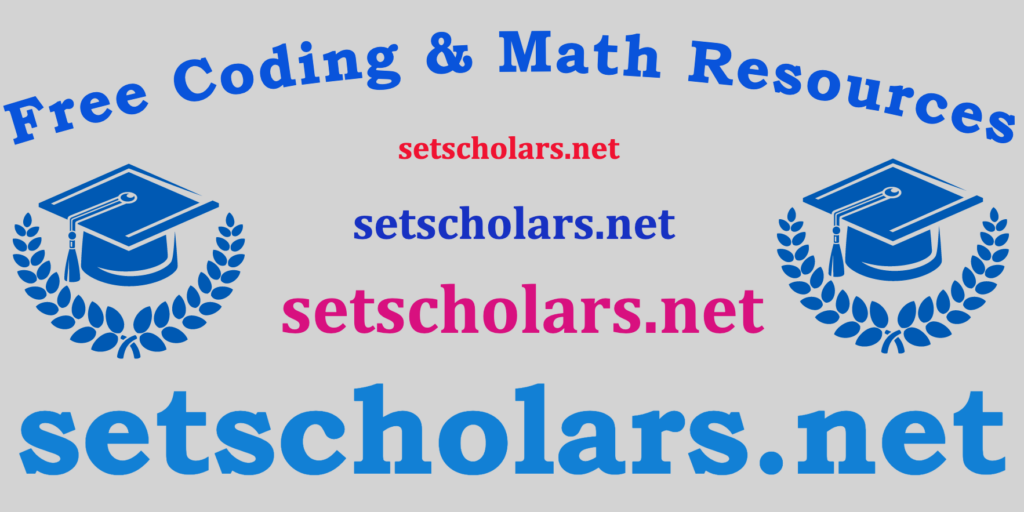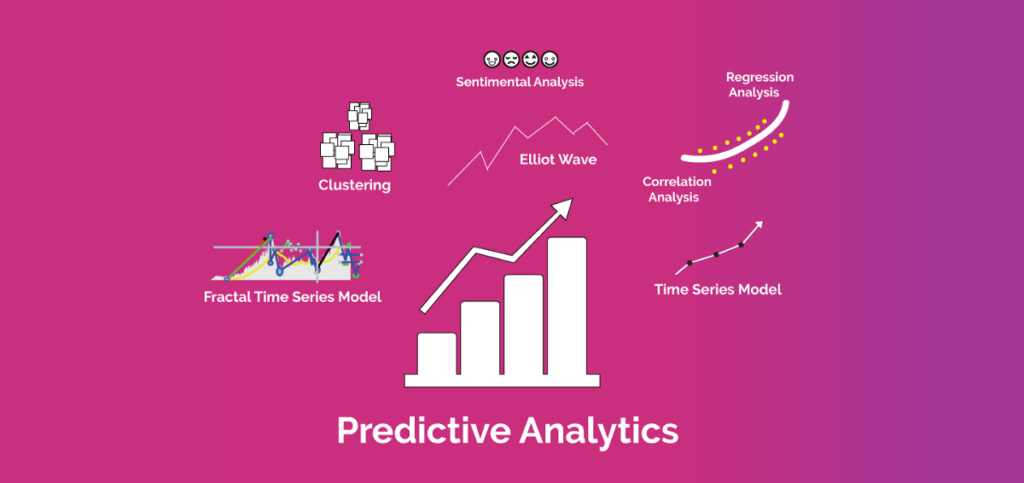Free eBooks for Beginners
React Native is a popular platform for building mobile apps, and it’s a great choice for beginners who want to learn how to create apps for iOS and Android. One of the key aspects of app development is components, which are the building blocks of your app. In this article, we’ll cover some basic concepts of components in React Native and explain how you can get started with creating components for your own app.
So, what are components in the context of React Native? Simply put, components are the individual parts of your app that make up the whole. For example, a button, a text input, or an image view can all be considered components. Each component has a specific function, and they work together to create the overall look and feel of your app.
React Native provides a number of pre-made components that you can use to build your app, such as buttons, text inputs, and image views. These components come with pre-defined layouts and styles, so you can quickly get started with building your app. For example, you can use a pre-made button component to add a button to your app, and the component will come with a default layout and style that you can use as a starting point.
In addition to using pre-made components, you can also create your own components. This is a great way to customize your app and make it look and feel the way you want. For example, you can create a custom component that displays an image with a caption, or a component that displays a list of items.
Creating custom components is a key part of React Native app development, and it’s a great way to learn more about the platform and how it works. To create a custom component, you’ll need to define its layout and behavior, and you can use React Native’s layout and styling tools, such as flexbox and stylesheets, to control how it looks and behaves.
So, how do you get started with components in React Native? The first step is to familiarize yourself with the pre-made components that React Native provides. There are many resources available online that can help you learn more about these components, and it’s a good idea to spend some time studying them.
Once you have a basic understanding of the pre-made components, you can start creating your own components. This can be as simple as defining a custom layout for a pre-made component, or creating a completely new component from scratch. The key is to experiment and try different things, and to not be afraid to make mistakes along the way.
In addition to creating your own components, you can also use third-party components to add new functionality to your app. There are many third-party components available for React Native, and they can provide everything from custom animations and graphics to advanced forms and data management tools.
Overall, components are a key part of React Native app development, and they provide a flexible and powerful way to create the look and feel of your app. Whether you’re a beginner or an experienced developer, there are many resources and tools available to help you create great-looking components for your app. So, get started today and see how easy it can be to build beautiful and engaging apps with React Native!
React Native for Beginners – Chapter 10: Components
 Loading...
Loading...
Disclaimer: The information and code presented within this recipe/tutorial is only for educational and coaching purposes for beginners and developers. Anyone can practice and apply the recipe/tutorial presented here, but the reader is taking full responsibility for his/her actions. The author (content curator) of this recipe (code / program) has made every effort to ensure the accuracy of the information was correct at time of publication. The author (content curator) does not assume and hereby disclaims any liability to any party for any loss, damage, or disruption caused by errors or omissions, whether such errors or omissions result from accident, negligence, or any other cause. The information presented here could also be found in public knowledge domains.