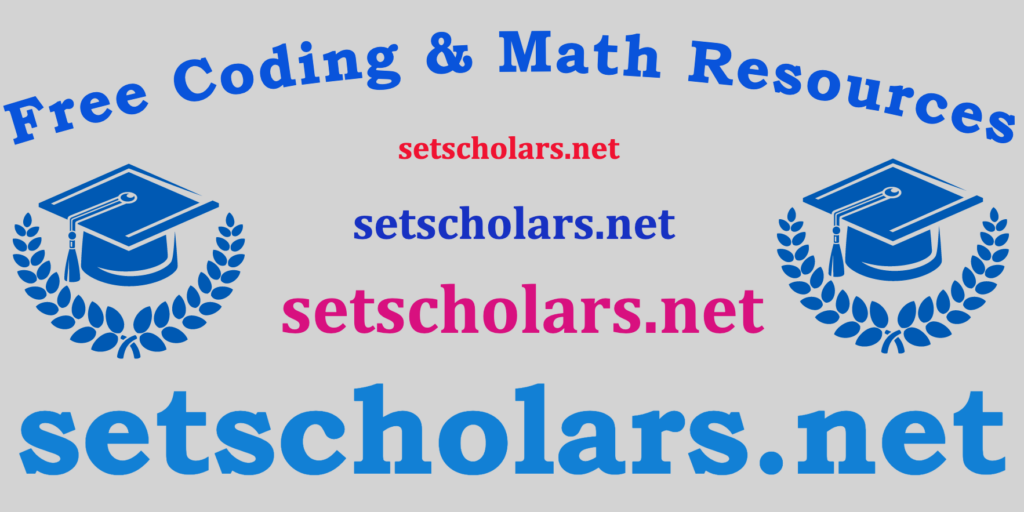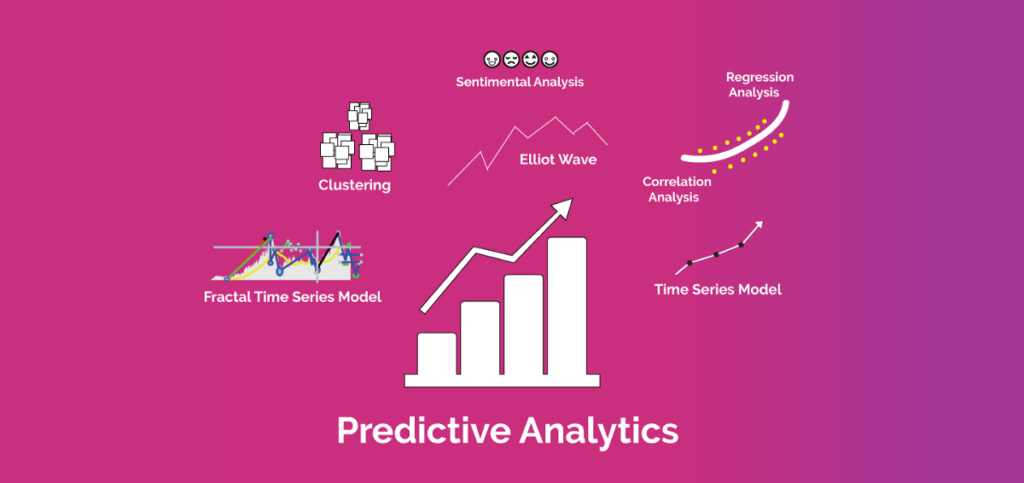Free eBooks for Beginners
React Native is a popular platform for developing mobile apps, and it’s a great choice for beginners who want to learn how to build apps for iOS and Android. One of the key aspects of app development is layout, which refers to how the different elements of your app are positioned on the screen. In this article, we’ll cover some basic concepts of React Native layout and explain how you can get started with creating layouts for your own app.
First, let’s talk about what layout is in the context of React Native. Essentially, layout refers to the way that different elements, such as text, images, and buttons, are positioned on the screen. This is important because it affects how your app looks and feels to users, and it can impact the overall user experience.
React Native provides a number of tools and techniques that you can use to control the layout of your app. One of the most important of these is flexbox, which is a layout system that makes it easy to create responsive and flexible layouts. Flexbox provides a simple way to position and size elements on the screen, and it can be used to create a wide range of different layouts.
Another important aspect of layout in React Native is the use of pre-made components. React Native provides a number of pre-made components that you can use to build your app, such as buttons, text inputs, and image views. These components come with pre-defined layouts, so you can quickly get started with building your app.
So, how do you get started with layout in React Native? The first step is to familiarize yourself with flexbox. There are many resources available online that can help you learn more about flexbox, and it’s a good idea to spend some time studying it. Once you have a basic understanding of flexbox, you can start incorporating it into your React Native app.
One of the best ways to get started with layout in React Native is to use pre-made components. These components come with pre-defined layouts, so you can quickly get started with building your app. For example, you can use a pre-made button component to add a button to your app, and the component will come with a default layout that you can use as a starting point.
In addition to using pre-made components, you can also define your own layouts. This is a great way to customize your app and make it look and feel the way you want. You can use flexbox to define your own layouts, and you can control the position and size of different elements on the screen.
Overall, React Native provides a powerful and flexible platform for controlling the layout of your app. Whether you’re a beginner or an experienced developer, there are many resources and tools available to help you create great-looking layouts for your app. So, get started today and see how easy it can be to build beautiful and engaging apps with React Native!
React Native for Beginners – Chapter 09: Layout
 Loading...
Loading...
Disclaimer: The information and code presented within this recipe/tutorial is only for educational and coaching purposes for beginners and developers. Anyone can practice and apply the recipe/tutorial presented here, but the reader is taking full responsibility for his/her actions. The author (content curator) of this recipe (code / program) has made every effort to ensure the accuracy of the information was correct at time of publication. The author (content curator) does not assume and hereby disclaims any liability to any party for any loss, damage, or disruption caused by errors or omissions, whether such errors or omissions result from accident, negligence, or any other cause. The information presented here could also be found in public knowledge domains.