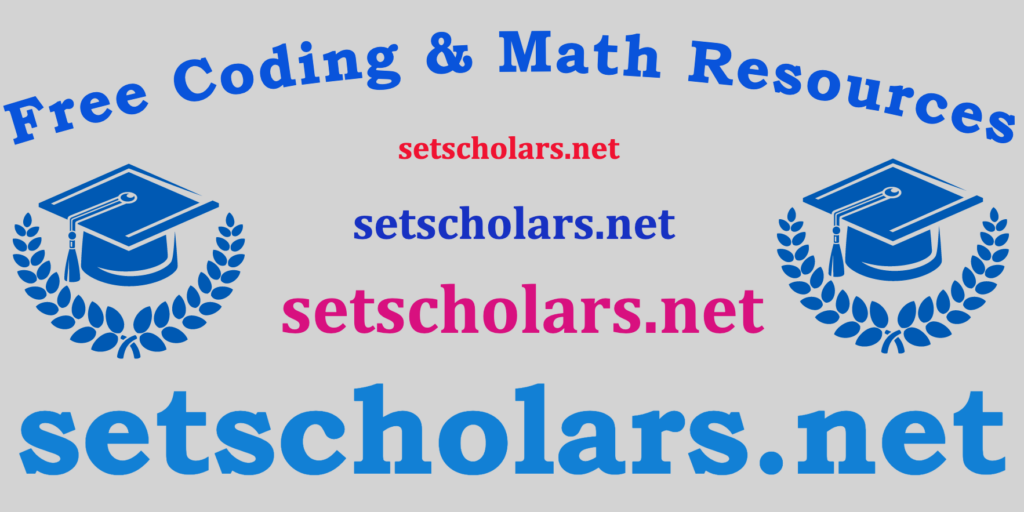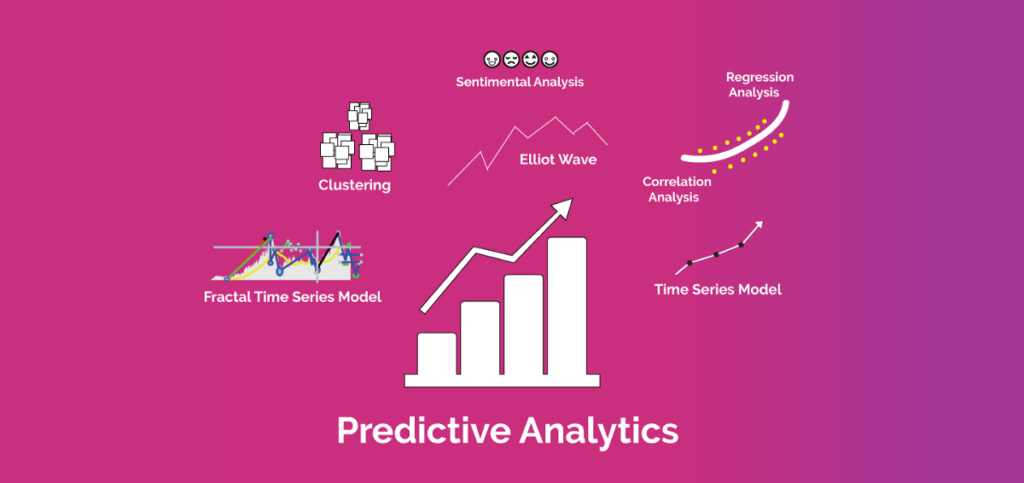Free eBooks for Beginners
React Native is a popular platform for building mobile applications that work seamlessly on both Android and iOS devices. When it comes to publishing and distributing your app, one important step is to create a shareable APK for Android.
An APK (Android Package Kit) is the file format used to distribute and install apps on the Android operating system. In order to share your React Native app with others, you need to create a signed APK that can be installed on any Android device.
There are two ways to create a shareable APK in React Native: using the command line interface (CLI) or using an integrated development environment (IDE) such as Android Studio.
With the CLI, you can create an APK by using the following steps:
- Navigate to the root directory of your React Native project in the terminal.
- Run the command “react-native run-android”.
- Once the app is successfully built, you can find the APK in the following path: “android/app/build/outputs/apk/release/app-release.apk”.
If you prefer to use an IDE, you can create an APK by following these steps in Android Studio:
- Open your React Native project in Android Studio.
- Navigate to the “Build” menu and select “Generate Signed Bundle / APK”.
- Follow the on-screen instructions to create a new signing configuration or use an existing one.
- Choose “APK” as the output format.
- Select a destination folder and hit “Finish”.
Once you have created the APK, you can share it with others by simply sending them the file. They can then install the app on their Android device by downloading and opening the APK.
It is important to note that in order to publish your app to the Google Play Store, you will need to sign the APK with a valid certificate and meet other requirements set by Google. But for distributing the app among your friends, family or closed community, creating a shareable APK is the easiest and quickest way.
In conclusion, creating a shareable APK in React Native is a simple and straightforward process that can be done either through the CLI or using an IDE. With the right tools and a little bit of know-how, you can easily share your React Native app with others and bring your ideas to life on Android devices.
React Native for Beginners – Chapter 28: Create a shareable APK for android
 Loading...
Loading...
Disclaimer: The information and code presented within this recipe/tutorial is only for educational and coaching purposes for beginners and developers. Anyone can practice and apply the recipe/tutorial presented here, but the reader is taking full responsibility for his/her actions. The author (content curator) of this recipe (code / program) has made every effort to ensure the accuracy of the information was correct at time of publication. The author (content curator) does not assume and hereby disclaims any liability to any party for any loss, damage, or disruption caused by errors or omissions, whether such errors or omissions result from accident, negligence, or any other cause. The information presented here could also be found in public knowledge domains.