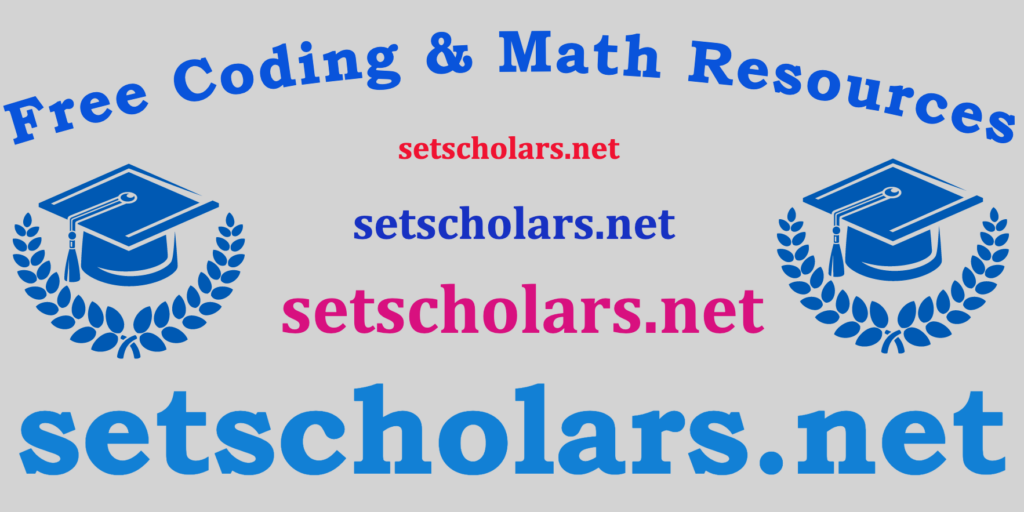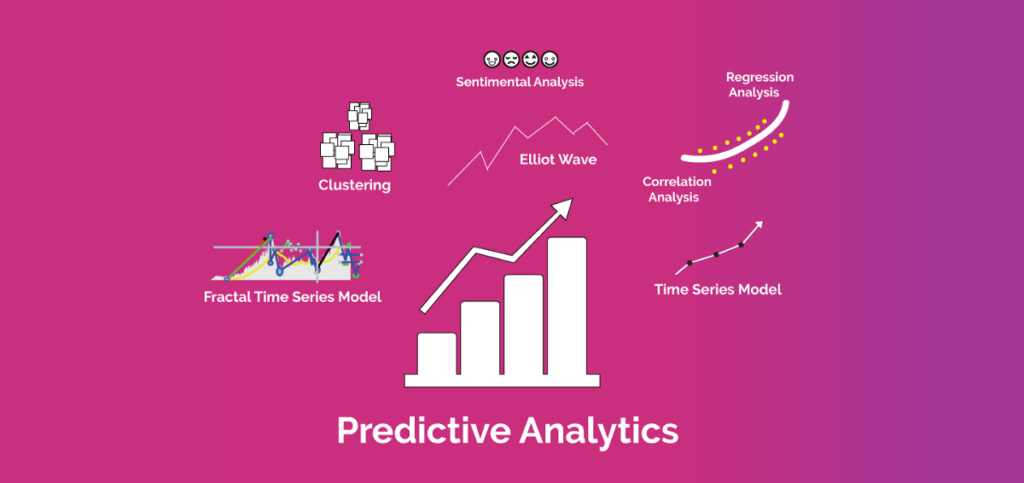Free eBooks for Beginners
In React Native, the Navigator component allows developers to create complex navigation systems within their mobile applications. One common use case for the Navigator component is to have buttons injected from pages, meaning that the buttons within a given page of the navigation system are dynamically determined based on the specific page being displayed.
To create a Navigator with buttons injected from pages, the first step is to create a series of pages or components that will be used within the navigation system. These pages should contain any necessary information, such as text, images, or input fields, as well as any buttons that should be available within that page.
Next, the Navigator component is used to define the navigation system, specifying the initial route and any additional routes that will be used within the navigation. Each route is defined as a JavaScript object that contains a reference to the component that should be displayed when that route is active, as well as any additional properties that may be required, such as the title of the page.
To inject buttons into a given page, the React Native developer will need to access the Navigator’s navigation context within the page’s component. This can be done using the useNavigation hook, which provides access to the Navigator’s navigation functions and properties.
Once the navigation context has been accessed, the developer can use the navigation.setOptions method to dynamically set the options for the current page, including any buttons that should be displayed. This method takes an object that defines the options for the current page, such as the title and any buttons that should be displayed.
By using the Navigator component and the useNavigation hook, React Native developers can create navigation systems with buttons injected from pages, providing a flexible and dynamic navigation experience for users. With this powerful feature, developers can create complex navigation systems that are customized for each page, providing an intuitive and user-friendly experience for users.
React Native for Beginners – Chapter 27: Navigator with buttons injected from pages
 Loading...
Loading...
Disclaimer: The information and code presented within this recipe/tutorial is only for educational and coaching purposes for beginners and developers. Anyone can practice and apply the recipe/tutorial presented here, but the reader is taking full responsibility for his/her actions. The author (content curator) of this recipe (code / program) has made every effort to ensure the accuracy of the information was correct at time of publication. The author (content curator) does not assume and hereby disclaims any liability to any party for any loss, damage, or disruption caused by errors or omissions, whether such errors or omissions result from accident, negligence, or any other cause. The information presented here could also be found in public knowledge domains.