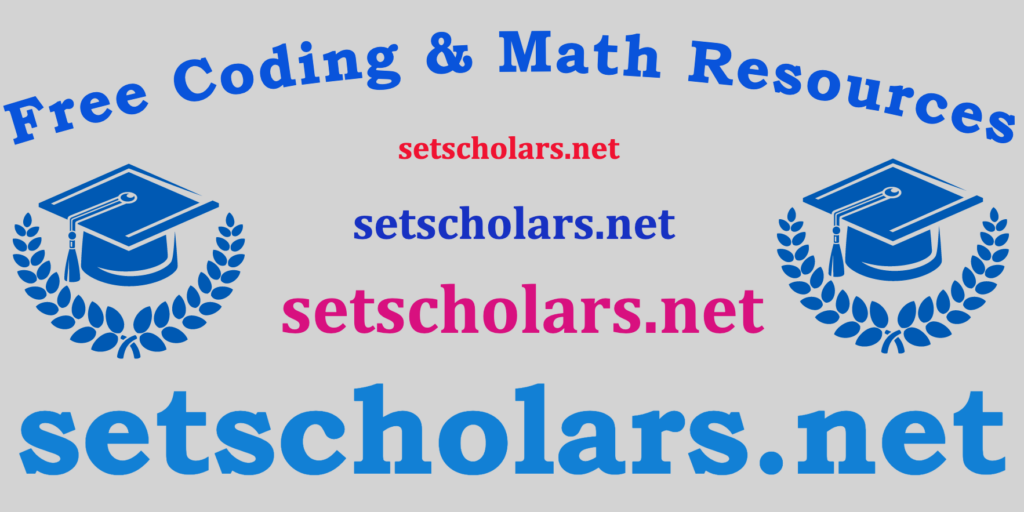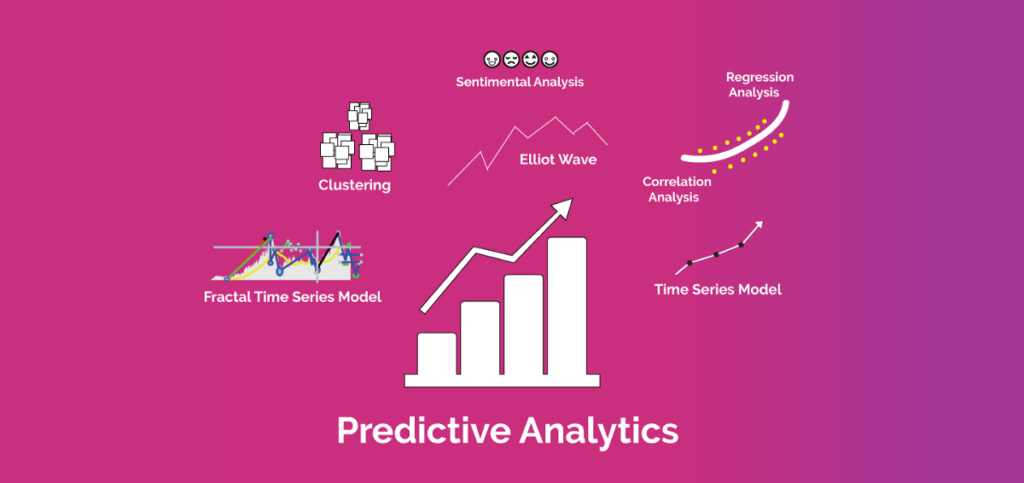Free eBooks for Beginners
If you’re a beginner to React Native, you’ll quickly find that one of the key elements of mobile app development is displaying data in a clear and concise manner. To help you with this task, React Native provides the ListView component, which is a powerful and flexible tool for displaying lists of data. In this article, we’ll cover the basics of ListView and explain how you can use it to create dynamic and interactive lists in your React Native app.
So, what is ListView and why is it important? ListView is a component that allows you to display a list of items, such as images, text, or other components. This is a common task in mobile app development, and ListView makes it easy to create lists that look great and are easy to use.
One of the key benefits of ListView is its ability to handle large amounts of data. With ListView, you can easily display hundreds or even thousands of items, and the component will manage the layout and rendering of these items for you. This means that you don’t have to worry about performance or memory issues, and you can focus on building your app.
In addition to being fast and efficient, ListView is also very flexible. You can use it to create simple lists with basic text and images, or you can create complex lists with multiple components, animations, and interactive elements. With ListView, the possibilities are endless, and you can create lists that match the look and feel of your app exactly.
So, how do you get started with ListView in React Native? The first step is to understand the basic structure of a ListView. A ListView is made up of several components, including a data source, a render row function, and a list view component itself. The data source is where you define the data that you want to display in your list, the render row function is used to define how each item in the list should be displayed, and the list view component is used to display the list itself.
Once you have a basic understanding of the components of ListView, you can start creating your own lists. You can use pre-made components, such as text inputs and images, or you can create your own custom components to display your data. The key is to experiment and try different things, and to not be afraid to make mistakes along the way.
In addition to creating your own lists, you can also use third-party components to add new functionality to your app. There are many third-party components available for React Native, and they can provide everything from custom animations and graphics to advanced forms and data management tools. With these components, you can easily add new features and functionality to your ListView, and you can create lists that are engaging, dynamic, and interactive.
Overall, ListView is a powerful and flexible tool for displaying lists of data in React Native, and it’s a great choice for beginners who want to create engaging and interactive lists for their apps. Whether you’re a beginner or an experienced developer, there are many resources and tools available to help you get started with ListView, and to create great-looking lists that help you stand out from the crowd. So, get started today and see how easy it can be to build beautiful and engaging lists with React Native!
React Native for Beginners – Chapter 11: ListView
 Loading...
Loading...
Disclaimer: The information and code presented within this recipe/tutorial is only for educational and coaching purposes for beginners and developers. Anyone can practice and apply the recipe/tutorial presented here, but the reader is taking full responsibility for his/her actions. The author (content curator) of this recipe (code / program) has made every effort to ensure the accuracy of the information was correct at time of publication. The author (content curator) does not assume and hereby disclaims any liability to any party for any loss, damage, or disruption caused by errors or omissions, whether such errors or omissions result from accident, negligence, or any other cause. The information presented here could also be found in public knowledge domains.