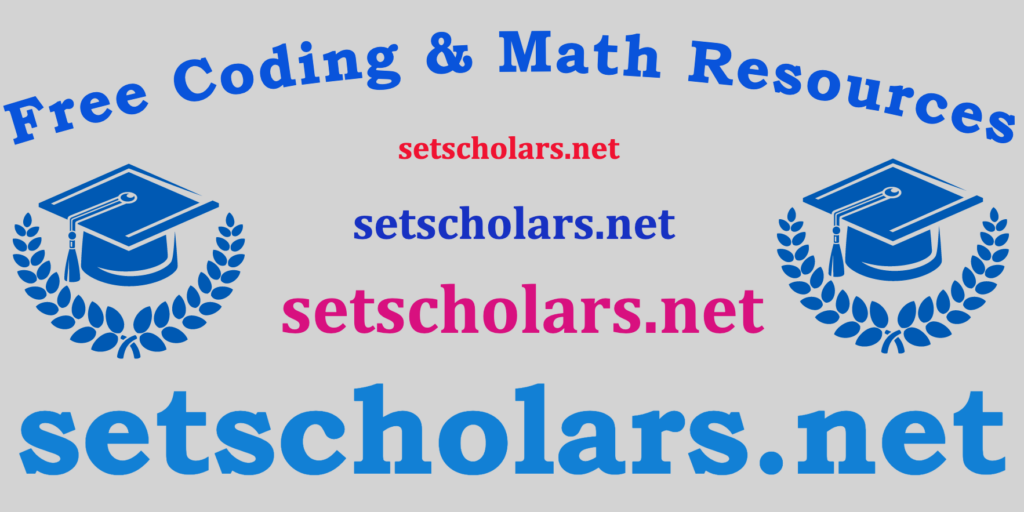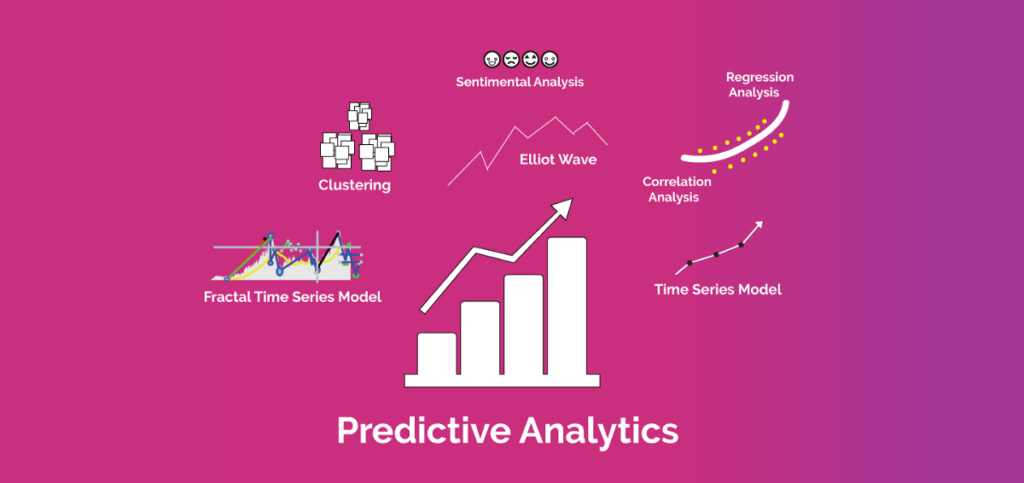Free eBooks for Beginners
Navigating between different screens or views is a crucial part of any mobile application. In React Native, the navigator component helps to manage navigation between different screens. As a beginner in React Native, it’s important to understand the best practices for using the navigator component.
The first thing to keep in mind is to use the right type of navigator for your application. React Native provides two types of navigators – Stack Navigator and Tab Navigator. Stack Navigator is best for a simple navigation structure where users can move forward and backward between screens. Tab Navigator, on the other hand, is best for a bottom tab bar navigation structure where users can switch between different screens or sections of the application.
Another best practice is to keep the navigation state in a centralized location. This makes it easier to manage and update the navigation state across different screens. A common way to achieve this is by using a state management library like Redux or MobX.
It’s also important to use the appropriate transitions when navigating between screens. The transition should be smooth and should match the overall design of the application. React Native provides a number of built-in transitions, but you can also create custom transitions.
It’s also a good idea to keep the navigation logic separate from the actual screen components. This makes it easier to maintain and update the navigation logic, without having to make changes to the individual screens.
Finally, consider the performance of your navigation structure. Large navigation structures with many nested screens can slow down the performance of the application. To avoid this, consider using lazy loading for screens that are not frequently used.
By following these best practices, you can ensure that your navigation structure in React Native is efficient, maintainable, and user-friendly. Whether you’re building a simple or complex application, these tips will help you to create a navigation structure that works well for your users.
React Native for Beginners – Chapter 26: Navigator Best Practices
 Loading...
Loading...
Disclaimer: The information and code presented within this recipe/tutorial is only for educational and coaching purposes for beginners and developers. Anyone can practice and apply the recipe/tutorial presented here, but the reader is taking full responsibility for his/her actions. The author (content curator) of this recipe (code / program) has made every effort to ensure the accuracy of the information was correct at time of publication. The author (content curator) does not assume and hereby disclaims any liability to any party for any loss, damage, or disruption caused by errors or omissions, whether such errors or omissions result from accident, negligence, or any other cause. The information presented here could also be found in public knowledge domains.