How to create FeedForward Neural Networks in Keras
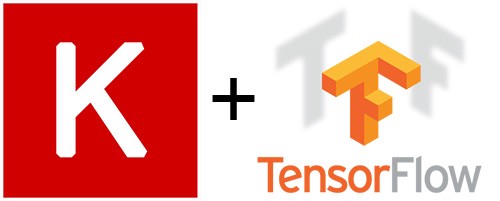
A feedforward neural network, also known as a multi-layer perceptron (MLP), is a type of neural network that consists of an input layer, one or more hidden layers, and an output layer. Each layer is made up of a set of neurons, which are connected to the neurons in the previous and next layers. The network receives input data and processes it through each layer to produce an output.
To create a feedforward neural network in Keras, you first need to import the library. Next, you can create a new model using the Sequential() function, which is used to create a linear stack of layers. Then, you can add layers to the model using the add() function.
There are several types of layers that you can add to a feedforward neural network in Keras. The most common layers are:
Input layer: This layer receives the input data and passes it to the next layer. It is created using the Input() function.
Dense layer: This layer is a fully connected layer, which means that each neuron in the layer is connected to every neuron in the previous and next layers. This layer is created using the Dense() function.
Output layer: This layer produces the final output of the network. It is created using the Dense() function.
Once you have added all the layers to the model, you can then compile the model using the compile() function. This function takes several arguments, including the optimizer, loss function, and metrics. The optimizer is used to update the weights during training, the loss function is used to measure the error of the network, and the metrics are used to evaluate the performance of the network.
Finally, you can train the model using the fit() function, which takes the input data and the corresponding output labels as arguments. The model will then adjust its weights and biases to minimize the loss function on the given data.
In summary, to create a feedforward neural network in Keras, you need to import the library, create a new model using the Sequential() function, add layers to the model using the add() function, compile the model using the compile() function, and train the model using the fit() function.
In this Applied Machine Learning & Data Science Recipe (Jupyter Notebook), the reader will find the practical use of applied machine learning and data science in Python programming: How to create FeedForward Neural Networks in Keras.
Latest end-to-end Learn by Coding Recipes in Project-Based Learning:
All Notebooks in One Bundle: Data Science Recipes and Examples in Python & R.
End-to-End Python Machine Learning Recipes & Examples.
End-to-End R Machine Learning Recipes & Examples.
Applied Statistics with R for Beginners and Business Professionals
Data Science and Machine Learning Projects in Python: Tabular Data Analytics
Data Science and Machine Learning Projects in R: Tabular Data Analytics
Python Machine Learning & Data Science Recipes: Learn by Coding
R Machine Learning & Data Science Recipes: Learn by Coding
Comparing Different Machine Learning Algorithms in Python for Classification (FREE)
Introduction to Applied Machine Learning & Data Science for Beginners, Business Analysts, Students, Researchers and Freelancers with Python & R Codes @ Western Australian Center for Applied Machine Learning & Data Science (WACAMLDS) !!!
Subscribe SETScholars on YouTube.
Support SETScholars for Free End-to-End Applied Machine Learning and Data Science Projects & Recipes by becoming a member of WA Center For Applied Machine Learning and Data Science (WACAMLDS). Membership fee only $1.75 per month (on annual plan) and you will get access to 350+ end-to-end Python & R Projects.
Western Australian Center for Applied Machine Learning & Data Science – Membership
How to use VarianceScaling initializer to a Deep Learning Model in Keras
How to add a dropout layer to a Deep Learning Model in Keras