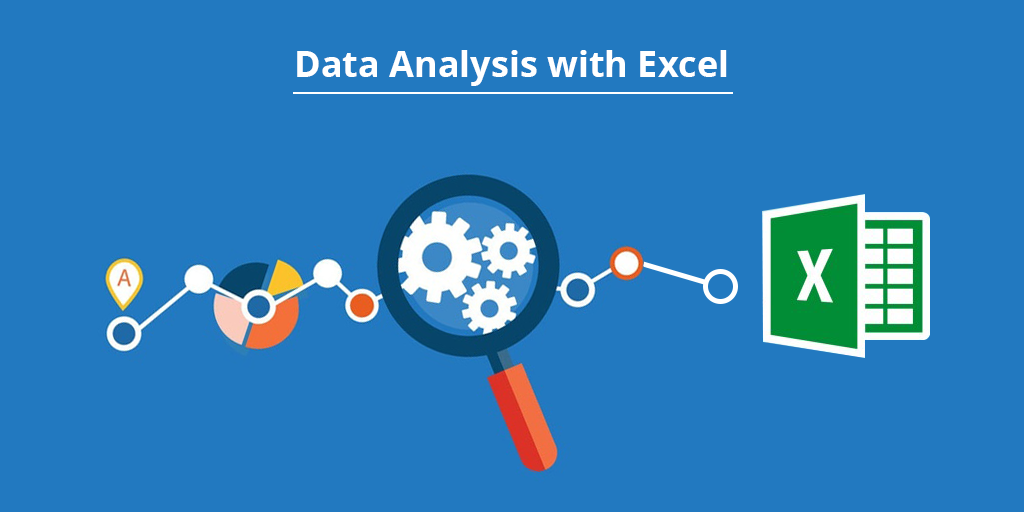Free eBooks for Beginners
Excel Solver is a powerful tool in Microsoft Excel that allows you to perform optimization and what-if analysis. It’s particularly useful for solving complex problems that involve multiple variables and constraints. In this article, we’ll take a look at what Excel Solver is, why it’s important for data analysis, and how you can use it in Excel to perform optimization and what-if analysis.
Excel Solver is an add-in for Microsoft Excel that enables you to perform optimization and what-if analysis. It works by finding the optimal solution for a particular problem, taking into account multiple variables and constraints. You can use Excel Solver to solve a variety of problems, including linear and nonlinear programming problems, integer and constraint programming problems, and goal seeking problems.
To use Excel Solver, you need to define your problem by specifying the objective, variables, and constraints. You can then run Solver and it will find the optimal solution based on your inputs. The solution can then be automatically applied to your worksheet, making it easy to see the results.
One of the key benefits of using Excel Solver for data analysis is that it allows you to perform optimization and what-if analysis on complex problems. For example, you can use Solver to determine the best combination of variables to achieve a particular objective, such as maximizing profits or minimizing costs. This can be a time-saving and efficient way to perform data analysis, especially when you have many variables and constraints to consider.
Another benefit of Excel Solver is that it’s easy to use. You don’t need to have any programming or technical knowledge to use it, and the user interface is straightforward and intuitive. This makes it a great tool for both beginners and experienced data analysts who need to perform optimization and what-if analysis in Excel.
In conclusion, Excel Solver is a powerful tool for data analysis in Microsoft Excel. It allows you to perform optimization and what-if analysis on complex problems, taking into account multiple variables and constraints. Whether you’re a beginner or an experienced data analyst, Excel Solver is an essential tool for performing optimization and what-if analysis in Excel.
Excel Data Analysis for Beginner and Data Analyst : Tutorial 26 – Excel Solver
 Loading...
Loading...
Disclaimer: The information and code presented within this recipe/tutorial is only for educational and coaching purposes for beginners and developers. Anyone can practice and apply the recipe/tutorial presented here, but the reader is taking full responsibility for his/her actions. The author (content curator) of this recipe (code / program) has made every effort to ensure the accuracy of the information was correct at time of publication. The author (content curator) does not assume and hereby disclaims any liability to any party for any loss, damage, or disruption caused by errors or omissions, whether such errors or omissions result from accident, negligence, or any other cause. The information presented here could also be found in public knowledge domains.