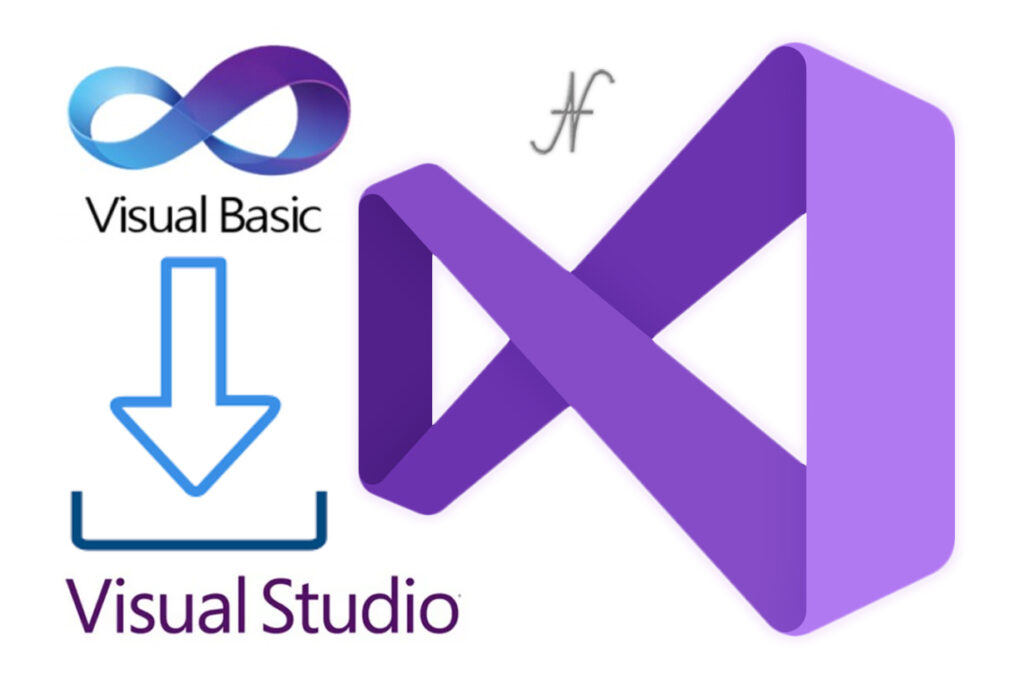
Free eBooks for Beginners
In programming, a variable is a value that can change and is used to store data. In Visual Basic .NET (VB.NET), variables are used to store and manipulate data in a program. Declaring a variable in VB.NET means that you are creating a new variable and giving it a name.
There are a few things to keep in mind when declaring variables in VB.NET. First, each variable must have a unique name, so you cannot use the same name for two different variables. Second, the variable name must start with a letter, and it can contain letters, numbers, and the underscore (_) character. Third, variable names are case-insensitive, which means that “myVariable” and “myvariable” are considered the same variable name.
Another important thing to keep in mind when declaring variables in VB.NET is the data type. A data type is a classification of the type of data that a variable can hold. For example, a variable can hold a number, a string of text, or a date. Some common data types in VB.NET include Integer, String, and DateTime.
When declaring a variable, you must specify the data type, and then give the variable a name. The basic syntax for declaring a variable in VB.NET is:
Dim variableName As dataType
For example, to declare an integer variable named “myAge,” the code would be:
Dim myAge As Integer
You can also initialize a variable with a value when you declare it. For example, to declare an integer variable named “myAge” and set it to the value of 30, the code would be:
Dim myAge As Integer = 30
It is also possible to declare multiple variables of the same data type on the same line, by separating them with commas. For example:
Dim variable1, variable2, variable3 As dataType
In addition to declaring variables, VB.NET also allows for the use of implicit typing, which means you can assign a value to a variable without explicitly declaring its data type. For example:
Dim variable = “Hello World”
In this case, the variable is implicitly typed as a string.
In conclusion, declaring variables in VB.NET is the process of creating a new variable and giving it a name. When declaring a variable, it is important to keep in mind that each variable must have a unique name, the variable name must start with a letter, and it can contain letters, numbers, and the underscore (_) character. Additionally, it is necessary to specify the data type of the variable, which is the classification of the type of data that a variable can hold. The basic syntax for declaring a variable in VB.NET is “Dim variableName As dataType” and it is also possible to initialize a variable with a value when you declare it. In addition, VB.NET also allows for the use of implicit typing.
Cookbook – VisualBasic.NET for Beginners – Chapter 02 : Declaring variables
 Loading...
Loading...
Disclaimer: The information and code presented within this recipe/tutorial is only for educational and coaching purposes for beginners and developers. Anyone can practice and apply the recipe/tutorial presented here, but the reader is taking full responsibility for his/her actions. The author (content curator) of this recipe (code / program) has made every effort to ensure the accuracy of the information was correct at time of publication. The author (content curator) does not assume and hereby disclaims any liability to any party for any loss, damage, or disruption caused by errors or omissions, whether such errors or omissions result from accident, negligence, or any other cause. The information presented here could also be found in public knowledge domains.
Learn by Coding: v-Tutorials on Applied Machine Learning and Data Science for Beginners