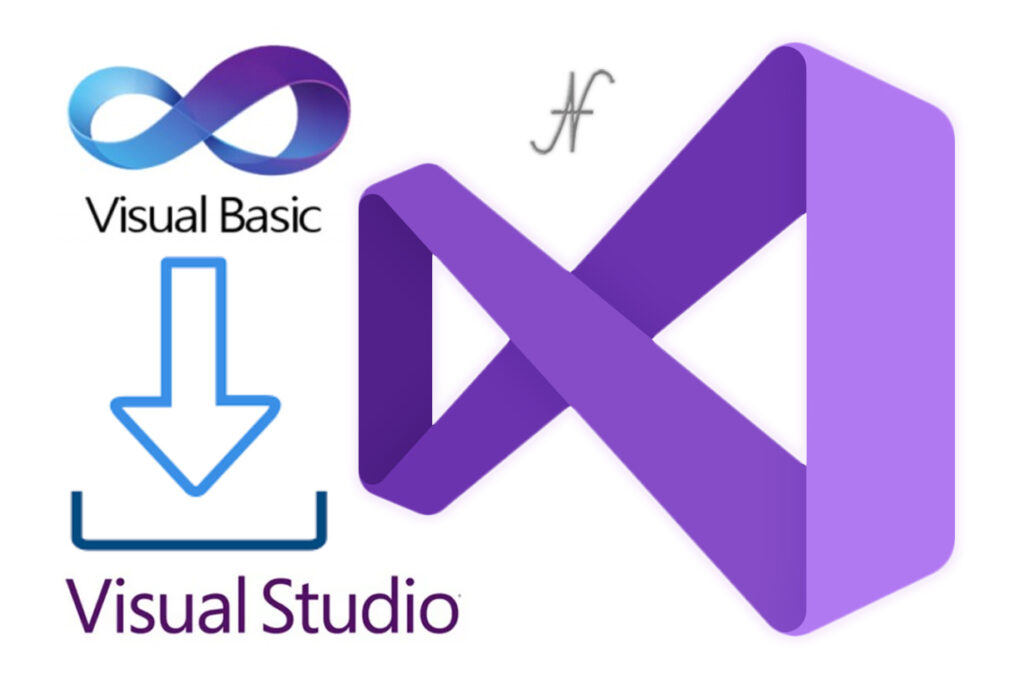
Free eBooks for Beginners
Visual Basic .NET (VB.NET) is a popular programming language that is easy to learn for beginners. One advanced concept in VB.NET is the task-based asynchronous pattern, which allows a program to perform tasks in the background without freezing or becoming unresponsive. In this article, we will explain how to use the task-based asynchronous pattern in a VB.NET program.
The task-based asynchronous pattern is a new way to perform asynchronous operations in VB.NET. It is a simpler and more efficient method than the previous asynchronous programming model. The pattern is based on the Task class, which represents an asynchronous operation.
To use the task-based asynchronous pattern, you first need to create a new task by calling the Task.Run method. This method takes a delegate, which is the code that will be executed asynchronously. The task is then started by calling the Start method. This way you can run multiple tasks at the same time, which can improve the performance of your application.
Once a task is started, you can control it using the following methods:
- Wait: This method blocks the current thread until the task is completed.
- WaitAll: This method blocks the current thread until all the tasks in an array are completed.
- WaitAny: This method blocks the current thread until any of the tasks in an array is completed.
- ContinueWith: This method is used to create a new task that will start after the current task is completed.
- Result: This method returns the result of the task.
You can also use the Task.WhenAll and Task.WhenAny to wait for multiple tasks to complete. These methods work similar to WaitAll and WaitAny, but return a new task that can be used to wait for the completion of the original tasks.
Additionally, you can use the Async and Await keywords to make the code look more synchronous. The Async keyword is used to indicate that a method is asynchronous, and the Await keyword is used to indicate that the code should wait for a task to complete before continuing. This can make your code more readable and easy to understand, especially for beginners.
It is important to note that when using the task-based asynchronous pattern, the task that it performs should be a long-running task that takes a significant amount of time to complete. If the task is a short-running task, it is better to perform it in the main thread, rather than using the task-based asynchronous pattern.
In conclusion, the task-based asynchronous pattern is a powerful feature of VB.NET that allows a program to perform tasks in the background without freezing or becoming unresponsive. It provides a simpler and more efficient method than the previous asynchronous programming model. The pattern is based on the Task class, which represents an asynchronous operation. By following the steps outlined in this article, you can easily add task-based asynchronous pattern to your VB.NET program and start utilizing its benefits. However, it is important to remember that it should only be used for long-running tasks and not for short-running tasks. It can also make your code more readable and easy to understand.
VisualBasic.NET for Beginners – Chapter 49 : Task-based asynchronous pattern
 Loading...
Loading...
Disclaimer: The information and code presented within this recipe/tutorial is only for educational and coaching purposes for beginners and developers. Anyone can practice and apply the recipe/tutorial presented here, but the reader is taking full responsibility for his/her actions. The author (content curator) of this recipe (code / program) has made every effort to ensure the accuracy of the information was correct at time of publication. The author (content curator) does not assume and hereby disclaims any liability to any party for any loss, damage, or disruption caused by errors or omissions, whether such errors or omissions result from accident, negligence, or any other cause. The information presented here could also be found in public knowledge domains.
Learn by Coding: v-Tutorials on Applied Machine Learning and Data Science for Beginners