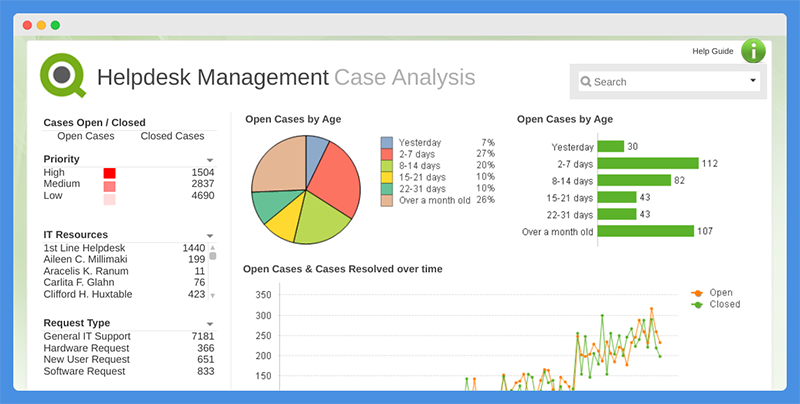Personal Career & Learning Guide for Data Analyst, Data Engineer and Data Scientist
As a data analyst, you may need to work with data stored in various formats and from multiple sources. QlikView, a Business Intelligence tool, makes it easy for you to work with data from web sources, like websites or web APIs. In this article, we will be exploring how to work with web files in QlikView.
First, let’s define what we mean by “web file”. A web file is a file that is stored on a server and can be accessed through a web browser. This can be in the form of an HTML page, a CSV file, or a JSON file, among others.
To work with web files in QlikView, you will need to connect to the web file and load the data into QlikView. You can do this by using the “Web File” option in the “File” menu.
In the “Web File” dialog box, you will be prompted to enter the URL of the web file that you want to connect to. You can also specify if you want to load the data directly or if you want to save the data to a file first.
Once you have connected to the web file, you will be able to preview the data in the “Preview” tab. You can also select the columns that you want to load into QlikView and specify how the data should be interpreted.
In QlikView, you can work with web files in the same way that you would work with any other type of file. You can create charts, tables, and other visualizations using the data, as well as perform data analysis and manipulate the data as needed.
One of the benefits of using QlikView with web files is that the data is always up-to-date. QlikView automatically refreshes the data whenever you open the file, so you always have the most recent data available.
In conclusion, working with web files in QlikView is a straightforward process that can help you get the data you need to make informed decisions. Whether you’re working with a CSV file stored on a website or a JSON file from a web API, QlikView makes it easy for you to access, analyze, and visualize your data.
QlikView for Data Analyst – QlikView – Web File
 Loading...
Loading...
Latest end-to-end Learn by Coding Projects (Jupyter Notebooks) in Python and R:
All Notebooks in One Bundle: Data Science Recipes and Examples in Python & R.
End-to-End Python Machine Learning Recipes & Examples.
End-to-End R Machine Learning Recipes & Examples.
Applied Statistics with R for Beginners and Business Professionals
Data Science and Machine Learning Projects in Python: Tabular Data Analytics
Data Science and Machine Learning Projects in R: Tabular Data Analytics
Python Machine Learning & Data Science Recipes: Learn by Coding
R Machine Learning & Data Science Recipes: Learn by Coding
Comparing Different Machine Learning Algorithms in Python for Classification (FREE)
There are 2000+ End-to-End Python & R Notebooks are available to build Professional Portfolio as a Data Scientist and/or Machine Learning Specialist. All Notebooks are only $29.95. We would like to request you to have a look at the website for FREE the end-to-end notebooks, and then decide whether you would like to purchase or not.