AVL Tree
In this tutorial, you will learn what an avl tree is. Also, you will find working examples of various operations performed on an avl tree in C, C++, Java and Python.
AVL tree is a self-balancing binary search tree in which each node maintains extra information called a balance factor whose value is either -1, 0 or +1.
AVL tree got its name after its inventor Georgy Adelson-Velsky and Landis.
Balance Factor
Balance factor of a node in an AVL tree is the difference between the height of the left subtree and that of the right subtree of that node.
Balance Factor = (Height of Left Subtree – Height of Right Subtree) or (Height of Right Subtree – Height of Left Subtree)
The self balancing property of an avl tree is maintained by the balance factor. The value of balance factor should always be -1, 0 or +1.
An example of a balanced avl tree is:
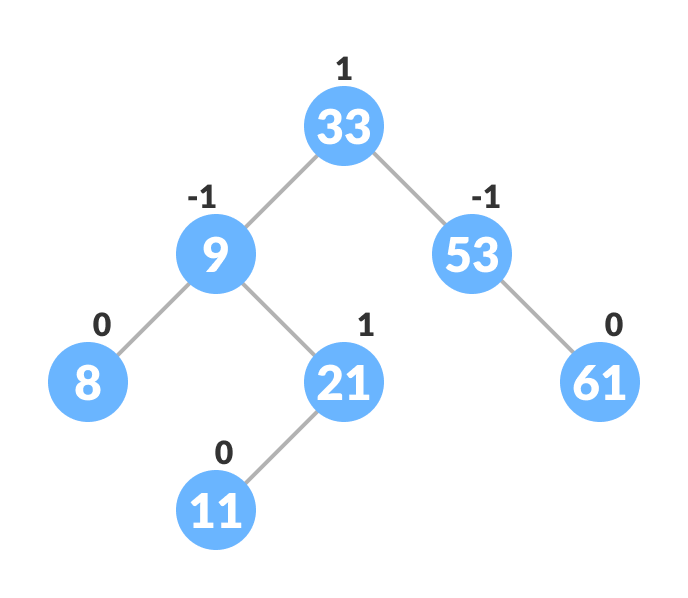
Operations on an AVL tree
Various operations that can be performed on an AVL tree are:
Rotating the subtrees in an AVL Tree
In rotation operation, the positions of the nodes of a subtree are interchanged.
There are two types of rotations:
Left Rotate
In left-rotation, the arrangement of the nodes on the right is transformed into the arrangements on the left node.
Algorithm
- Let the initial tree be:

Left rotate - If y has a left subtree, assign x as the parent of the left subtree of y.

Assign x as the parent of the left subtree of y - If the parent of x is
NULL, make y as the root of the tree. - Else if x is the left child of p, make y as the left child of p.
- Else assign y as the right child of p.
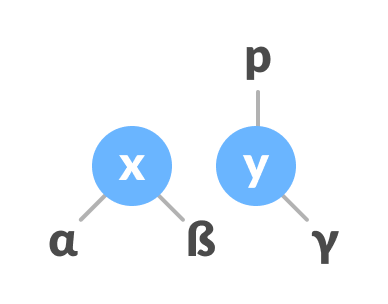
Change the parent of x to that of y - Make y as the parent of x.

Assign y as the parent of x.
Right Rotate
In left-rotation, the arrangement of the nodes on the left is transformed into the arrangements on the right node.
- Let the initial tree be:
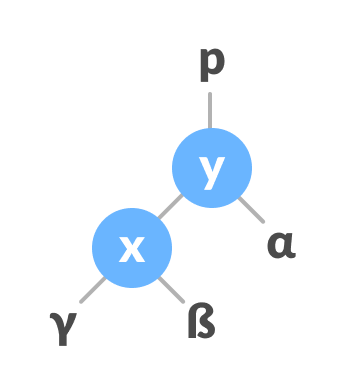
Initial tree - If x has a right subtree, assign y as the parent of the right subtree of x.
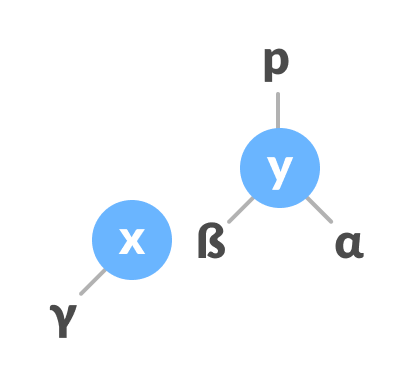
Assign y as the parent of the right subtree of x - If the parent of y is
NULL, make x as the root of the tree. - Else if y is the right child of its parent p, make x as the right child of p.
- Else assign x as the left child of p.
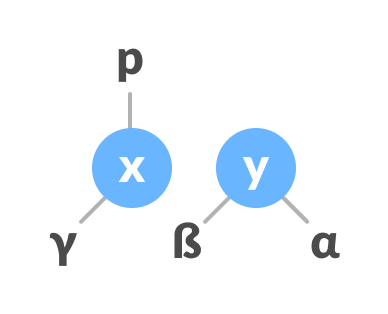
Assign the parent of y as the parent of x. - Make x as the parent of y.
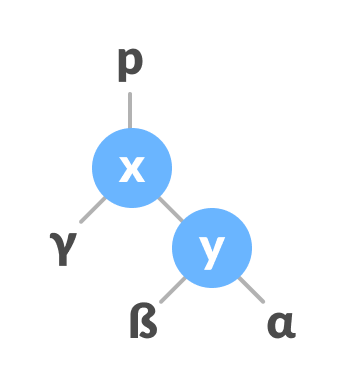
Assign x as the parent of y
Left-Right and Right-Left Rotate
In left-right rotation, the arrangements are first shifted to the left and then to the right.
- Do left rotation on x-y.
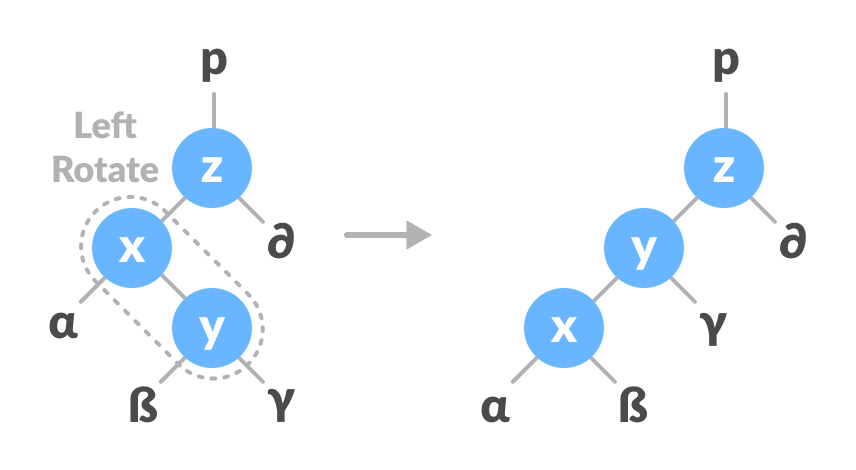
Left rotate x-y - Do right rotation on y-z.

Right rotate z-y
In right-left rotation, the arrangements are first shifted to the right and then to the left.
- Do right rotation on x-y.
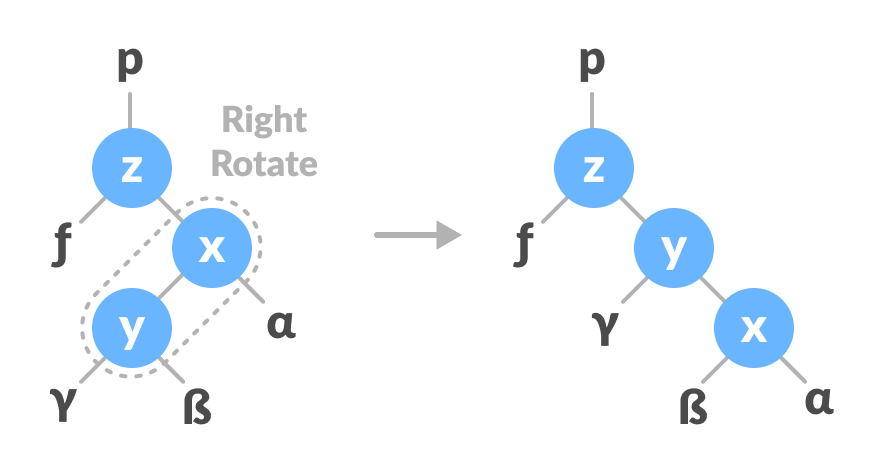
Right rotate x-y - Do left rotation on z-y.
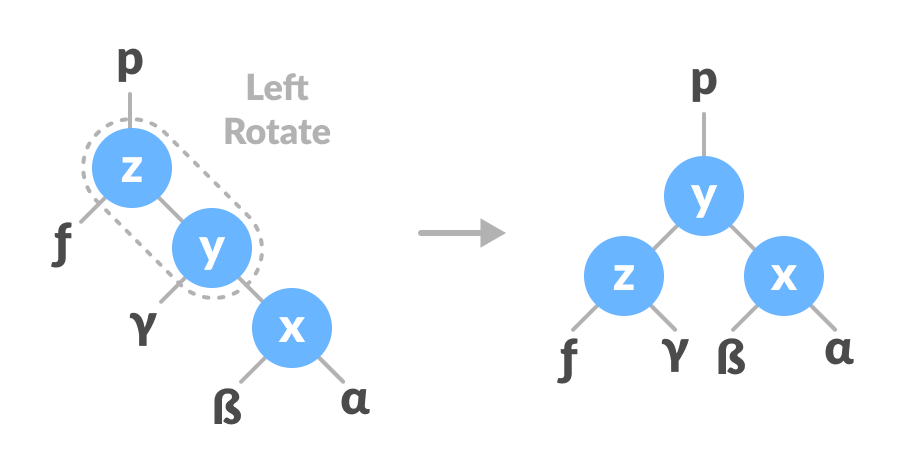
Left rotate z-y
Algorithm to insert a newNode
A newNode is always inserted as a leaf node with balance factor equal to 0.
- Let the initial tree be:

Initial tree for insertion Let the node to be inserted be:

New node - Go to the appropriate leaf node to insert a newNode using the following recursive steps. Compare newKey with rootKey of the current tree.
- If newKey < rootKey, call insertion algorithm on the left subtree of the current node until the leaf node is reached.
- Else if newKey > rootKey, call insertion algorithm on the right subtree of current node until the leaf node is reached.
- Else, return leafNode.

Finding the location to insert newNode
- Compare leafKey obtained from the above steps with newKey:
- If newKey < leafKey, make newNode as the leftChild of leafNode.
- Else, make newNode as rightChild of leafNode.
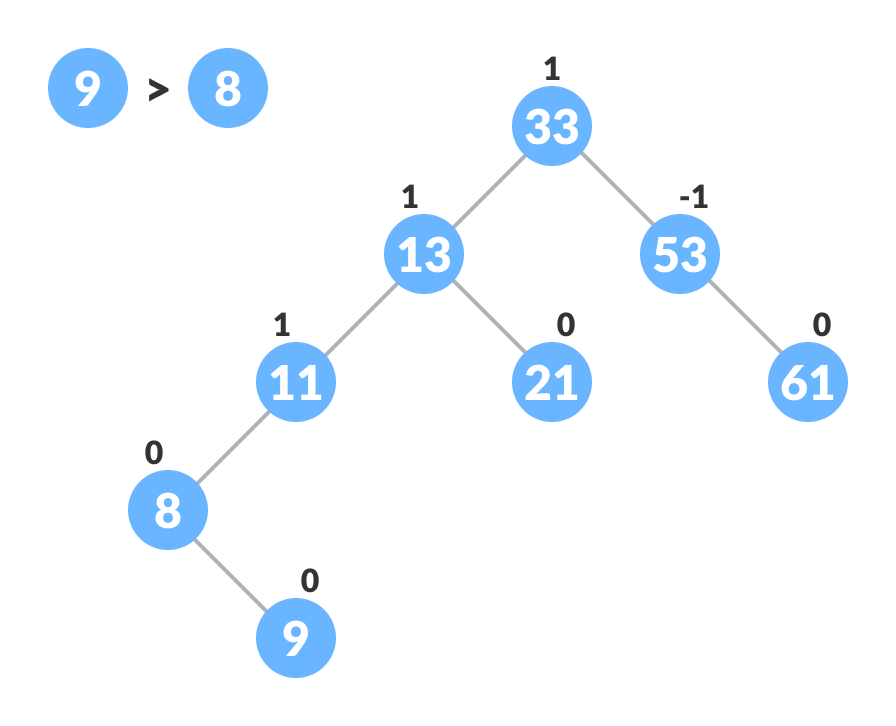
Inserting the new node
- Update balanceFactor of the nodes.

Updating the balance factor after insertion - If the nodes are unbalanced, then rebalance the node.
- If balanceFactor > 1, it means the height of the left subtree is greater than that of the right subtree. So, do a right rotation or left-right rotation
- If newNodeKey < leftChildKey do right rotation.
- Else, do left-right rotation.

Balancing the tree with rotation 
Balancing the tree with rotation
- If balanceFactor < -1, it means the height of the right subtree is greater than that of the left subtree. So, do right rotation or right-left rotation
- If newNodeKey > rightChildKey do left rotation.
- Else, do right-left rotation
- If balanceFactor > 1, it means the height of the left subtree is greater than that of the right subtree. So, do a right rotation or left-right rotation
- The final tree is:

Final balanced tree
Algorithm to Delete a node
A node is always deleted as a leaf node. After deleting a node, the balance factors of the nodes get changed. In order to rebalance the balance factor, suitable rotations are performed.
- Locate nodeToBeDeleted (recursion is used to find nodeToBeDeleted in the code used below).

Locating the node to be deleted - There are three cases for deleting a node:
- If nodeToBeDeleted is the leaf node (ie. does not have any child), then remove nodeToBeDeleted.
- If nodeToBeDeleted has one child, then substitute the contents of nodeToBeDeleted with that of the child. Remove the child.
- If nodeToBeDeleted has two children, find the inorder successor w of nodeToBeDeleted (ie. node with a minimum value of key in the right subtree).
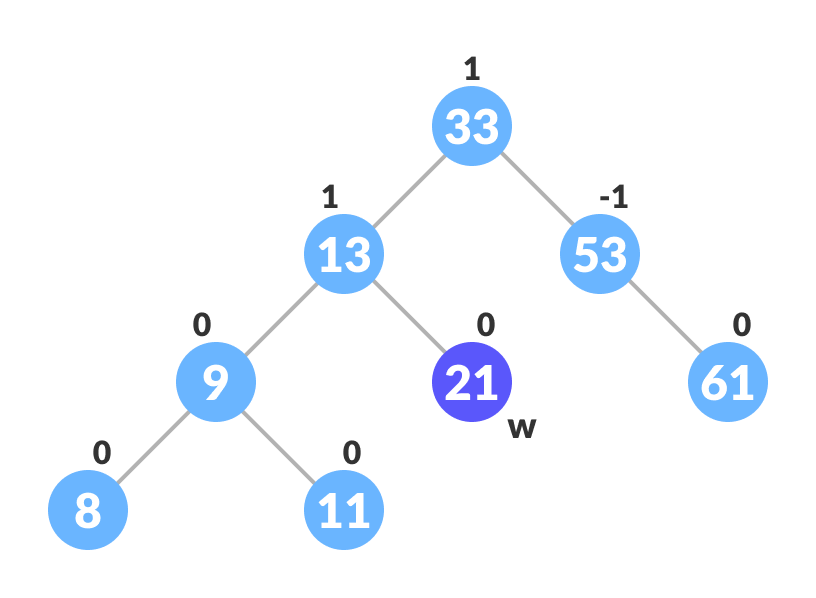
Finding the successor - Substitute the contents of nodeToBeDeleted with that of w.

Substitute the node to be deleted - Remove the leaf node w.
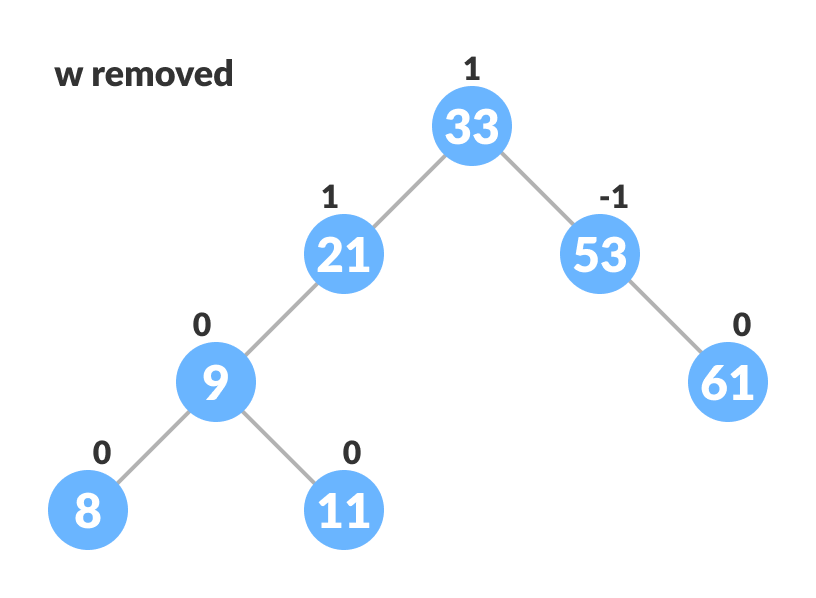
Remove w
- Substitute the contents of nodeToBeDeleted with that of w.
- Update balanceFactor of the nodes.
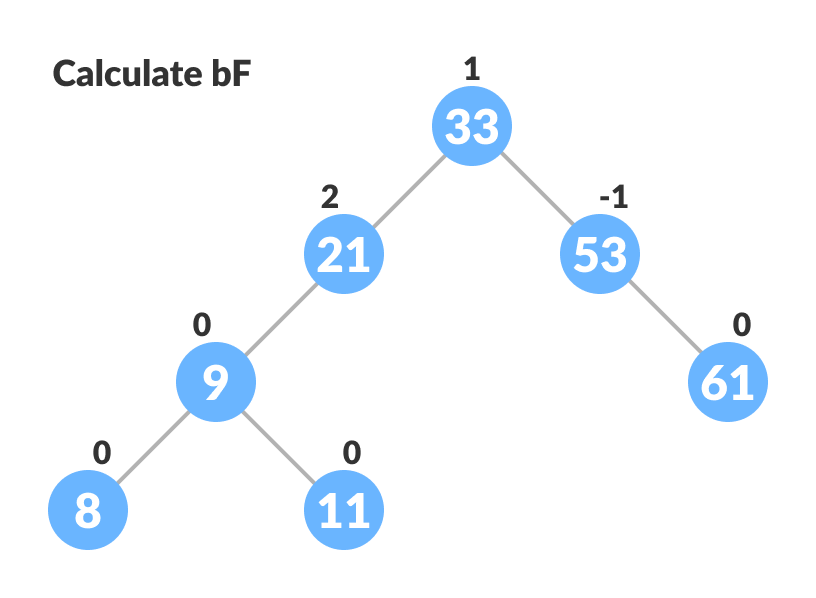
Update bf - Rebalance the tree if the balance factor of any of the nodes is not equal to -1, 0 or 1.
- If balanceFactor of currentNode > 1,
- If balanceFactor of leftChild >= 0, do right rotation.

Right-rotate for balancing the tree - Else do left-right rotation.
- If balanceFactor of leftChild >= 0, do right rotation.
- If balanceFactor of currentNode < -1,
- If balanceFactor of rightChild <= 0, do left rotation.
- Else do right-left rotation.
- If balanceFactor of currentNode > 1,
- The final tree is:
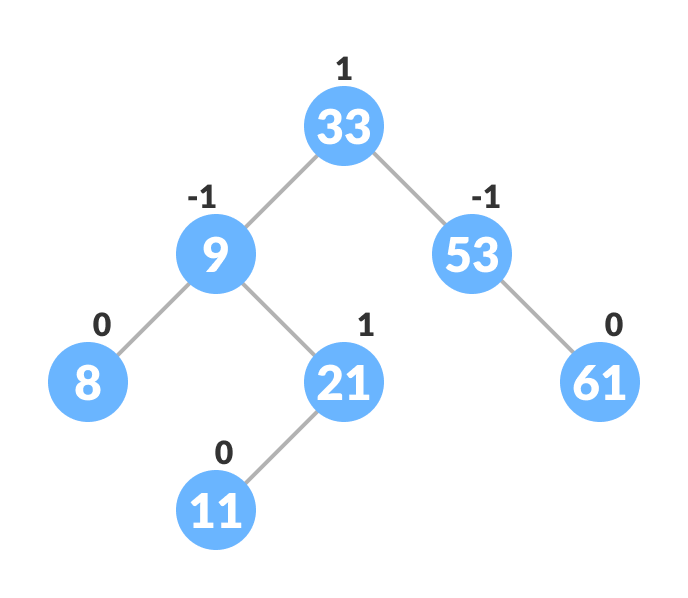
Avl tree final
Python, Java and C/C++ Examples
/* AVL tree implementation in Python */
import sys
/* Create a tree node */
class TreeNode(object):
def __init__(self, key):
self.key = key
self.left = None
self.right = None
self.height = 1
class AVLTree(object):
/* Function to insert a node */
def insert_node(self, root, key):
/* Find the correct location and insert the node */
if not root:
return TreeNode(key)
elif key < root.key:
root.left = self.insert_node(root.left, key)
else:
root.right = self.insert_node(root.right, key)
root.height = 1 + max(self.getHeight(root.left),
self.getHeight(root.right))
/* Update the balance factor and balance the tree */
balanceFactor = self.getBalance(root)
if balanceFactor > 1:
if key < root.left.key:
return self.rightRotate(root)
else:
root.left = self.leftRotate(root.left)
return self.rightRotate(root)
if balanceFactor < -1:
if key > root.right.key:
return self.leftRotate(root)
else:
root.right = self.rightRotate(root.right)
return self.leftRotate(root)
return root
/* Function to delete a node */
def delete_node(self, root, key):
/* Find the node to be deleted and remove it */
if not root:
return root
elif key < root.key:
root.left = self.delete_node(root.left, key)
elif key > root.key:
root.right = self.delete_node(root.right, key)
else:
if root.left is None:
temp = root.right
root = None
return temp
elif root.right is None:
temp = root.left
root = None
return temp
temp = self.getMinValueNode(root.right)
root.key = temp.key
root.right = self.delete_node(root.right,
temp.key)
if root is None:
return root
/* Update the balance factor of nodes */
root.height = 1 + max(self.getHeight(root.left),
self.getHeight(root.right))
balanceFactor = self.getBalance(root)
/* Balance the tree */
if balanceFactor > 1:
if self.getBalance(root.left) >= 0:
return self.rightRotate(root)
else:
root.left = self.leftRotate(root.left)
return self.rightRotate(root)
if balanceFactor < -1:
if self.getBalance(root.right) <= 0:
return self.leftRotate(root)
else:
root.right = self.rightRotate(root.right)
return self.leftRotate(root)
return root
/* Function to perform left rotation */
def leftRotate(self, z):
y = z.right
T2 = y.left
y.left = z
z.right = T2
z.height = 1 + max(self.getHeight(z.left),
self.getHeight(z.right))
y.height = 1 + max(self.getHeight(y.left),
self.getHeight(y.right))
return y
/* Function to perform right rotation */
def rightRotate(self, z):
y = z.left
T3 = y.right
y.right = z
z.left = T3
z.height = 1 + max(self.getHeight(z.left),
self.getHeight(z.right))
y.height = 1 + max(self.getHeight(y.left),
self.getHeight(y.right))
return y
/* Get the height of the node */
def getHeight(self, root):
if not root:
return 0
return root.height
/* Get balance factore of the node */
def getBalance(self, root):
if not root:
return 0
return self.getHeight(root.left) - self.getHeight(root.right)
def getMinValueNode(self, root):
if root is None or root.left is None:
return root
return self.getMinValueNode(root.left)
def preOrder(self, root):
if not root:
return
print("{0} ".format(root.key), end="")
self.preOrder(root.left)
self.preOrder(root.right)
/* Print the tree */
def printHelper(self, currPtr, indent, last):
if currPtr != None:
sys.stdout.write(indent)
if last:
sys.stdout.write("R----")
indent += " "
else:
sys.stdout.write("L----")
indent += "| "
print(currPtr.key)
self.printHelper(currPtr.left, indent, False)
self.printHelper(currPtr.right, indent, True)
myTree = AVLTree()
root = None
nums = [33, 13, 52, 9, 21, 61, 8, 11]
for num in nums:
root = myTree.insert_node(root, num)
myTree.printHelper(root, "", True)
key = 13
root = myTree.delete_node(root, key)
print("After Deletion: ")
myTree.printHelper(root, "", True)Complexities of Different Operations on an AVL Tree
| Insertion | Deletion | Search |
| O(log n) | O(log n) | O(log n) |
AVL Tree Applications
- For indexing large records in databases
- For searching in large databases
Python Example for Beginners
Two Machine Learning Fields
There are two sides to machine learning:
- Practical Machine Learning:This is about querying databases, cleaning data, writing scripts to transform data and gluing algorithm and libraries together and writing custom code to squeeze reliable answers from data to satisfy difficult and ill defined questions. It’s the mess of reality.
- Theoretical Machine Learning: This is about math and abstraction and idealized scenarios and limits and beauty and informing what is possible. It is a whole lot neater and cleaner and removed from the mess of reality.
Data Science Resources: Data Science Recipes and Applied Machine Learning Recipes
Introduction to Applied Machine Learning & Data Science for Beginners, Business Analysts, Students, Researchers and Freelancers with Python & R Codes @ Western Australian Center for Applied Machine Learning & Data Science (WACAMLDS) !!!
Latest end-to-end Learn by Coding Recipes in Project-Based Learning:
Applied Statistics with R for Beginners and Business Professionals
Data Science and Machine Learning Projects in Python: Tabular Data Analytics
Data Science and Machine Learning Projects in R: Tabular Data Analytics
Python Machine Learning & Data Science Recipes: Learn by Coding
R Machine Learning & Data Science Recipes: Learn by Coding
Comparing Different Machine Learning Algorithms in Python for Classification (FREE)
Disclaimer: The information and code presented within this recipe/tutorial is only for educational and coaching purposes for beginners and developers. Anyone can practice and apply the recipe/tutorial presented here, but the reader is taking full responsibility for his/her actions. The author (content curator) of this recipe (code / program) has made every effort to ensure the accuracy of the information was correct at time of publication. The author (content curator) does not assume and hereby disclaims any liability to any party for any loss, damage, or disruption caused by errors or omissions, whether such errors or omissions result from accident, negligence, or any other cause. The information presented here could also be found in public knowledge domains.
