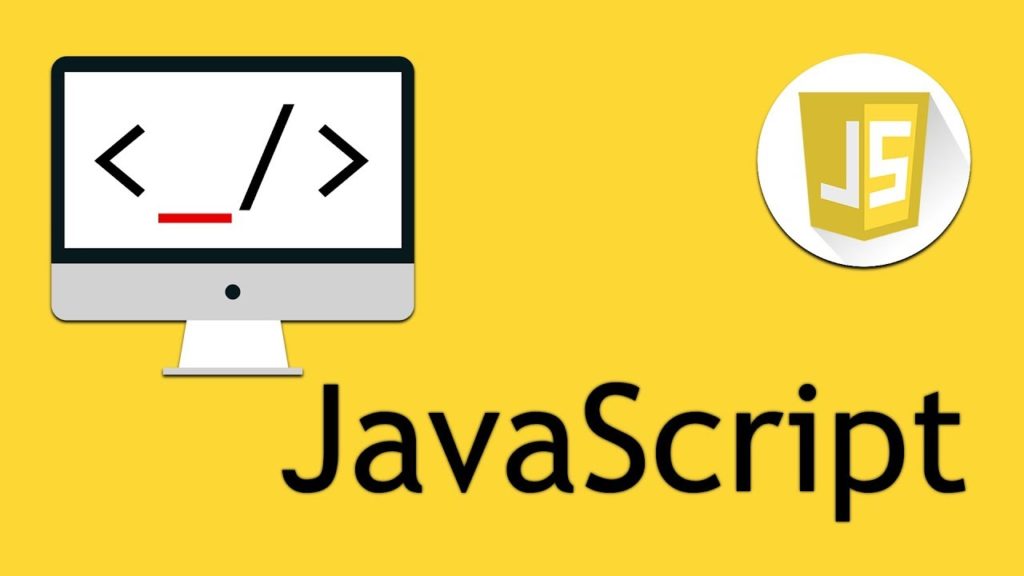
(JavaScript Tutorials for Beginners)
In this end-to-end example, you will learn – JavaScript tutorials for Beginners – JavaScript Array.
JavaScript Array
In this tutorial, you will learn about JavaScript array with the help of examples.
As you know, a variable can store a single element. If you need to store multiple elements at once, you can use an array.
An array is an object that can store multiple elements. For example,
let myArray = ['hello', 'world', 'welcome'];Create an Array
You can create an array using two ways:
1. Using an array literal
The easiest way to create an array is by using an array literal []. For example,
let array1 = ["eat", "sleep"];2. Using the new keyword
You can also create an array using JavaScript’s new keyword.
let array2 = new Array("eat", "sleep");In both of the above examples, we have created an array having two elements.
Note: It is recommended to use array literal to create an array.
Here are more examples of arrays:
// empty array
let myList = [ ];
// array containing number values
let numberArray = [ 2, 4, 6, 8];
// array containing string values
let stringArray = [ 'eat', 'work', 'sleep'];
// multiple data types array
let newData = ['work', 'exercise', 1, true];You can also store arrays, functions and other objects inside an array. For example,
let newData = [
{'task1': 'exercise'},
[1, 2 ,3],
function hello() { console.log('hello')}
];Access Elements of an Array
You can access the elements inside of an array using indices (0, 1, 2 …). For example,
let myArray = ['h', 'e', 'l', 'l', 'o'];
// first element
console.log(myArray[0]); // "h"
// second element
console.log(myArray[1]); // "e"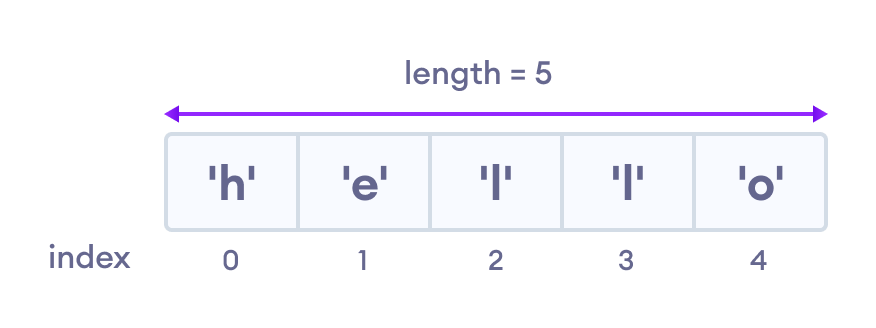
Note: Array’s index starts with 0, not 1.
Add an Element to an Array
You can use the built-in method push() and unshift() to add an element to an array.
The push() method adds an element at the end of an array and returns the length of a new array. For example,
let dailyActivities = ['eat', 'sleep'];
// add an element at the end of the array
dailyActivities.push('exercise');
console.log(dailyActivities); // ['eat', 'sleep', 'exercise']The unshift() method adds a new element to the beginning of an array and returns the new length of an array. For example,
let dailyActivities = ['eat', 'sleep'];
//add an element at the end of the array
dailyActivities.unshift('work');
console.log(dailyActivities); // ['work', 'eat', 'sleep', 'exercise'']Change the Elements of an Array
You can also add elements or change the elements by accessing the index value.
let dailyActivities = [ 'eat', 'sleep'];
// this will add the new element 'exercise' at the 2 index
dailyActivities[2] = 'exercise';
console.log(dailyActivities); // ['eat', 'sleep', 'exercise']Suppose, an array has two elements. If you try to add an element at index 3 (fourth element), the third element will be undefined. For example,
let dailyActivities = [ 'eat', 'sleep'];
// this will add the new element 'exercise' at the 3 index
dailyActivities[3] = 'exercise';
console.log(dailyActivities); // ["eat", "sleep", undefined, "exercise"]
Basically, if you try to add elements to high indices, the indices in between will have undefined value.Remove an Element from an Array
You can use the pop() method to remove the last element from an array. The pop() method also returns the returned value. For example,
let dailyActivities = ['work', 'eat', 'sleep', 'exercise'];
// remove the last element
dailyActivities.pop();
console.log(dailyActivities); // ['work', 'eat', 'sleep']
// remove the last element from ['work', 'eat', 'sleep']
let removedElement = dailyActivities.pop();
//get removed element
console.log(removedElement); // 'sleep'
console.log(dailyActivities); // ['work', 'eat']If you need to remove the first element, you can use the shift() method. The shift() method removes the first element and also returns the removed element. For example,
let dailyActivities = ['work', 'eat', 'sleep'];
// remove the first element
dailyActivities.shift();
console.log(dailyActivities); // ['eat', 'sleep']Array length
You can find the length of an element(the number of elements in an array) using the length property. For example,
let dailyActivities = [ 'eat', 'sleep'];
// this gives the total number of elements in an array
console.log(dailyActivities.length); // 2Array Methods
In JavaScript, there are various methods available to you for arrays that makes it easier to perform useful calculations.
Some of the commonly used JavaScript array methods are:
| Method | Description |
|---|---|
| concat() | joins two or more arrays and returns a result |
| indexOf() | searches an element of an array and returns its position |
| find() | returns the first value of an array element that passes a test |
| findIndex() | returns the first index of an array element that passes a test |
| forEach() | calls a function for each element |
| includes() | checks if an array contains a specified element |
| push() | aads a new element to an end of an array and returns the new length of an array |
| unshift() | adds a new element to the beginning of an array and returns the new length of an array |
| pop() | removes the last element of an array and returns the removed element |
| shift() | removes the first element of an array and returns the removed element |
| sort() | sorts the elements alphabetically in strings and in ascending order |
| slice() | selects the part of an array and returns the new array |
| splice() | remove or replace existing elements and/or adding new elements |
Example: JavaScript Array Methods
let dailyActivities = ['sleep', 'work', 'exercise']
let newRoutine = ['eat'];
// sorting elements in the alphabetical order
dailyActivities.sort();
console.log(dailyActivities); // ['exercise', 'sleep', 'work']
//finding the index position of string
let position = dailyActivities.indexOf('work');
console.log(position); // 2
// slicing the array elements
let newDailyActivities = dailyActivities.slice(1);
console.log(newDailyActivities); // [ 'sleep', 'work']
// concatenating two arrays
let routine = dailyActivities.concat(newRoutine);
console.log(routine); // ["exercise", "sleep", "work", "eat"]Note: If the element is not in an array, indexOf() gives -1.
Visit JavaScript Array Methods to learn more.
Working of JavaScript Arrays
In JavaScript, an array is an object. And, the indices of arrays are objects keys.
Since arrays are objects, the array elements are stored by reference. Hence, when an array value is copied to another variable, any change in the copied array will also reflect in the original array. For example,
let arr = ['h', 'e'];
let arr1 = arr;
arr1.push('l');
console.log(arr); // ["h", "e", "l"]
console.log(arr1); // ["h", "e", "l"]You can also store values by passing a named key in an array. For example,
let arr = ['h', 'e'];
arr.name = 'John';
console.log(arr); // ["h", "e"]
console.log(arr.name); // "John"
console.log(arr['name']); // "John"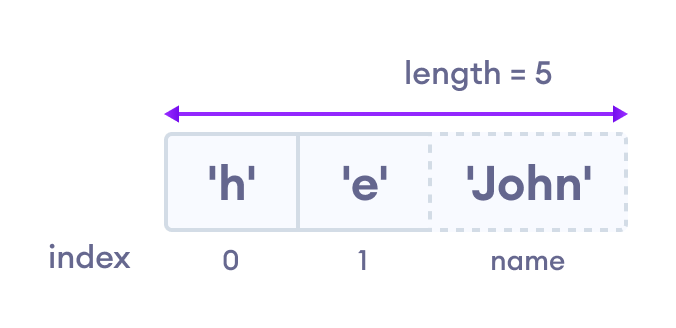
However, it is not recommended to store values by passing arbitrary names in an array.
Hence in JavaScript, you should use an array if values are in ordered collection.Otherwise it’s better to use object with { }.
Disclaimer: The information and code presented within this recipe/tutorial is only for educational and coaching purposes for beginners and developers. Anyone can practice and apply the recipe/tutorial presented here, but the reader is taking full responsibility for his/her actions. The author (content curator) of this recipe (code / program) has made every effort to ensure the accuracy of the information was correct at time of publication. The author (content curator) does not assume and hereby disclaims any liability to any party for any loss, damage, or disruption caused by errors or omissions, whether such errors or omissions result from accident, negligence, or any other cause. The information presented here could also be found in public knowledge domains.
Learn by Coding: v-Tutorials on Applied Machine Learning and Data Science for Beginners
Latest end-to-end Learn by Coding Projects (Jupyter Notebooks) in Python and R:
All Notebooks in One Bundle: Data Science Recipes and Examples in Python & R.
End-to-End Python Machine Learning Recipes & Examples.
End-to-End R Machine Learning Recipes & Examples.
Applied Statistics with R for Beginners and Business Professionals
Data Science and Machine Learning Projects in Python: Tabular Data Analytics
Data Science and Machine Learning Projects in R: Tabular Data Analytics
Python Machine Learning & Data Science Recipes: Learn by Coding
R Machine Learning & Data Science Recipes: Learn by Coding
Comparing Different Machine Learning Algorithms in Python for Classification (FREE)
There are 2000+ End-to-End Python & R Notebooks are available to build Professional Portfolio as a Data Scientist and/or Machine Learning Specialist. All Notebooks are only $29.95. We would like to request you to have a look at the website for FREE the end-to-end notebooks, and then decide whether you would like to purchase or not.