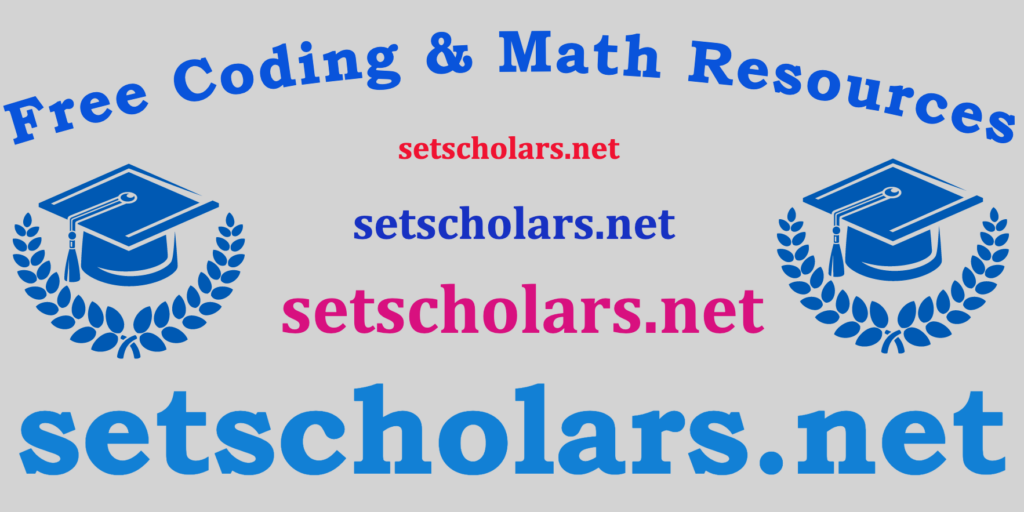Free eBooks for Beginners
Swift is a powerful and user-friendly programming language that is widely used for developing applications for Apple’s platforms, such as iOS, macOS, watchOS, and tvOS. As a beginner in programming, Swift is a great language to start with because it has a lot of features that make it easy to read and write. One of the important features of Swift is optionals, which are special variables that can either contain a value or be “nil.”
Optionals are important because they allow you to write code that is flexible and less prone to errors. For example, when you’re working with a user’s input, you may not know if the user will enter a value or not. With optionals, you can write code that checks if the user entered a value and respond appropriately if they did not. This makes your code more robust and less prone to crashes.
To declare an optional in Swift, you write a question mark (?) after the type. For example, you can declare a variable called “name” that is of type String as an optional by writing: var name: String? By default, an optional is set to “nil,” which means it doesn’t contain a value.
To assign a value to an optional, you write the value in the same way you would for any other variable. For example, you can assign the value “John” to the name optional by writing: name = "John".
To check if an optional has a value, you can use an if-let statement. For example, you can check if the name optional has a value and print “The name is John” if it does by writing:
if let name = name {
print("The name is \(name)")
}
else {
print("The name is not set")
}In Swift, optionals also allow you to use a feature called “forced unwrapping.” Forced unwrapping means that you can access the value of an optional without checking if it has a value or not. You do this by adding an exclamation mark (!) after the optional’s name. For example, you can access the value of the name optional and print it without checking if it has a value or not by writing: print(name!). However, this is not recommended because if the optional doesn’t have a value, your code will crash.
In conclusion, optionals are an important feature in Swift programming that allow you to write code that is more flexible and less prone to errors. By using optionals, you can handle cases where a value may or may not exist and respond appropriately. As a beginner in Swift programming, understanding optionals is crucial to writing robust and efficient code.
Cookbook – SWIFT for Beginners – Chapter 13: Optionals
 Loading...
Loading...
Disclaimer: The information and code presented within this recipe/tutorial is only for educational and coaching purposes for beginners and developers. Anyone can practice and apply the recipe/tutorial presented here, but the reader is taking full responsibility for his/her actions. The author (content curator) of this recipe (code / program) has made every effort to ensure the accuracy of the information was correct at time of publication. The author (content curator) does not assume and hereby disclaims any liability to any party for any loss, damage, or disruption caused by errors or omissions, whether such errors or omissions result from accident, negligence, or any other cause. The information presented here could also be found in public knowledge domains.