Python Set
Python set is an unordered collection of unique items. They are commonly used for computing mathematical operations such as union, intersection, difference, and symmetric difference.
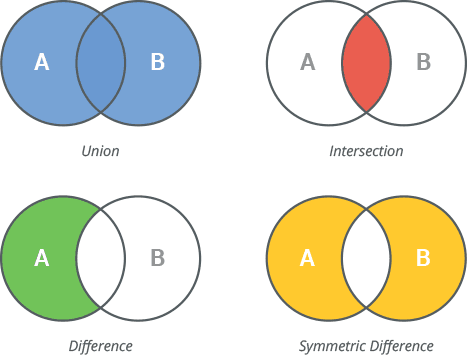
The important properties of Python sets are as follows:
- Sets are unordered – Items stored in a set aren’t kept in any particular order.
- Set items are unique – Duplicate items are not allowed.
- Sets are unindexed – You cannot access set items by referring to an index.
- Sets are changeable (mutable) – They can be changed in place, can grow and shrink on demand.
Create a Set
You can create a set by placing a comma-separated sequence of items in curly braces {}.
# A set of strings
S = {'red', 'green', 'blue'}
# A set of mixed datatypes
S = {1, 'abc', 1.23, (3+4j), True}Sets don’t allow duplicates. They are automatically removed during the creation of a set.
S = {'red', 'green', 'blue', 'red'}
print(S)
# Prints {'blue', 'green', 'red'}A set itself is mutable (changeable), but it cannot contain mutable objects. Therefore, immutable objects like numbers, strings, tuples can be a set item, but lists and dictionaries are mutable, so they cannot be.
S = {1, 'abc', ('a', 'b'), True}S = {[1, 2], {'a':1, 'b':2}}
# Triggers TypeError: unhashable type: 'list'Set constructor
You can also create a set using a type constructor called set().
# Set of items in an iterable
S = set('abc')
print(S)
# Prints {'a', 'b', 'c'}
# Set of successive integers
S = set(range(0, 4))
print(S)
# Prints {0, 1, 2, 3}
# Convert list into set
S = set([1, 2, 3])
print(S)
# Prints {1, 2, 3}Add Items to a Set
You can add a single item to a set using add() method.
S = {'red', 'green', 'blue'}
S.add('yellow')
print(S)
# Prints {'blue', 'green', 'yellow', 'red'}You can add multiple items to a set using update() method.
S = {'red', 'green', 'blue'}
S.update(['yellow', 'orange'])
print(S)
# Prints {'blue', 'orange', 'green', 'yellow', 'red'}Remove Items from a Set
To remove a single item from a set, use remove() or discard() method.
# with remove() method
S = {'red', 'green', 'blue'}
S.remove('red')
print(S)
# Prints {'blue', 'green'}
# with discard() method
S = {'red', 'green', 'blue'}
S.discard('red')
print(S)
# Prints {'blue', 'green'}remove() vs discard()
Both methods work exactly the same. The only difference is that If specified item is not present in a set:
- remove() method raises
KeyError - discard() method does nothing
The pop() method removes random item from a set and returns it.
S = {'red', 'green', 'blue'}
x = S.pop()
print(S)
# Prints {'green', 'red'}
# removed item
print(x)
# Prints blueUse clear() method to remove all items from the set.
S = {'red', 'green', 'blue'}
S.clear()
print(S)
# Prints set()Find Set Size
To find how many items a set has, use len() method.
S = {'red', 'green', 'blue'}
print(len(S))
# Prints 3Iterate Through a Set
To iterate over the items of a set, use a simple for loop.
S = {'red', 'green', 'blue'}
for item in S:
print(item)
# Prints blue green redCheck if Item Exists in a Set
To check if a specific item is present in a set, you can use in and not in operators with if statement.
# Check for presence
S = {'red', 'green', 'blue'}
if 'red' in S:
print('yes')
# Check for absence
S = {'red', 'green', 'blue'}
if 'yellow' not in S:
print('yes')Set Operations
Sets are commonly used for computing mathematical operations such as intersection, union, difference, and symmetric difference.
Set Union
You can perform union on two or more sets using union() method or | operator.
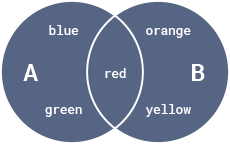
Union of the sets A and B is the set of all items in either A or B
A = {'red', 'green', 'blue'}
B = {'yellow', 'red', 'orange'}
# by operator
print(A | B)
# Prints {'blue', 'green', 'yellow', 'orange', 'red'}
# by method
print(A.union(B))
# Prints {'blue', 'green', 'yellow', 'orange', 'red'}Set Intersection
You can perform intersection on two or more sets using intersection() method or & operator.
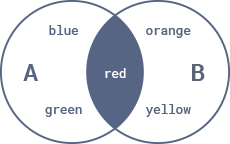
Intersection of the sets A and B is the set of items common to both A and B.
A = {'red', 'green', 'blue'}
B = {'yellow', 'red', 'orange'}
# by operator
print(A & B)
# Prints {'red'}
# by method
print(A.intersection(B))
# Prints {'red'}Set Difference
You can compute the difference between two or more sets using difference() method or - operator.
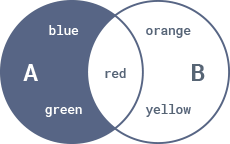
Set Difference of A and B is the set of all items that are in A but not in B.
A = {'red', 'green', 'blue'}
B = {'yellow', 'red', 'orange'}
# by operator
print(A - B)
# Prints {'blue', 'green'}
# by method
print(A.difference(B))
# Prints {'blue', 'green'}Set Symmetric Difference
You can compute symmetric difference between two or more sets using symmetric_difference() method or ^ operator.
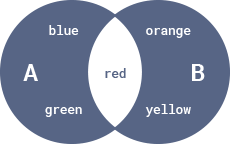
Symmetric difference of sets A and B is the set of all elements in either A or B, but not both.
A = {'red', 'green', 'blue'}
B = {'yellow', 'red', 'orange'}
# by operator
print(A ^ B)
# Prints {'orange', 'blue', 'green', 'yellow'}
# by method
print(A.symmetric_difference(B))
# Prints {'orange', 'blue', 'green', 'yellow'}Other Set Operations
Below is a list of all set operations available in Python.
| Method | Description |
| union() | Return a new set containing the union of two or more sets |
| update() | Modify this set with the union of this set and other sets |
| intersection() | Returns a new set which is the intersection of two or more sets |
| intersection_update() | Removes the items from this set that are not present in other sets |
| difference() | Returns a new set containing the difference between two or more sets |
| difference_update() | Removes the items from this set that are also included in another set |
| symmetric_difference() | Returns a new set with the symmetric differences of two or more sets |
| symmetric_difference_update() | Modify this set with the symmetric difference of this set and other set |
| isdisjoint() | Determines whether or not two sets have any elements in common |
| issubset() | Determines whether one set is a subset of the other |
| issuperset() | Determines whether one set is a superset of the other |
Python Frozenset
Python provides another built-in type called a frozenset. Frozenset is just like set, only immutable (unchangeable).
You can create a frozenset using frozenset() method. It freezes the given sequence and makes it unchangeable.
S = frozenset({'red', 'green', 'blue'})
print(S)
# Prints frozenset({'green', 'red', 'blue'})As frozensets are unchangeable, you can perform non-modifying operations on them.
# finding size
S = frozenset({'red', 'green', 'blue'})
print(len(S))
# Prints 3
# performing union
S = frozenset({'red', 'green', 'blue'})
print(S | {'yellow'})
# Prints frozenset({'blue', 'green', 'yellow', 'red'})However, methods that attempt to modify a frozenset will raise error.
# removing an item
S = frozenset({'red', 'green', 'blue'})
S.pop()
# Triggers AttributeError: 'frozenset' object has no attribute 'pop'
# adding an item
S = frozenset({'red', 'green', 'blue'})
S.add('yellow')
# Triggers AttributeError: 'frozenset' object has no attribute 'add'Unlike sets, frozensets are unchangeable so they can be used as keys to a dictionary.
For example, D = {frozenset(['dev','mgr']):'Bob'}
Built-in Functions with Set
Below is a list of all built-in functions that you can use with set objects.
| Method | Description |
| all() | Returns True if all items in a set are true |
| any() | Returns True if any item in a set is true |
| enumerate() | Takes a set and returns an enumerate object |
| len() | Returns the number of items in the set |
| max() | Returns the largest item of the set |
| min() | Returns the smallest item of the set |
| sorted() | Returns a sorted set |
| sum() | Sums items of the set |
Python Example for Beginners
Two Machine Learning Fields
There are two sides to machine learning:
- Practical Machine Learning:This is about querying databases, cleaning data, writing scripts to transform data and gluing algorithm and libraries together and writing custom code to squeeze reliable answers from data to satisfy difficult and ill defined questions. It’s the mess of reality.
- Theoretical Machine Learning: This is about math and abstraction and idealized scenarios and limits and beauty and informing what is possible. It is a whole lot neater and cleaner and removed from the mess of reality.
Data Science Resources: Data Science Recipes and Applied Machine Learning Recipes
Introduction to Applied Machine Learning & Data Science for Beginners, Business Analysts, Students, Researchers and Freelancers with Python & R Codes @ Western Australian Center for Applied Machine Learning & Data Science (WACAMLDS) !!!
Latest end-to-end Learn by Coding Recipes in Project-Based Learning:
Applied Statistics with R for Beginners and Business Professionals
Data Science and Machine Learning Projects in Python: Tabular Data Analytics
Data Science and Machine Learning Projects in R: Tabular Data Analytics
Python Machine Learning & Data Science Recipes: Learn by Coding
R Machine Learning & Data Science Recipes: Learn by Coding
Comparing Different Machine Learning Algorithms in Python for Classification (FREE)
Disclaimer: The information and code presented within this recipe/tutorial is only for educational and coaching purposes for beginners and developers. Anyone can practice and apply the recipe/tutorial presented here, but the reader is taking full responsibility for his/her actions. The author (content curator) of this recipe (code / program) has made every effort to ensure the accuracy of the information was correct at time of publication. The author (content curator) does not assume and hereby disclaims any liability to any party for any loss, damage, or disruption caused by errors or omissions, whether such errors or omissions result from accident, negligence, or any other cause. The information presented here could also be found in public knowledge domains.

