Quadratic Discriminant Analysis (QDA algorithm)¶
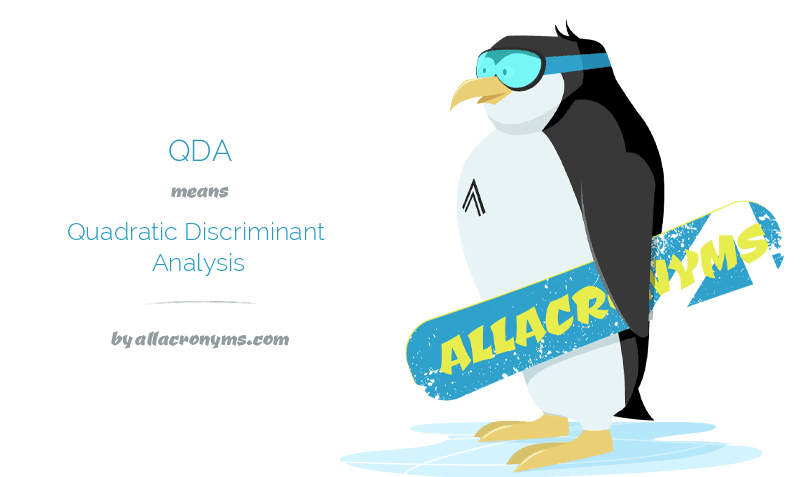
QDA is closely related to linear discriminant analysis (LDA), where it is assumed that the measurements are normally distributed. Unlike LDA however, in QDA there is no assumption that the covariance of each of the classes is identical. To estimate the parameters required in quadratic discrimination more computation and data is required than in the case of linear discrimination. If there is not a great difference in the group covariance matrices, then the latter will perform as well as quadratic discrimination. Quadratic Discrimination is the general form of Bayesian discrimination.
Discriminant analysis is used to determine which variables discriminate between two or more naturally occurring groups. For example, an educational researcher may want to investigate which variables discriminate between high school graduates who decide (1) to go to college, (2) NOT to go to college. For that purpose the researcher could collect data on numerous variables prior to students' graduation. After graduation, most students will naturally fall into one of the two categories. Discriminant Analysis could then be used to determine which variable(s) are the best predictors of students' subsequent educational choice. Computationally, discriminant function analysis is very similar to analysis of variance (ANOVA). For example, suppose the same student graduation scenario. We could have measured students' stated intention to continue on to college one year prior to graduation. If the means for the two groups (those who actually went to college and those who did not) are different, then we can say that the intention to attend college as stated one year prior to graduation allows us to discriminate between those who are and are not college bound (and this information may be used by career counselors to provide the appropriate guidance to the respective students). The basic idea underlying discriminant analysis is to determine whether groups differ with regard to the mean of a variable, and then to use that variable to predict group membership (e.g. of new cases).
Discriminant Analysis may be used for two objectives: either we want to assess the adequacy of classification, given the group memberships of the objects under study; or we wish to assign objects to one of a number of (known) groups of objects. Discriminant Analysis may thus have a descriptive or a predictive objective. In both cases, some group assignments must be known before carrying out the Discriminant Analysis. Such group assignments, or labeling, may be arrived at in any way. Hence Discriminant Analysis can be employed as a useful complement to Cluster Analysis (in order to judge the results of the latter) or Principal Components Analysis.
Here we are going to implement QDA using Telecom Churn Dataset.
0. Loading required libraries¶
library(DBI)
library(corrgram)
library(caret) # contains QDA function
library(gridExtra)
library(ggpubr)
1. Setting up the code parallelizing¶
Today is a good practice to start parallelizing your code. The common motivation behind parallel computing is that something is taking too long time. For somebody that means any computation that takes more than 3 minutes – this because parallelization is incredibly simple and most tasks that take time are embarrassingly parallel. Here are a few common tasks that fit the description:
- Bootstrapping
- Cross-validation
- Multivariate Imputation by Chained Equations (MICE)
- Fitting multiple regression models
For Windows users
# process in parallel on Windows
library(doParallel)
cl <- makeCluster(detectCores(), type='PSOCK')
registerDoParallel(cl)
For Mac OSX and Unix like systems users
# process in parallel on Mac OSX and UNIX like systems
library(doMC)
registerDoMC(cores = 4)
2. Importing Data¶
#Set working directory where CSV is located
#getwd()
#setwd("...YOUR WORKING DIRECTORY WITH A DATASET...")
#getwd()
# Load the DataSets:
dataSet <- read.csv("TelcoCustomerChurnDataset.csv", header = TRUE, sep = ',')
colnames(dataSet) #Check the dataframe column names
3. Exploring the dataset¶
# Print top 10 rows in the dataSet
head(dataSet, 10)
# Print last 10 rows in the dataSet
tail(dataSet, 10)
# Dimention of Dataset
dim(dataSet)
# Check Data types of each column
table(unlist(lapply(dataSet, class)))
# Check Data types of individual column
data.class(dataSet$Account_Length)
data.class(dataSet$Vmail_Message)
data.class(dataSet$Day_Mins)
data.class(dataSet$Eve_Mins)
data.class(dataSet$Night_Mins)
data.class(dataSet$Intl_Mins)
data.class(dataSet$CustServ_Calls)
data.class(dataSet$Intl_Plan)
data.class(dataSet$Vmail_Plan)
data.class(dataSet$Day_Calls)
data.class(dataSet$Day_Charge)
data.class(dataSet$Eve_Calls)
data.class(dataSet$Eve_Charge)
data.class(dataSet$Night_Calls)
data.class(dataSet$Night_Charge)
data.class(dataSet$Intl_Calls)
data.class(dataSet$Intl_Charge)
data.class(dataSet$State)
data.class(dataSet$Phone)
data.class(dataSet$Churn)
Converting variables Intl_Plan, Vmail_Plan, State to numeric data type.
dataSet$Intl_Plan <- as.numeric(dataSet$Intl_Plan)
dataSet$Vmail_Plan <- as.numeric(dataSet$Vmail_Plan)
dataSet$State <- as.numeric(dataSet$State)
# Check Data types of each column
table(unlist(lapply(dataSet, class)))
4. Exploring or Summarising dataset with descriptive statistics¶
# Find out if there is missing value in rows
rowSums(is.na(dataSet))
# Find out if there is missing value in columns
colSums(is.na(dataSet))
Missing value checking using different packages (mice and VIM)
#Checking missing value with the mice package
library(mice)
md.pattern(dataSet)
#Checking missing value with the VIM package
library(VIM)
mice_plot <- aggr(dataSet, col=c('navyblue','yellow'),
numbers=TRUE, sortVars=TRUE,
labels=names(dataSet[1:21]), cex.axis=.9,
gap=3, ylab=c("Missing data","Pattern"))
After the observation, we can claim that dataset contains no missing values.
Summary of dataset
# Selecting just columns with numeric data type
numericalCols <- colnames(dataSet[c(1:7,9:20)])
Difference between the lapply and sapply functions (we will use them in the next 2 cells):
We use lapply - when we want to apply a function to each element of a list in turn and get a list back.
We use sapply - when we want to apply a function to each element of a list in turn, but we want a vector back, rather than a list.
Finding statistics metrics with lapply function
#Sum
lapply(dataSet[numericalCols], FUN = sum)
#Mean
lapply(dataSet[numericalCols], FUN = mean)
#median
lapply(dataSet[numericalCols], FUN = median)
#Min
lapply(dataSet[numericalCols], FUN = min)
#Max
lapply(dataSet[numericalCols], FUN = max)
#Length
lapply(dataSet[numericalCols], FUN = length)
Finding statistics metrics with sapply function
# Sum
sapply(dataSet[numericalCols], FUN = sum)
# Mean
sapply(dataSet[numericalCols], FUN = mean)
# Median
sapply(dataSet[numericalCols], FUN = median)
# Min
sapply(dataSet[numericalCols], FUN = min)
# Max
sapply(dataSet[numericalCols], FUN = max)
# Length
sapply(dataSet[numericalCols], FUN = length)
In the next few cells, you will find three different options on how to aggregate data.
# OPTION 1: (Using Aggregate FUNCTION - all variables together)
aggregate(dataSet[numericalCols], list(dataSet$Churn), summary)
# OPTION 2: (Using Aggregate FUNCTION - variables separately)
aggregate(dataSet$Intl_Mins, list(dataSet$Churn), summary)
aggregate(dataSet$Day_Mins, list(dataSet$Churn), summary)
aggregate(dataSet$Night_Mins, list(dataSet$Churn), summary)
# OPTION 3: (Using "by" FUNCTION instead of "Aggregate" FUNCTION)
by(dataSet$Intl_Mins, dataSet[8], FUN = summary)
by(dataSet$Day_Mins, dataSet[8], FUN = summary)
by(dataSet$Night_Mins, dataSet[8], FUN = summary)
Find out correlation
# Correlations/covariances among numeric variables
library(Hmisc)
cor(dataSet[c(2,5,11,13,16,18)], use="complete.obs", method="kendall")
cov(dataSet[c(2,5,11,13,16,18)], use="complete.obs")
# Correlations with significance levels
rcorr(as.matrix(dataSet[c(2,5,11,13,16,18)]), type="pearson")
5. Visualising DataSet¶
# Pie Chart from data
mytable <- table(dataSet$Churn)
lbls <- paste(names(mytable), "\n", mytable, sep="")
pie(mytable, labels = lbls, col=rainbow(length(lbls)),
main="Pie Chart of Classes\n (with sample sizes)")
# Barplot of categorical data
par(mfrow=c(1,1))
barplot(table(dataSet$Churn), ylab = "Count",
col=c("darkblue","red"))
barplot(prop.table(table(dataSet$Churn)), ylab = "Proportion",
col=c("darkblue","red"))
barplot(table(dataSet$Churn), xlab = "Count", horiz = TRUE,
col=c("darkblue","red"))
barplot(prop.table(table(dataSet$Churn)), xlab = "Proportion", horiz = TRUE,
col=c("darkblue","red"))
# Scatterplot Matrices from the glus Package
library(gclus)
dta <- dataSet[c(2,5,11,13,16,18)] # get data
dta.r <- abs(cor(dta)) # get correlations
dta.col <- dmat.color(dta.r) # get colors
# reorder variables so those with highest correlation are closest to the diagonal
dta.o <- order.single(dta.r)
cpairs(dta, dta.o, panel.colors=dta.col, gap=.5,
main="Variables Ordered and Colored by Correlation" )
Visualise correlations
corrgram(dataSet[c(2,5,11,13,16,18)], order=TRUE, lower.panel=panel.shade,
upper.panel=panel.pie, text.panel=panel.txt, main=" ")
# More graphs on correlatios amaong data
# Using "Hmisc"
res2 <- rcorr(as.matrix(dataSet[,c(2,5,11,13,16,18)]))
# Extract the correlation coefficients
res2$r
# Extract p-values
res2$P
# Using "corrplot"
library(corrplot)
library(RColorBrewer)
corrplot(res2$r, type = "upper", order = "hclust", col=brewer.pal(n=8, name="RdYlBu"),
tl.col = "black", tl.srt = 45)
corrplot(res2$r, type = "lower", order = "hclust", col=brewer.pal(n=8, name="RdYlBu"),
tl.col = "black", tl.srt = 45)
# Using PerformanceAnalytics
library(PerformanceAnalytics)
data <- dataSet[, c(2,5,11,13,16,18)]
chart.Correlation(data, histogram=TRUE, pch=19)
# Using Colored Headmap
col <- colorRampPalette(c("blue", "white", "red"))(20)
heatmap(x = res2$r, col = col, symm = TRUE)
We should notice that Night_Mins and Night_Charge have a strong, linear, positive relationship.
6. Pre-Processing of DataSet i.e. train (75%) : test (25%) split¶
train_test_index <- createDataPartition(dataSet$Churn, p=0.75, list=FALSE)
training_dataset <- dataSet[, c(1:20)][train_test_index,]
testing_dataset <- dataSet[, c(1:20)][-train_test_index,]
dim(training_dataset)
dim(testing_dataset)
7. Cross Validation and control parameter setup¶
control <- trainControl(method="repeatedcv", # repeatedcv / adaptive_cv
number=2, repeats = 2,
verbose = TRUE, search = "grid",
allowParallel = TRUE)
metric <- "Accuracy"
tuneLength = 2
8. Algorithm : QDA¶
getModelInfo("qda")
names(getModelInfo())
1) Training - without explicit parameter tuning / using default
fit.QDA <- caret::train(Churn~., data=training_dataset, method="qda",
metric=metric, trControl=control,
preProc=c("BoxCox"),
verbose = TRUE
)
print(fit.QDA)
2) Training - with explicit parameter tuning using preProcess method
fit.QDA_preProc <- caret::train(Churn~., data=training_dataset, method="qda",
metric=metric, trControl=control,
preProc=c("center", "scale", "pca", "BoxCox"),
verbose = TRUE
)
print(fit.QDA_preProc)
3) Training - with explicit parameter tuning using preProcess method & Automatic Grid i.e. tuneLength
fit.QDA_automaticGrid <- caret::train(Churn~., data=training_dataset, method="qda",
metric=metric, trControl=control,
preProc=c("center", "scale", "pca"),
tuneLength = tuneLength,
verbose = TRUE
)
print(fit.QDA_automaticGrid)
Collect the results of trained models
results <- resamples(list( trained_Model_1 = fit.QDA
, trained_Model_2 = fit.QDA_preProc
, trained_Model_3 = fit.QDA_automaticGrid
))
Summarize the fitted models
summary(results)
Plot and rank the fitted models
dotplot(results)
bwplot(results)
Assign the best trained model based on Accuracy
best_trained_model <- fit.QDA_automaticGrid
9. Test skill of the BEST trained model on validation/testing dataset¶
predictions <- predict(best_trained_model, newdata=testing_dataset)
Evaluate the BEST trained model and print results
res_ <- caret::confusionMatrix(table(predictions, testing_dataset$Churn))
print("Results from the BEST trained model ... ...\n");
print(round(res_$overall, digits = 3))
10. Save the model to disk¶
#getwd()
saveRDS(best_trained_model, "./best_trained_model.rds")
# load the model
#getwd()
saved_model <- readRDS("./best_trained_model.rds")
print(saved_model)
# make a predictions on "new data" using the final model
final_predictions <- predict(saved_model, dataSet[1:20])
confusionMatrix(table(final_predictions, dataSet$Churn))
res_ <- confusionMatrix(table(final_predictions, dataSet$Churn))
print("Results from the BEST trained model ... ...\n");
print(round(res_$overall, digits = 3))
print(res_$table)
fourfoldplot(res_$table, color = c("#CC6666", "#99CC99"),
conf.level = 0, margin = 1, main = "Confusion Matrix")