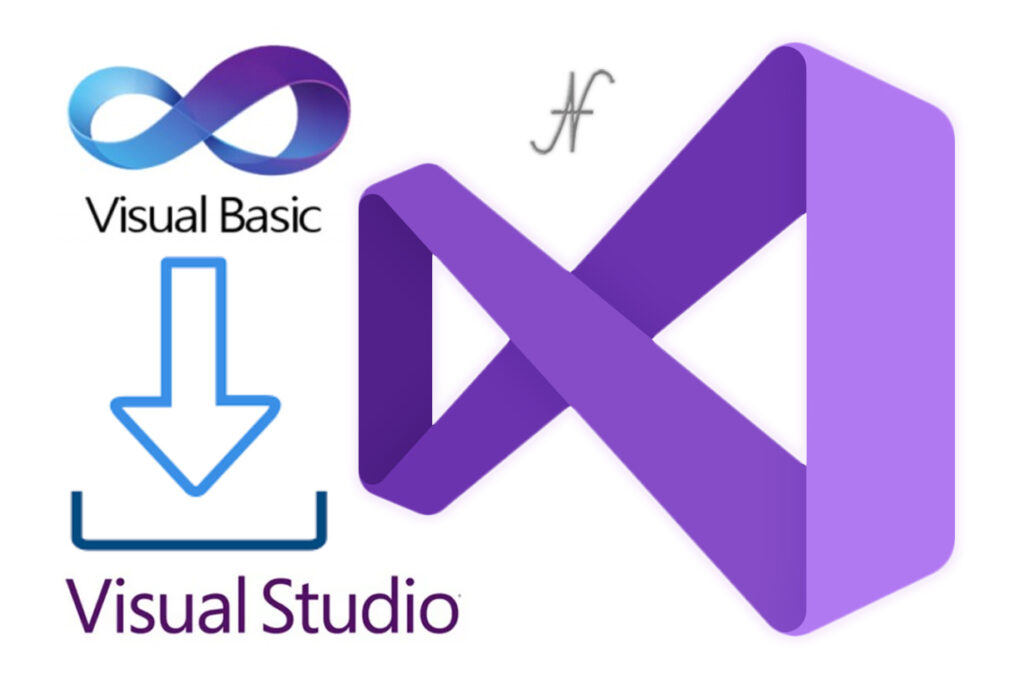
Free eBooks for Beginners
Visual Basic .NET (VB.NET) is a programming language that is used to create Windows-based applications. It is a great choice for beginners because it is relatively easy to learn and use. In this article, we will be discussing one specific aspect of VB.NET: creating a spell checker using the WinForms SpellCheckBox control.
A spell checker is a tool that checks the spelling of words in a document. It can be used in a variety of applications, such as word processors, email programs, and text editors. The WinForms SpellCheckBox control is a pre-built component that can be added to a VB.NET project to quickly add spell checking functionality.
To use the WinForms SpellCheckBox control in a VB.NET project, you will first need to add it to your toolbox. To do this, right-click on the toolbox and select “Choose Items.” Next, select the “SpellChecker” category and check the “SpellCheckBox” control. You should now see the control in your toolbox.
Once the control is added to your toolbox, you can drag and drop it onto your form. The control will automatically check the spelling of any text entered into it. If a misspelled word is found, it will be underlined in red. To correct the spelling, you can right-click on the word and select the correct spelling from the list of suggestions.
In addition to checking spelling, the WinForms SpellCheckBox control also allows you to add custom words to its dictionary. This is useful if you have specific words or names that are not recognized by the built-in dictionary. To add a custom word, right-click on the control and select “Add to Dictionary.”
The WinForms SpellCheckBox control also has a number of properties that you can use to customize its behavior. For example, you can change the color of the underline for misspelled words, or specify whether or not to ignore words with all uppercase letters. You can also specify the language of the dictionary used by the control.
In conclusion, the WinForms SpellCheckBox control is a powerful and easy-to-use tool for adding spell checking functionality to your VB.NET projects. It is a great choice for beginners because it is simple to use and customize, and can save you a lot of time and effort compared to creating your own spell checker from scratch. With the added functionality of custom dictionary, it can be tailored to specific needs, making it a great tool for any application.
VisualBasic.NET for Beginners – Chapter 41 : WinForms SpellCheckBox
 Loading...
Loading...
Disclaimer: The information and code presented within this recipe/tutorial is only for educational and coaching purposes for beginners and developers. Anyone can practice and apply the recipe/tutorial presented here, but the reader is taking full responsibility for his/her actions. The author (content curator) of this recipe (code / program) has made every effort to ensure the accuracy of the information was correct at time of publication. The author (content curator) does not assume and hereby disclaims any liability to any party for any loss, damage, or disruption caused by errors or omissions, whether such errors or omissions result from accident, negligence, or any other cause. The information presented here could also be found in public knowledge domains.
Learn by Coding: v-Tutorials on Applied Machine Learning and Data Science for Beginners