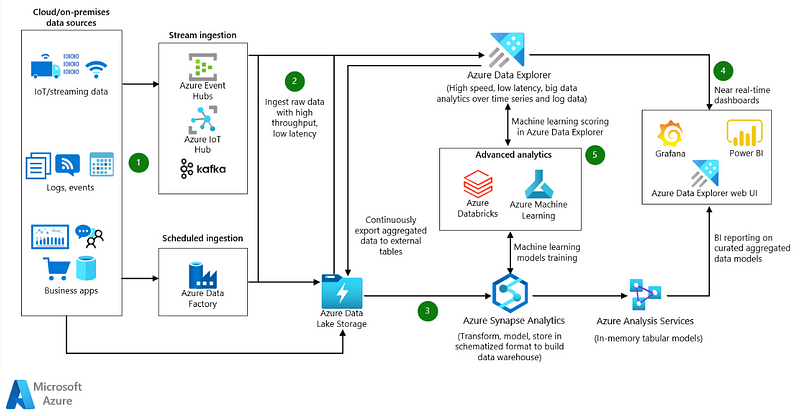
Introduction
As businesses generate and process increasingly massive amounts of data, the need for efficient data storage and analysis tools becomes more critical than ever. Microsoft’s Azure Data Explorer and Azure Data Lake Storage are designed to address these challenges, providing powerful, scalable, and cost-effective solutions for managing and analyzing big data. In this extensive article, we will explore the features and benefits of these two Azure services and how they are revolutionizing the way businesses work with data.
1. Understanding Azure Data Explorer
Azure Data Explorer (ADX) is a fully managed, scalable, and high-performance data analytics service that enables users to explore, analyze, and visualize large volumes of diverse data in real-time. Designed for use cases such as log and telemetry analysis, operational monitoring, and business intelligence, ADX provides an intuitive and responsive query experience, allowing users to gain insights from their data quickly and efficiently.
Key features of Azure Data Explorer include:
a. Fast data ingestion and indexing, enabling real-time data analysis and visualization
b. Integration with various data sources and formats, including structured, semi-structured, and unstructured data
c. A powerful, expressive query language (Kusto Query Language, or KQL) that supports advanced data processing and analytics functions
d. Integration with popular data visualization tools like Power BI and Grafana
e. Built-in machine learning and anomaly detection capabilities
2. Azure Data Lake Storage: A Scalable and Cost-Effective Storage Solution
Azure Data Lake Storage (ADLS) is a highly scalable and cost-effective storage solution designed for big data analytics. It combines the benefits of a traditional data lake with the performance, security, and management capabilities of Azure Blob Storage. ADLS enables businesses to store massive amounts of structured and unstructured data, making it easily accessible for various analytics services like Azure Data Explorer, Azure Databricks, and Azure Machine Learning.
Key features of Azure Data Lake Storage include:
a. Petabyte-scale storage capacity, with support for unlimited file sizes and file counts
b. Multi-protocol access, allowing users to work with data using different storage protocols such as Hadoop Distributed File System (HDFS), Azure Blob Storage, and Azure File Storage
c. Advanced security features, including Azure Active Directory integration, encryption at rest and in transit, and role-based access control
d. Cost-effective storage tiers, enabling users to optimize storage costs based on their data access patterns
3. Integrating Azure Data Explorer and Azure Data Lake Storage
By integrating Azure Data Explorer with Azure Data Lake Storage, businesses can unlock the full potential of their data, enabling real-time analytics and insights on massive datasets. This integration allows users to run complex queries and perform advanced analytics on their data stored in ADLS directly from ADX, without the need for data movement or additional data processing.
To set up the integration between ADX and ADLS, users need to create an external table in Azure Data Explorer that references the data in Azure Data Lake Storage. Once the external table is created, users can query the data using Kusto Query Language (KQL), just like they would with any other table in ADX.
4. Benefits of Integrating Azure Data Explorer and Azure Data Lake Storage
The integration of Azure Data Explorer and Azure Data Lake Storage offers several benefits for businesses working with big data, including:
a. Faster insights: With the ability to query data directly from ADLS, users can obtain real-time insights from their data without the need for time-consuming data movement or preprocessing.
b. Scalability: Both ADX and ADLS are designed to handle massive volumes of data, allowing businesses to scale their data storage and analytics capabilities as needed.
c. Cost savings: The integration of ADX and ADLS enables businesses to optimize their storage and analytics costs, as they can store data in cost-effective storage tiers in ADLS and perform real-time analytics using ADX without moving or duplicating data.
d. Enhanced security: By leveraging the advanced security features of both ADX and ADLS, such as Azure Active Directory integration, encryption, and role-based access control, businesses can ensure the confidentiality, integrity, and availability of their data.
e. Simplified data management: The seamless integration of ADX and ADLS allows businesses to manage and analyze their data using a single, unified platform, reducing complexity and improving productivity.
5. Real-World Use Cases
Many industries and organizations can benefit from the integration of Azure Data Explorer and Azure Data Lake Storage. Some real-world use cases include:
a. Log and telemetry analysis: Businesses can use ADX and ADLS to store and analyze log data generated by their applications and infrastructure, helping them identify trends, monitor system health, and troubleshoot issues.
b. Fraud detection and prevention: Financial institutions can use ADX and ADLS to store and analyze large volumes of transaction data, applying machine learning and advanced analytics techniques to detect and prevent fraudulent activities.
c. Internet of Things (IoT) analytics: Companies can use ADX and ADLS to store and analyze data generated by IoT devices, enabling them to gain insights into device performance, user behavior, and potential issues.
d. Personalized marketing and customer segmentation: Retailers and e-commerce businesses can use ADX and ADLS to store and analyze customer data, allowing them to create personalized marketing campaigns and segment customers based on their preferences and behavior.
Summary
The integration of Azure Data Explorer and Azure Data Lake Storage offers a powerful, scalable, and cost-effective solution for businesses looking to manage and analyze their big data. By leveraging the features and benefits of these two Azure services, organizations can gain valuable insights from their data in real-time, enabling them to make data-driven decisions and improve their overall business performance.
As the amount of data generated continues to grow exponentially, businesses need to invest in the right tools and technologies to stay competitive in today’s data-driven world. The combination of Azure Data Explorer and Azure Data Lake Storage provides a comprehensive solution that can help organizations unlock the full potential of their data and drive meaningful results.
Find more … …
Statistics for Beginners in Excel – Identifying Outliers and Missing Data using Real Statistics
R for Business Analytics – Numeric classes and storage modes