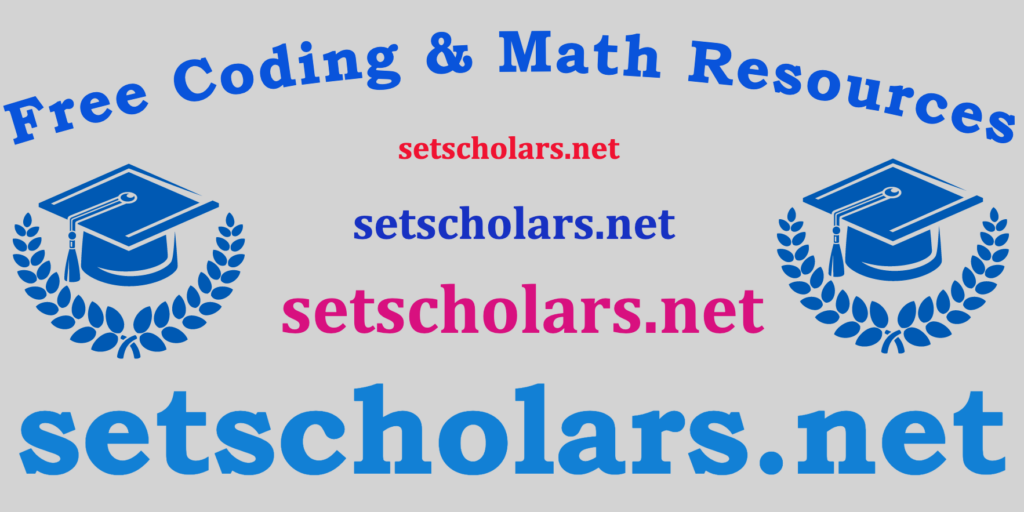Free eBooks for Beginners
SQL (Structured Query Language) is a powerful tool used by data analysts to manage, manipulate, and extract insights from large amounts of data. One of the most important and frequently used SQL commands is the UPDATE command, which allows you to modify data stored in a database. In this article, we will discuss the basics of the UPDATE command and how it can be used by data analysts to keep their data accurate and up-to-date.
The basic syntax of the UPDATE command is as follows:
UPDATE table_name
SET column1 = value1,
column2 = value2,
...
WHERE condition;The table_name is the name of the database table you want to modify, and the SET clause specifies the columns and values you want to update. The WHERE clause is used to specify the conditions under which the update should take place. For example, if you have a database table called “customers” and you want to update the email address of a customer with the ID of 1, you would use the following command:
UPDATE customers
SET email = 'newemail@example.com'
WHERE id = 1;The above command will modify the email address of the customer with the ID of 1 to the specified value. It is important to note that if the WHERE clause is omitted, all rows in the table will be updated, which could have unintended consequences.
Data analysts can also use the UPDATE command to modify multiple columns at once. For example, if you have a database table called “employees” and you want to update the first and last names of an employee with the ID of 2, you would use the following command:
UPDATE employees
SET first_name = 'John',
last_name = 'Doe'
WHERE id = 2;It is also possible to update data based on the values in other columns. For example, if you have a database table called “sales” and you want to increase the price of all products with a current price less than $10 by $5, you would use the following command:
UPDATE sales
SET price = price + 5
WHERE price < 10;In this way, the UPDATE command allows data analysts to modify data stored in a database in a quick, efficient, and controlled manner. Whether you are updating a single record or multiple records, the UPDATE command provides a simple and flexible way to keep your data up-to-date and accurate.
In conclusion, the UPDATE command is an essential tool for data analysts and SQL beginners. Understanding how to use this command effectively is an important step in becoming proficient with SQL and managing data in a database. Whether you are working with large amounts of data or just need to make a quick update, the UPDATE command provides a simple and efficient way to modify data stored in a database.
SQL for Beginners and Data Analyst – Chapter 19: UPDATE
 Loading...
Loading...
Disclaimer: The information and code presented within this recipe/tutorial is only for educational and coaching purposes for beginners and developers. Anyone can practice and apply the recipe/tutorial presented here, but the reader is taking full responsibility for his/her actions. The author (content curator) of this recipe (code / program) has made every effort to ensure the accuracy of the information was correct at time of publication. The author (content curator) does not assume and hereby disclaims any liability to any party for any loss, damage, or disruption caused by errors or omissions, whether such errors or omissions result from accident, negligence, or any other cause. The information presented here could also be found in public knowledge domains.