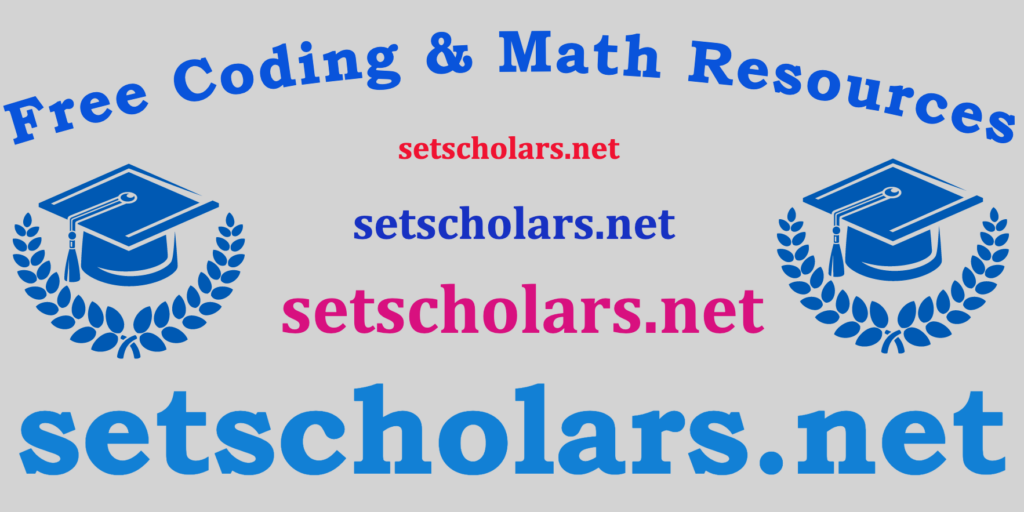Free eBooks for Beginners
Joining data is a common task when working with databases. It’s a process of combining data from two or more tables based on a related column between them. In SQL, there are different types of joins you can use to get the desired result. This article will give an overview of JOIN and the different types of joins in SQL.
The basic syntax of a join in SQL is:
SELECT column_list
FROM table1 JOIN table2
ON table1.column = table2.column;The SELECT statement is used to select the columns from the tables that you want to include in your result. The FROM clause specifies the table from which to retrieve the data, and the JOIN clause specifies the table to be joined with the first table. The ON clause specifies the relationship between the tables being joined.
Inner Join
The inner join returns only the rows that have matching values in both tables. It’s the most commonly used join and it returns only the rows that have matching values in both tables.
LEFT JOIN
The left join returns all the rows from the left table (table1), and the matching rows from the right table (table2). If there is no match, NULL values will be returned for right table’s columns.
RIGHT JOIN
The right join is similar to the left join, but it returns all the rows from the right table (table2), and the matching rows from the left table (table1). If there is no match, NULL values will be returned for the left table’s columns.
FULL OUTER JOIN
The full outer join returns all the rows from both tables, and if there is no match, NULL values will be returned for the columns of the non-matching table.
SELF JOIN
A self join is a regular join, but the table is joined with itself. It’s used to compare values within a table.
Joining data from multiple tables can be a complex task, but with the different types of joins available in SQL, you can get the desired result. Understanding the different types of joins and how to use them will make your work as a data analyst easier and more efficient. In conclusion, JOIN is a crucial aspect of SQL and a good understanding of it will go a long way in your journey as a data analyst.
SQL for Beginners and Data Analyst – Chapter 18: JOIN
 Loading...
Loading...
Disclaimer: The information and code presented within this recipe/tutorial is only for educational and coaching purposes for beginners and developers. Anyone can practice and apply the recipe/tutorial presented here, but the reader is taking full responsibility for his/her actions. The author (content curator) of this recipe (code / program) has made every effort to ensure the accuracy of the information was correct at time of publication. The author (content curator) does not assume and hereby disclaims any liability to any party for any loss, damage, or disruption caused by errors or omissions, whether such errors or omissions result from accident, negligence, or any other cause. The information presented here could also be found in public knowledge domains.