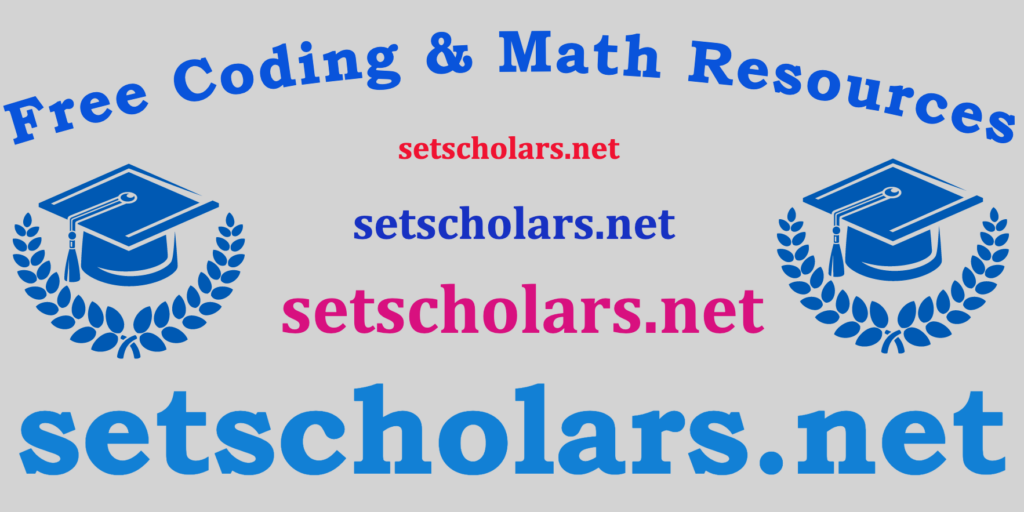Free eBooks for Beginners
SQL is a powerful tool that helps data analysts sort, manipulate, and extract valuable insights from large amounts of data. In this article, we will focus on the EXCEPT operator in SQL and how it can help you filter your results.
The EXCEPT operator is used to exclude records that are present in one query but not in another. This is a useful feature when you want to compare two sets of data and find the difference between them. The EXCEPT operator returns only the rows from the first query that are not present in the second query.
To use the EXCEPT operator, simply include the keyword “EXCEPT” in your query, followed by the second query. It’s important to note that the columns in both queries must match for the EXCEPT operator to work properly. This means that both queries should have the same number of columns, with the same data types in each column.
For example, let’s say you have two tables, “customers” and “orders”. The “customers” table contains information about all of your customers, including their names, addresses, and phone numbers. The “orders” table contains information about all of the orders that your customers have placed, including the customer name, the order date, and the total amount of the order.
To find all of the customers who have not placed any orders, you can use the EXCEPT operator. Your query would look something like this:
SELECT name
FROM customers
EXCEPT
SELECT customer_name
FROM orders;This query will return a list of all the names of customers in the “customers” table that are not present in the “orders” table. This is a useful tool for data analysts who want to understand which customers have not yet made any purchases, and potentially target them for marketing or sales outreach.
In addition to the EXCEPT operator, there are other SQL operators that can be used to compare and filter data. The INTERSECT operator, for example, returns only the rows that are present in both queries. The UNION operator combines the results of two or more queries into a single result set.
By understanding these operators, data analysts can effectively use SQL to extract valuable insights from their data. Whether you’re just starting out or you’re an experienced data analyst, the EXCEPT operator is a useful tool to have in your arsenal.
SQL for Beginners and Data Analyst – Chapter 15: EXCEPT
 Loading...
Loading...
Disclaimer: The information and code presented within this recipe/tutorial is only for educational and coaching purposes for beginners and developers. Anyone can practice and apply the recipe/tutorial presented here, but the reader is taking full responsibility for his/her actions. The author (content curator) of this recipe (code / program) has made every effort to ensure the accuracy of the information was correct at time of publication. The author (content curator) does not assume and hereby disclaims any liability to any party for any loss, damage, or disruption caused by errors or omissions, whether such errors or omissions result from accident, negligence, or any other cause. The information presented here could also be found in public knowledge domains.