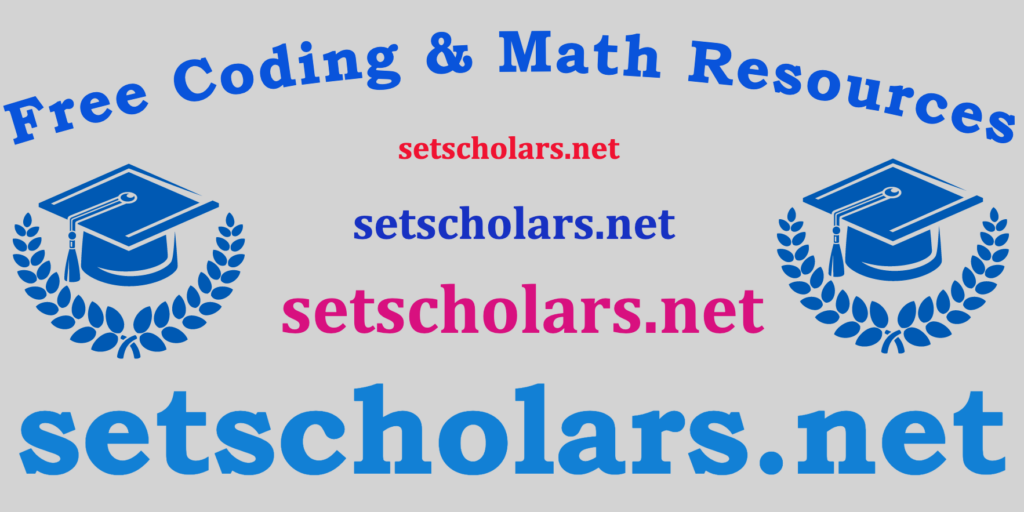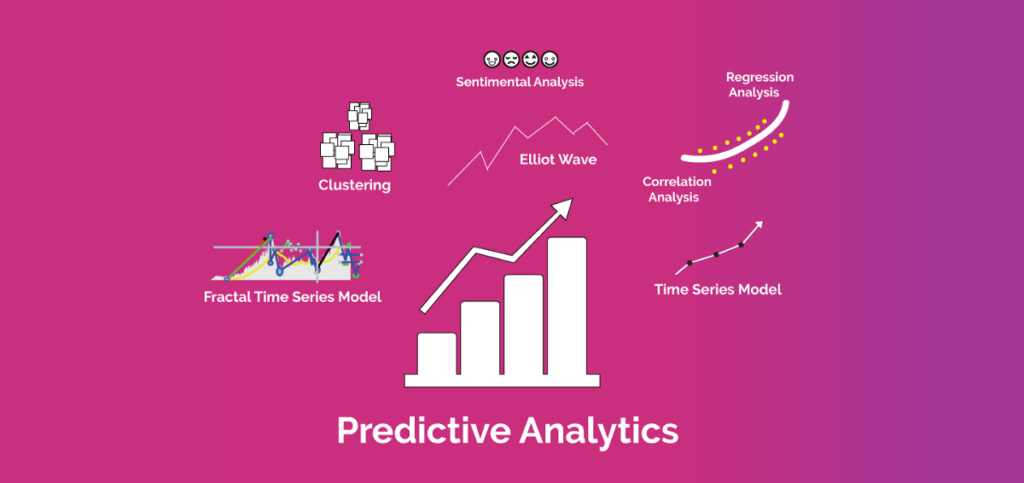Free eBooks for Beginners
React Native allows developers to create native mobile apps using JavaScript and React. One key aspect of React Native development is the use of command line instructions. Command line instructions are a series of commands that you type into a terminal window to perform various tasks, such as creating a new project, installing packages, or running the app on a device.
Using command line instructions in React Native makes the development process faster and more efficient. Instead of manually performing tasks like creating a new project or installing packages, developers can simply type in a command to complete these tasks in just a few seconds. Additionally, using command line instructions ensures that tasks are performed consistently and reliably, which is especially important for large projects with many contributors.
Getting started with command line instructions in React Native begins with installing Node.js and the React Native command line interface (CLI) on your computer. Node.js is a JavaScript runtime that allows you to run JavaScript on your computer, while the React Native CLI provides a set of commands for performing common tasks in React Native.
Once Node.js and the React Native CLI are installed, you can start using command line instructions. To create a new React Native project, you would open a terminal window and type a specific command, such as “react-native init [project name].” This command creates a new project with the specified name and installs all necessary packages and tools.
To run the app on a device, you would navigate to the project directory and type “react-native run-ios” for an iOS device or “react-native run-android” for an Android device. This opens the app on the specified device and allows you to see the results in an emulator.
In conclusion, command line instructions play a crucial role in React Native development. They make tasks faster and more efficient, and ensure that tasks are performed consistently and reliably. As a beginner to React Native, it’s important to familiarize yourself with the basics of command line instructions and incorporate them into your development process.
React Native for Beginners – Chapter 14: Command Line Instructions
 Loading...
Loading...
Disclaimer: The information and code presented within this recipe/tutorial is only for educational and coaching purposes for beginners and developers. Anyone can practice and apply the recipe/tutorial presented here, but the reader is taking full responsibility for his/her actions. The author (content curator) of this recipe (code / program) has made every effort to ensure the accuracy of the information was correct at time of publication. The author (content curator) does not assume and hereby disclaims any liability to any party for any loss, damage, or disruption caused by errors or omissions, whether such errors or omissions result from accident, negligence, or any other cause. The information presented here could also be found in public knowledge domains.