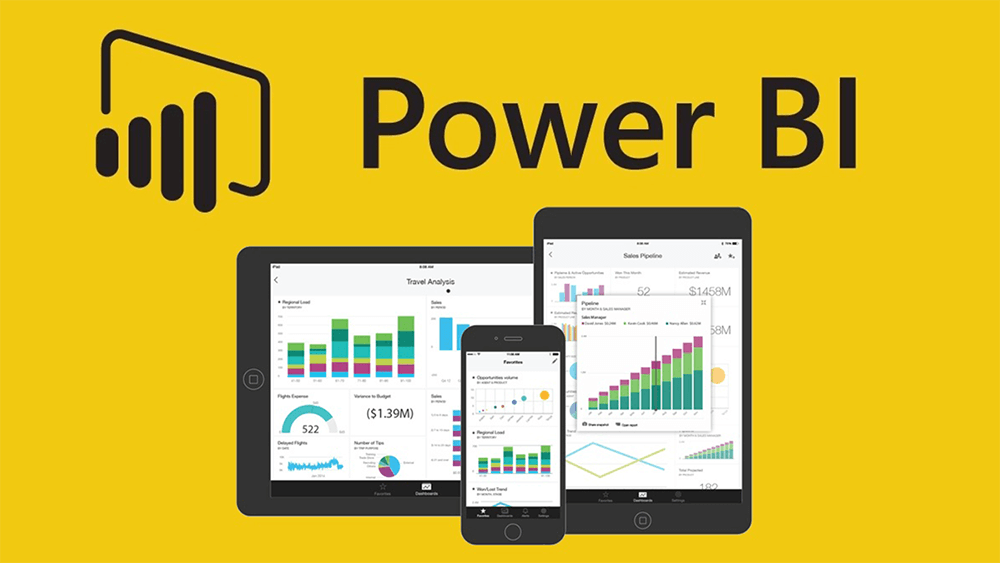Personal Career & Learning Guide for Data Analyst, Data Engineer and Data Scientist
Power BI is a cloud-based business intelligence platform that helps organizations visualize, analyze, and share data in a collaborative environment. In this article, we’ll provide a layman’s overview of Power BI, explaining what it is, how it works, and its key benefits.
- What is Power BI?
Power BI is a data visualization and analysis tool that enables organizations to turn their data into interactive, graphical representations. With Power BI, businesses can connect to a variety of data sources, analyze the data, and share insights with others in a collaborative environment.
- How Does Power BI Work?
Power BI works by connecting to a range of data sources, including Excel spreadsheets, databases, and cloud-based data sources. Once data is connected, Power BI provides a range of data visualization options, including charts, graphs, and dashboards, to help organizations understand and analyze their data. These visualizations can be customized and shared with others, making it easy to collaborate and share insights.
- Key Benefits of Power BI
There are a number of key benefits of using Power BI, including:
- Data visualization: Power BI provides a wide range of data visualization options, including charts, graphs, and dashboards, that make it easy for businesses to understand and analyze their data.
- Data connectivity: Power BI provides a range of options for connecting to data sources, including Excel spreadsheets, databases, and cloud-based data sources.
- Data analysis: Power BI includes a range of data analysis tools, including data slicing, drill-down, and filtering, that make it easy for businesses to explore and understand their data.
- Collaboration and sharing: Power BI provides a collaborative environment that makes it easy for businesses to share visualizations, dashboards, and insights with others.
- Mobile access: Power BI provides mobile access, allowing businesses to access their data and visualizations from anywhere, on any device.
- Who Can Benefit from Power BI?
Power BI can be used by a wide range of organizations, from small businesses to large enterprises. Whether you’re in finance, sales, marketing, or any other department, Power BI provides a platform for turning data into insights that can inform and drive business decisions.
- Getting Started with Power BI
Getting started with Power BI is easy and straightforward. To get started, you’ll need to sign up for a Power BI account and connect to your data sources. Once connected, you can start creating visualizations, such as charts and graphs, and exploring your data.
In conclusion, Power BI is a powerful business intelligence platform that enables organizations to connect to their data, analyze their data, and share insights with others. With its data visualization, data connectivity, data analysis, collaboration, and mobile access features, Power BI provides businesses with the tools they need to make informed decisions based on their data. Whether you’re new to Power BI or an experienced user, this article provides a layman’s overview of what Power BI is and how it works, making it a great starting point for anyone looking to learn more about the platform.
Power BI Tutorials : Power BI in a Nutshell
 Loading...
Loading...
Disclaimer: The information and code presented within this recipe/tutorial is only for educational and coaching purposes for beginners and developers. Anyone can practice and apply the recipe/tutorial presented here, but the reader is taking full responsibility for his/her actions. The author (content curator) of this recipe (code / program) has made every effort to ensure the accuracy of the information was correct at time of publication. The author (content curator) does not assume and hereby disclaims any liability to any party for any loss, damage, or disruption caused by errors or omissions, whether such errors or omissions result from accident, negligence, or any other cause. The information presented here could also be found in public knowledge domains.