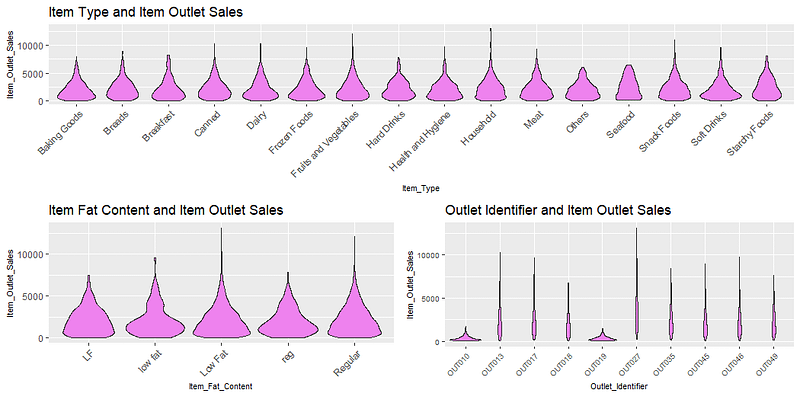
Introduction to Data Visualization in R
Data visualization is an essential tool for data analysis and exploration, enabling you to represent complex information in a visually appealing and easily digestible format. R, a popular programming language for data analysis and statistics, offers a wealth of libraries and tools for creating powerful and interactive visualizations. This comprehensive guide will walk you through the basics of data visualization in R, covering various visualization techniques, libraries, and best practices to help you create stunning visuals and communicate your data insights effectively.
1. The Importance of Data Visualization
Data visualization plays a crucial role in the data analysis process, offering several key benefits:
a. Enhanced understanding: Visualizations help you uncover patterns, trends, and relationships in the data, leading to deeper insights and understanding.
b. Simplified communication: Visualizations make it easier to convey complex information to others, enabling more effective communication of your findings.
c. Engaging storytelling: Data visualizations can be used to tell compelling stories, making your insights more engaging and persuasive.
d. Improved decision-making: By providing a clear and concise representation of the data, visualizations can support better-informed decisions.
2. Getting Started with R for Data Visualization
To begin creating data visualizations in R, you’ll need to install the R programming language and an integrated development environment (IDE) like RStudio. You can download R from the Comprehensive R Archive Network (CRAN) and RStudio from the official RStudio website. Once installed, familiarize yourself with the R environment and syntax.
3. Introduction to R’s Visualization Packages
R offers numerous libraries and packages for data visualization, each with its unique features and capabilities:
a. Base R graphics: R’s built-in graphics package provides basic plotting functions, such as plot(), hist(), and barplot(), for creating simple visualizations.
b. ggplot2: ggplot2 is a popular R package based on the Grammar of Graphics, offering a powerful and flexible framework for creating complex and customizable visualizations.
c. lattice: The lattice package is designed for creating trellis graphics, which allow you to display multiple related plots in a grid layout.
d. Shiny: Shiny is an R package for creating interactive web applications, allowing you to build dynamic and interactive visualizations for online presentation and exploration.
4. Basic Visualization Techniques in R
R provides a range of visualization techniques to represent different types of data and insights:
a. Histograms: Histograms are used to visualize the distribution of a continuous variable by dividing the data into intervals (bins) and displaying the frequency of observations in each bin.
b. Scatterplots: Scatterplots are used to visualize the relationship between two continuous variables by plotting data points in a two-dimensional space.
c. Boxplots: Boxplots are used to display the distribution of a continuous variable, showing the median, quartiles, and outliers in a compact format.
d. Bar charts: Bar charts are used to visualize categorical data, displaying the frequency or count of observations for each category.
5. Advanced Visualization Techniques in R
To create more sophisticated visualizations in R, explore advanced techniques such as:
a. Faceting: Faceting allows you to create a grid of related plots, each showing a different subset of the data. This is useful for comparing patterns across different groups or categories.
b. Heatmaps: Heatmaps use color gradients to represent the intensity or magnitude of values in a matrix, making it easy to spot patterns and trends.
c. Network graphs: Network graphs are used to visualize relationships and connections between entities, such as social networks, transportation networks, or biological systems.
d. Geospatial visualizations: Geospatial visualizations display geographic data on maps, enabling you to explore spatial patterns and relationships.
6. Interactive and Dynamic Visualizations in R
To create interactive and dynamic visualizations in R, consider using the following packages:
a. plotly: plotly is an R package that allows you to create interactive, web-based plots using the plotly.js library. It supports a wide variety of chart types and offers built-in interactivity features such as tooltips, zooming, and panning.
b. ggvis: ggvis is an R package that integrates with ggplot2 to create interactive, web-based visualizations. It offers a similar syntax to ggplot2, making it easy to transition between static and interactive plots.
c. Shiny: As mentioned earlier, Shiny is a powerful R package for creating interactive web applications. With Shiny, you can build interactive dashboards, visualizations, and tools that enable users to explore and manipulate the data in real-time.
7. Best Practices for Data Visualization in R
To create effective data visualizations in R, follow these best practices:
a. Choose the right visualization technique: Select the most appropriate visualization technique based on the type of data and insights you want to convey.
b. Keep it simple: Avoid overloading your visualizations with too much information, colors, or elements. Simplicity is key to ensuring that your visuals are easy to understand and interpret.
c. Use color effectively: Choose color schemes that enhance the clarity and readability of your visualizations, and consider color-blindness friendly palettes to ensure accessibility for all users.
d. Add context: Provide context for your visualizations by including labels, titles, legends, and annotations that explain the data and insights being displayed.
e. Test and iterate: Test your visualizations with different datasets and audiences to ensure that they effectively communicate the intended message. Be prepared to iterate and refine your visuals based on feedback and new insights.
Conclusion
This comprehensive guide to data visualization in R provides an overview of the various techniques, libraries, and best practices for creating stunning visuals that effectively communicate your data insights. By mastering data visualization in R, you will be better equipped to explore, analyze, and present your data findings in a compelling and engaging manner. Whether you’re a seasoned data analyst or just getting started, the world of data visualization in R offers endless possibilities to unlock the true potential of your data.