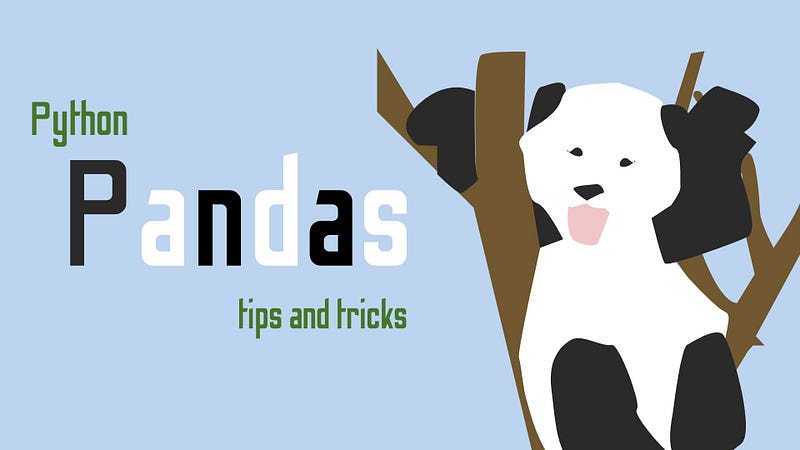
Introduction
Python’s Pandas library has become a de-facto standard for data manipulation and analysis in the realm of data science. As an open-source library, it provides highly efficient, easy-to-use data structures and data analysis tools. This comprehensive guide will delve into 12 essential techniques using Pandas for effective data manipulation.
1. How to Import Pandas and Check the Version
Before you start manipulating your data using Pandas, it’s essential to import the library. You can use the following command to import Pandas in your Python environment:
import pandas as pd
The `pd` is an alias for Pandas and will allow you to call Pandas functions using `pd.function_name()` instead of `pandas.function_name()`.
To check your Pandas version, you can use the following command:
print(pd.__version__)
2. Creating DataFrames from Different File Formats
Data comes in various formats, and one of the first steps in data manipulation is loading this data into a DataFrame. Pandas allows you to create DataFrames from different file formats, such as CSV, Excel, SQL, and JSON.
Here’s how you can create a DataFrame from a CSV file:
df = pd.read_csv(‘file.csv’)
And from an Excel file:
df = pd.read_excel(‘file.xlsx’)
3. Exporting Data
Just as it’s crucial to import data, often, you’ll need to export your manipulated data for use in other applications. Pandas makes it easy to export your DataFrame to various formats:
To a CSV file:
df.to_csv(‘new_file.csv’, index=False)
And to an Excel file:
df.to_excel(‘new_file.xlsx’, index=False)
The `index=False` argument prevents Pandas from writing row indices into the file.
4. Creating Test Objects for Practice
If you’re learning Pandas or testing a new method, you can create a test DataFrame using `pd.DataFrame()`:
df = pd.DataFrame({
‘A’: pd.date_range(start=’2023–01–01', periods=20),
‘x’: np.linspace(0, stop=19, num=20),
‘y’: np.random.rand(20),
‘C’: pd.Categorical([“test”, “train”, “test”, “train”]*5),
‘D’: “foo”
})
In this example, `np` is the commonly-used alias for the NumPy library, which must be imported with `import numpy as np`.
5. Viewing/Inspecting Data
Pandas provides many ways to quickly and easily summarize your data:
– `df.head(n)` shows the first `n` rows.
– `df.tail(n)` shows the last `n` rows.
– `df.shape` returns the number of rows by the number of columns.
– `df.info()` provides a summary of the dataset.
– `df.describe()` provides descriptive statistics of the dataset.
6. Data Cleaning
Data cleaning is an integral part of data manipulation. Pandas provides numerous functions to handle missing data:
– `df.isnull()` checks for null Values, returns boolean DataFrame.
– `df.notnull()` opposite of `df.isnull()`.
– `df.dropna()` drops rows with null values.
– `df.fillna(x)` replaces null values with `x`.
7. Renaming Columns
Renaming columns in a DataFrame is simple with the `rename()` function:
df.rename(columns={‘old_name’: ‘new_name’}, inplace=True)
The `inplace=True` argument makes the change to the original DataFrame.
8. Subsetting Data
There are numerous ways to slice and dice the data with Pandas:
– Selecting columns: `df[‘column’]` or `df.column` or `df[[‘col_x’, ‘col_y’]]`
– Selecting rows: `df.iloc[row]` or `df.loc[row]`
– Selecting rows by condition(s): `df[df[‘column’] > x]`
9. Basic Operations With Data
Pandas supports a wide range of mathematical and statistical operations:
– Mathematical operations: `+`, `-`, `*`, `/`, `**`
– Common mathematical functions: `np.sin(df)`, `np.sqrt(df)`, `np.exp(df)`
– Statistical operations: `df.mean()`, `df.median()`, `df.std()`
10. Applying Functions to Data
You can apply your function to a DataFrame or its elements using the `apply()` function:
def my_func(x):
return x**2
df.apply(my_func)
The `apply()` function applies the function to each element in the DataFrame.
11. Data Aggregation
Pandas provides a flexible `groupby` mechanism that allows you to slice, dice, and summarize datasets:
df.groupby(‘column’).mean()
This code groups the DataFrame by ‘column’ and calculates the mean of all other numerical columns for each unique value in ‘column’.
12. Merging/Joining DataFrames
Pandas provides various ways to combine DataFrames, including `merge()` and `join()` functions:
# Merge
merged_df = pd.merge(df1, df2, on=’common_column’)
# Join
joined_df = df1.join(df2)
In `merge()`, the `on` parameter indicates a column name to join on, which exists in both DataFrames. `join()` by default joins on indices.
Summary
Mastering Pandas for data manipulation is a must for any aspiring data scientist or anyone who deals with data regularly. The techniques we’ve covered in this article should give you a solid foundation for getting started with data manipulation using Python’s Pandas library. As with any skill, the key to getting better is consistent practice. So, make sure to get your hands dirty and start coding!
Find more … …
R tutorials for Business Analyst – R Exporting Data to Excel, CSV, SAS, STATA, Text File
TypeScript for Coders – Chapter 15 : Modules – exporting and importing
Optimizing Text Classification Performance: 6 Essential Practices for Superior Models