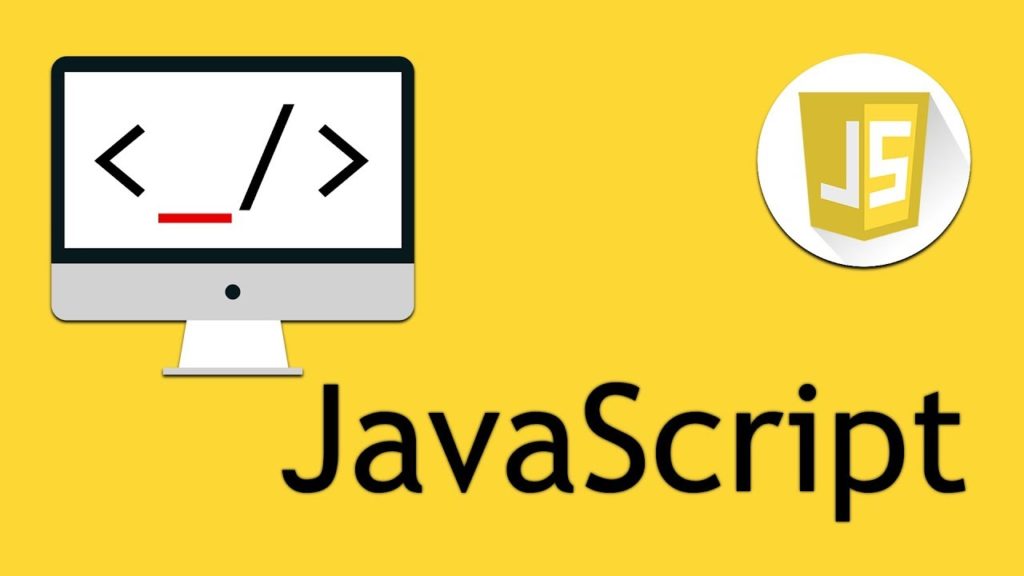
(JavaScript Tutorials for Beginners)
In this end-to-end example, you will learn – JavaScript tutorials for Beginners – JavaScript continue Statement.
JavaScript continue Statement
In this tutorial, you will learn about the continue statement with the help of examples.
The continue statement is used to skip the current iteration of the loop and the control flow of the program goes to the next iteration.
The syntax of the continue statement is:
continue [label];Note: label is optional and rarely used.
Working of JavaScript continue Statement

continue with for loop
In a for loop, continue skips the current iteration and control flow jumps to the updateExpression.
Example 1: Print the value of i
// program to print the value of i
for (let i = 1; i <= 5; i++) {
// condition to continue
if (i == 3) {
continue;
}
console.log(i);
}Output
1 2 4 5
In the above program, for loop is used to print the value of i in each iteration.
Notice the continue statement inside the loop.
if(i == 3) {
continue;
}This means
- When i is equal to 3, the
continuestatement skips the third iteration. - Then,
ibecomes 4 and the test condition andcontinuestatement is evaluated again. - Hence, 4 and 5 are printed in the next two iterations.
Note: The continue statement is almost always used with decision making statements. To learn more, visit JavaScript if…else Statement.
To learn more about for loop, visit JavaScript for loop.
Note: The break statement terminates the loop entirely. However, the continue statement only skips the current iteration.
continue with while loop
In a while loop, continue skips the current iteration and control flow of the program jumps back to the while condition.
The continue statement works in the same way for while and do...while loops.
Example 2: Calculate Positive Number
// program to calculate positive numbers only
// if the user enters a negative number, that number is skipped from calculation
// negative number -> loop terminate
// non-numeric character -> skip iteration
let sum = 0;
let number = 0;
while (number >= 0) {
// add all positive numbers
sum += number;
// take input from the user
number = parseInt(prompt('Enter a number: '));
// continue condition
if (isNaN(number)) {
console.log('You entered a string.');
number = 0; // the value of number is made 0 again
continue;
}
}
// display the sum
console.log(`The sum is ${sum}.`);Output
Enter a number: 1 Enter a number: 2 Enter a number: hello You entered a string. Enter a number: 5 Enter a number: -2 The sum is 8.
In the above program, the user enters a number. The while loop is used to print the total sum of positive numbers entered by the user.
Notice the use of the continue statement.
if (isNaN(number){
continue;
}- When the user enters a non-numeric number/string, the
continuestatement skips the current iteration. Then the control flow of the program goes to the condition ofwhileloop. - When the user enters a number less than 0, the loop terminates.
In the above program, isNaN() is used to check if the value entered by a user is a number or not.
To learn more about the while loop, visit JavaScript while loop.
continue with Nested loop
When continue is used inside of two nested loops, continue skips the current iteration of the inner loop. For example,
// nested for loops
// first loop
for (let i = 1; i <= 3; i++) {
// second loop
for (let j = 1; j <= 3; j++) {
if (j == 2) {
continue;
}
console.log(`i = ${i}, j = ${j}`);
}
}Output
i = 1, j = 1 i = 1, j = 3 i = 2, j = 1 i = 2, j = 3 i = 3, j = 1 i = 3, j = 3
In the above program, when the continue statement executes, it skips the current iteration in the inner loop and control flow of the program moves to the updateExpression of the inner loop.
Hence, the value of j = 2 is never displayed in the output.
JavaScript Labeled continue
When using nested loops, you can skip the current iteration and the control flow of the program can be passed to a label statement’s updateExpression.
But labeled continue is rarely used in JavaScript because this makes the code harder to read and understand.
If you want to learn more about the labeled continue statements, visit labeled continue.
Disclaimer: The information and code presented within this recipe/tutorial is only for educational and coaching purposes for beginners and developers. Anyone can practice and apply the recipe/tutorial presented here, but the reader is taking full responsibility for his/her actions. The author (content curator) of this recipe (code / program) has made every effort to ensure the accuracy of the information was correct at time of publication. The author (content curator) does not assume and hereby disclaims any liability to any party for any loss, damage, or disruption caused by errors or omissions, whether such errors or omissions result from accident, negligence, or any other cause. The information presented here could also be found in public knowledge domains.
Learn by Coding: v-Tutorials on Applied Machine Learning and Data Science for Beginners
Latest end-to-end Learn by Coding Projects (Jupyter Notebooks) in Python and R:
All Notebooks in One Bundle: Data Science Recipes and Examples in Python & R.
End-to-End Python Machine Learning Recipes & Examples.
End-to-End R Machine Learning Recipes & Examples.
Applied Statistics with R for Beginners and Business Professionals
Data Science and Machine Learning Projects in Python: Tabular Data Analytics
Data Science and Machine Learning Projects in R: Tabular Data Analytics
Python Machine Learning & Data Science Recipes: Learn by Coding
R Machine Learning & Data Science Recipes: Learn by Coding
Comparing Different Machine Learning Algorithms in Python for Classification (FREE)
There are 2000+ End-to-End Python & R Notebooks are available to build Professional Portfolio as a Data Scientist and/or Machine Learning Specialist. All Notebooks are only $29.95. We would like to request you to have a look at the website for FREE the end-to-end notebooks, and then decide whether you would like to purchase or not.