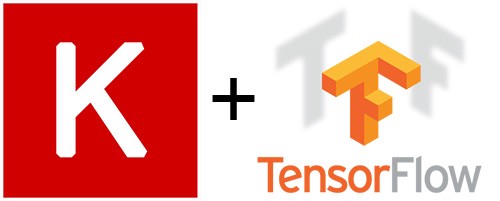
In deep learning, weight regularization is a technique used to prevent overfitting by adding a penalty term to the loss function. There are different types of weight regularization, but one of the most common is L2 regularization, also known as weight decay. L2 regularization adds a penalty term to the loss function that is proportional to the square of the magnitude of the weights. This helps to prevent the weights from becoming too large, which can lead to overfitting.
Keras is a popular deep learning library that makes it easy to build and train neural networks. To add L2 weight regularization to a model in Keras, you first need to import the library, then create a new model using the Sequential() function. Next, you can add the L2 regularization to the model by using the kernel_regularizer argument when creating a dense layer.
The kernel_regularizer argument takes an instance of a regularizer class, such as l2 from keras.regularizers. The regularizer class takes a single argument, which is the strength of the regularization, often denoted by lambda. A smaller lambda value corresponds to a weaker regularization and a larger lambda value corresponds to a stronger regularization.
It is important to note that L2 regularization is applied to the weight matrix of the layer, it does not apply to the bias.
Once you have added the L2 regularization to your model, you can then compile and train the model as usual.
In summary, to add L2 weight regularization to a deep learning model in Keras, you need to import the library, create a new model using the Sequential() function, add the L2 regularization using the kernel_regularizer argument when creating a dense layer, and then compile and train the model as usual. The kernel_regularizer argument takes an instance of regularizer class and lambda value to define the strength of regularization.
In this Applied Machine Learning & Data Science Recipe (Jupyter Notebook), the reader will find the practical use of applied machine learning and data science in Python programming: How to add a Weight Regularization (l2) to a Deep Learning Model in Keras.
What should I learn from this recipe?
You will learn:
- How to code a keras and tensorflow model in Python.
- How to setup a sequential deep learning model in Python.
- How to add weight regularization in a deep learning model.
- How to create simulated data using scikit-learn.
- How to create training and testing dataset using scikit-learn.
- How to train a tensorflow and keras model.
- How to report confusion matrix.
Support SETScholars for Free End-to-End Applied Machine Learning and Data Science Projects & Recipes by becoming a member of WA Center For Applied Machine Learning and Data Science (WACAMLDS). Membership fee only $1.75 per month (on annual plan) and you will get access to 350+ end-to-end Python & R Projects.
Western Australian Center for Applied Machine Learning & Data Science – Membership
How to add a Weight Regularization (l2) to a Deep Learning Model in Keras:
Latest end-to-end Learn by Coding Recipes in Project-Based Learning:
All Notebooks in One Bundle: Data Science Recipes and Examples in Python & R.
End-to-End Python Machine Learning Recipes & Examples.
End-to-End R Machine Learning Recipes & Examples.
Applied Statistics with R for Beginners and Business Professionals
Data Science and Machine Learning Projects in Python: Tabular Data Analytics
Data Science and Machine Learning Projects in R: Tabular Data Analytics
Python Machine Learning & Data Science Recipes: Learn by Coding
R Machine Learning & Data Science Recipes: Learn by Coding
Comparing Different Machine Learning Algorithms in Python for Classification (FREE)
Introduction to Applied Machine Learning & Data Science for Beginners, Business Analysts, Students, Researchers and Freelancers with Python & R Codes @ Western Australian Center for Applied Machine Learning & Data Science (WACAMLDS) !!!
Subscribe SETScholars on YouTube.
Support SETScholars for Free End-to-End Applied Machine Learning and Data Science Projects & Recipes by becoming a member of WA Center For Applied Machine Learning and Data Science (WACAMLDS). Membership fee only $1.75 per month (on annual plan) and you will get access to 350+ end-to-end Python & R Projects.
Western Australian Center for Applied Machine Learning & Data Science – Membership
How to add a dropout layer to a Deep Learning Model in Keras