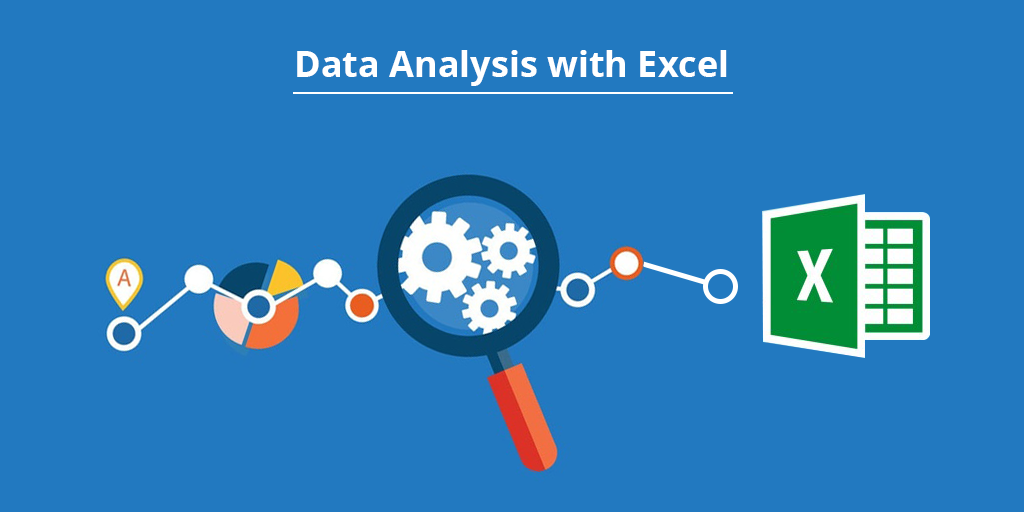Free eBooks for Beginners
Excel is a powerful tool for organizing and analyzing data. If you’re a beginner or a data analyst, you can use Excel to validate your data, which means checking that your data is accurate and consistent. In this article, we’ll look at what data validation is, why it’s important, and how you can use Excel to validate your data.
Data validation is the process of checking your data to make sure it’s accurate and consistent. This is important because if your data is incorrect, it can lead to incorrect results and incorrect conclusions. For example, if you’re analyzing sales data and one of the sales figures is incorrect, your conclusion about the sales of a particular product may also be incorrect.
Excel has a feature called “Data Validation” that can help you validate your data. Data validation allows you to set rules for your data so that you can check that your data is accurate and consistent. For example, you can set a rule that requires data to be a certain type of data, such as a number or a date. You can also set a rule that requires data to be within a certain range, such as a date between January 1, 2020 and December 31, 2020.
To use data validation in Excel, you first need to select the cells that you want to validate. Then, you can go to the “Data” tab and select “Data Validation”. In the “Data Validation” dialog box, you can set the rules for your data. For example, you can select “Whole number” as the type of data, and set a minimum and maximum value. You can also set an error message that will appear if someone tries to enter invalid data.
Excel also has a feature called “Drop-down lists” that you can use to validate your data. Drop-down lists allow you to limit the options that someone can select from when entering data. For example, if you’re entering data about the type of product, you can create a drop-down list that only allows someone to select “Book”, “Music”, or “Movie”. This helps ensure that the data entered is consistent and accurate.
In conclusion, data validation is an important part of data analysis in Excel. By using the Data Validation feature in Excel, you can check that your data is accurate and consistent, which helps ensure that your results and conclusions are correct. Whether you’re a beginner or a data analyst, Excel’s data validation features can help you get the most out of your data.
Excel Data Analysis for Beginner and Data Analyst : Tutorial 17 – Data Validation
 Loading...
Loading...
Disclaimer: The information and code presented within this recipe/tutorial is only for educational and coaching purposes for beginners and developers. Anyone can practice and apply the recipe/tutorial presented here, but the reader is taking full responsibility for his/her actions. The author (content curator) of this recipe (code / program) has made every effort to ensure the accuracy of the information was correct at time of publication. The author (content curator) does not assume and hereby disclaims any liability to any party for any loss, damage, or disruption caused by errors or omissions, whether such errors or omissions result from accident, negligence, or any other cause. The information presented here could also be found in public knowledge domains.