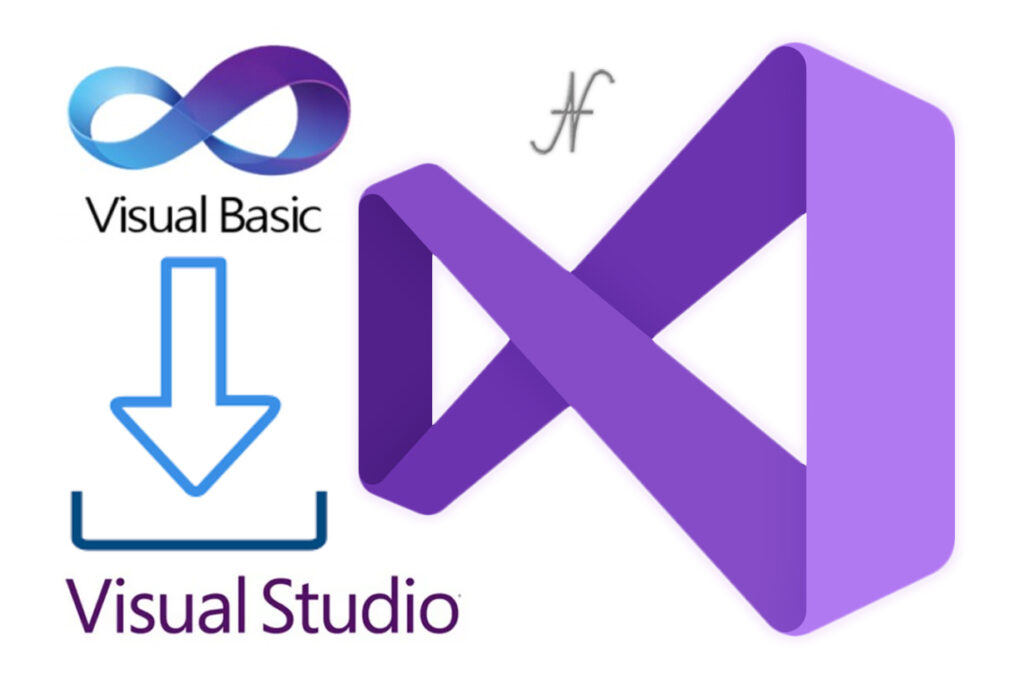
Free eBooks for Beginners
As a beginner in Visual Basic .NET, it’s important to understand the concept of FTP (File Transfer Protocol) servers. FTP servers are used to securely transfer files between computers over the internet. This is useful when you need to transfer large files, such as images, videos, or documents, from one computer to another.
FTP servers are used in a variety of settings, such as businesses, schools, and government organizations. They allow for easy and efficient file sharing, which can save a lot of time and resources.
When using an FTP server, you will typically connect to the server using an FTP client program. This program will allow you to upload, download, and manage files on the server. Some popular FTP client programs include FileZilla, WinSCP, and SmartFTP.
One of the key benefits of using an FTP server is that it allows for secure file transfer. This means that the files you transfer will be protected from unauthorized access, and that they will be transferred securely over the internet. This is important for sensitive information, such as financial data or personal information.
Another benefit of using an FTP server is that it allows for easy file sharing. This means that you can quickly and easily share files with others, such as colleagues, friends, or family members. This can save a lot of time and resources, and makes it easy to collaborate on projects.
In order to use an FTP server in Visual Basic .NET, you’ll need to use the classes from the System.Net namespace. These classes provide the basic functionality to connect to an FTP server, upload and download files and also manage files on the server.
It’s also important to note that Visual Basic .NET allows you to create your own FTP server using the classes from the System.Net namespace. This means that you can create your own custom FTP server and add additional functionality as per your requirement.
In conclusion, FTP (File Transfer Protocol) servers are a powerful tool in Visual Basic .NET that allows you to securely transfer files between computers over the internet. They are used in a variety of settings, such as businesses, schools, and government organizations. They allow for easy and efficient file sharing, which can save a lot of time and resources. Visual Basic .NET allows you to use classes from the System.Net namespace to connect to an FTP server, upload, download and manage files on the server. It also allows you to create your own custom FTP server and add additional functionality as per your requirement.
Cookbook – VisualBasic.NET for Beginners – Chapter 37 : FTP server
 Loading...
Loading...
Disclaimer: The information and code presented within this recipe/tutorial is only for educational and coaching purposes for beginners and developers. Anyone can practice and apply the recipe/tutorial presented here, but the reader is taking full responsibility for his/her actions. The author (content curator) of this recipe (code / program) has made every effort to ensure the accuracy of the information was correct at time of publication. The author (content curator) does not assume and hereby disclaims any liability to any party for any loss, damage, or disruption caused by errors or omissions, whether such errors or omissions result from accident, negligence, or any other cause. The information presented here could also be found in public knowledge domains.
Learn by Coding: v-Tutorials on Applied Machine Learning and Data Science for Beginners