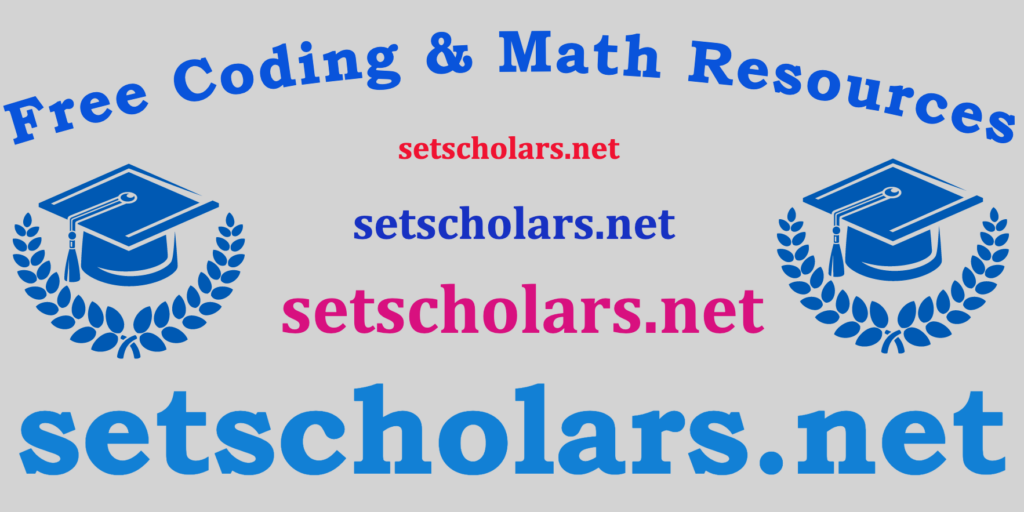Free eBooks for Beginners
If you’re new to SWIFT programming, you may be wondering what classes are and how they can be used to create custom types. In this article, we’ll introduce you to the basics of classes in SWIFT and explain how they can be used to define custom types that encapsulate data and behavior.
What are Classes?
A class is a blueprint for creating objects (a particular data structure), providing initial values for state (member variables or attributes), and implementations of behavior (member functions or methods). Classes define objects as instances of the class type.
For example, you might define a class called Car that describes the properties and behaviors of a car. The class might include attributes like make, model, year, and color, and methods like drive, brake, and turn.
Creating Objects
Once you’ve defined a class, you can use it to create new objects. Each object created from a class is called an instance of that class. An instance is an individual object with its own set of values for the attributes defined in the class.
For example, you might create two instances of the Car class, one for a red Ford Mustang and one for a blue Chevrolet Impala. Each instance would have its own set of values for the make, model, year, and color attributes.
Encapsulation
One of the key benefits of using classes in SWIFT is that they allow you to encapsulate data and behavior. This means that you can define a class that encapsulates all of the data and behavior needed to represent a particular type of object, and then use that class to create instances of the object that have their own individual data and behavior.
For example, you might define a class for a bank account that encapsulates the balance, interest rate, and other information related to a bank account. When you create an instance of the bank account class, you can access the balance and interest rate through the instance, but the instance is responsible for managing the data and behavior related to the bank account.
Inheritance
Another key benefit of using classes in SWIFT is that they allow you to define inheritance relationships between classes. Inheritance allows you to create a new class that is based on an existing class, inheriting all of the attributes and methods of the existing class.
For example, you might define a class for a checking account that inherits from the bank account class. The checking account class would inherit all of the attributes and methods of the bank account class, but you could also add new attributes and methods specific to checking accounts.
Conclusion
Classes are an essential tool for creating custom types in SWIFT. By encapsulating data and behavior, you can define complex types that are easy to work with, and by using inheritance, you can create new types that are based on existing types. Whether you’re a beginner or an experienced developer, understanding the basics of classes will be an important step in your journey to becoming a skilled SWIFT programmer.
Cookbook – SWIFT for Beginners – Chapter 20: Classes
 Loading...
Loading...
Disclaimer: The information and code presented within this recipe/tutorial is only for educational and coaching purposes for beginners and developers. Anyone can practice and apply the recipe/tutorial presented here, but the reader is taking full responsibility for his/her actions. The author (content curator) of this recipe (code / program) has made every effort to ensure the accuracy of the information was correct at time of publication. The author (content curator) does not assume and hereby disclaims any liability to any party for any loss, damage, or disruption caused by errors or omissions, whether such errors or omissions result from accident, negligence, or any other cause. The information presented here could also be found in public knowledge domains.