(C Programming Tutorials)
C Programming Strings
In this tutorial, you’ll learn about strings in C programming. You’ll learn to declare them, initialize them and use them for various I/O operations with the help of examples.
char c[] = "c string";When the compiler encounters a sequence of characters enclosed in the double quotation marks, it appends a null character at the end by default.
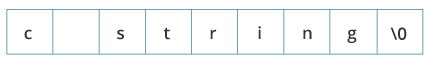
How to declare a string?
Here’s how you can declare strings:
char s[5];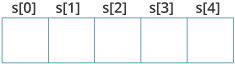
Sign up to get end-to-end “Learn By Coding” examples and tutorials for Beginners.
How to initialize strings?
You can initialize strings in a number of ways.
char c[] = "abcd";
char c[50] = "abcd";
char c[] = {'a', 'b', 'c', 'd', ''};
char c[5] = {'a', 'b', 'c', 'd', ''};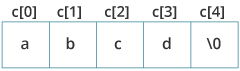
Let’s take another example:
char c[5] = "abcde";Here, we are trying to assign 6 characters (the last character is '') to a char array having 5 characters. This is bad and you should never do this.
Assigning Values to Strings
Arrays and strings are second-class citizens in C; they do not support the assignment operator once it is declared. For example,
char c[100];
c = "C programming"; // Error! array type is not assignable.Note: Use the strcpy() function to copy the string instead.
Read String from the user
You can use the scanf() function to read a string.
The scanf() function reads the sequence of characters until it encounters whitespace (space, newline, tab, etc.).
Example 1: scanf() to read a string
#include <stdio.h>
int main(){
char name[20];
printf("Enter name: ");
scanf("%s", name);
printf("Your name is %s.", name);
return 0;
}
Output
Enter name: Dennis Ritchie Your name is Dennis.
Even though Dennis Ritchie was entered in the above program, only “Dennis” was stored in the name string. It’s because there was a space after Dennis.
How to read a line of text?
You can use the fgets() function to read a line of string. And, you can use puts() to display the string.
Example 2: fgets() and puts()
#include <stdio.h>
int main(){
char name[30];
printf("Enter name: ");
fgets(name, sizeof(name), stdin); // read string
printf("Name: ");
puts(name); // display string
return 0;
}
Output
Enter name: Tom Hanks Name: Tom Hanks
Here, we have used fgets() function to read a string from the user.
fgets(name, sizeof(name), stdlin); // read string
The sizeof(name) results to 30. Hence, we can take a maximum of 30 characters as input which is the size of the name string.
To print the string, we have used puts(name);.
Note: The gets() function can also be to take input from the user. However, it is removed from the C standard.
It’s because gets() allows you to input any length of characters. Hence, there might be a buffer overflow.
Passing Strings to Functions
Strings can be passed to a function in a similar way as arrays. Learn more about passing arrays to a function.
Example 3: Passing string to a Function
#include <stdio.h>
void displayString(char str[]);
int main(){
char str[50];
printf("Enter string: ");
fgets(str, sizeof(str), stdin);
displayString(str); // Passing string to a function.
return 0;
}
void displayString(char str[]){
printf("String Output: ");
puts(str);
}Strings and Pointers
Similar like arrays, string names are “decayed” to pointers. Hence, you can use pointers to manipulate elements of the string. We recommended you to check C Arrays and Pointers before you check this example.
Example 4: Strings and Pointers
#include <stdio.h>
int main(void){
char name[] = "Harry Potter";
printf("%c", *name); // Output: H
printf("%c", *(name+1)); // Output: a
printf("%c", *(name+7)); // Output: o
char *namePtr;
namePtr = name;
printf("%c", *namePtr); // Output: H
printf("%c", *(namePtr+1)); // Output: a
printf("%c", *(namePtr+7)); // Output: o
}Commonly Used String Functions
- strlen() – calculates the length of a string
- strcpy() – copies a string to another
- strcmp() – compares two strings
- strcat() – concatenates two strings
Disclaimer: The information and code presented within this recipe/tutorial is only for educational and coaching purposes for beginners and developers. Anyone can practice and apply the recipe/tutorial presented here, but the reader is taking full responsibility for his/her actions. The author (content curator) of this recipe (code / program) has made every effort to ensure the accuracy of the information was correct at time of publication. The author (content curator) does not assume and hereby disclaims any liability to any party for any loss, damage, or disruption caused by errors or omissions, whether such errors or omissions result from accident, negligence, or any other cause. The information presented here could also be found in public knowledge domains.
Learn by Coding: v-Tutorials on Applied Machine Learning and Data Science for Beginners
Latest end-to-end Learn by Coding Projects (Jupyter Notebooks) in Python and R:
All Notebooks in One Bundle: Data Science Recipes and Examples in Python & R.
End-to-End Python Machine Learning Recipes & Examples.
End-to-End R Machine Learning Recipes & Examples.
Applied Statistics with R for Beginners and Business Professionals
Data Science and Machine Learning Projects in Python: Tabular Data Analytics
Data Science and Machine Learning Projects in R: Tabular Data Analytics
Python Machine Learning & Data Science Recipes: Learn by Coding
R Machine Learning & Data Science Recipes: Learn by Coding
Comparing Different Machine Learning Algorithms in Python for Classification (FREE)
There are 2000+ End-to-End Python & R Notebooks are available to build Professional Portfolio as a Data Scientist and/or Machine Learning Specialist. All Notebooks are only $29.95. We would like to request you to have a look at the website for FREE the end-to-end notebooks, and then decide whether you would like to purchase or not.
