(C++ programming Example for Beginners)
C++ Function Overriding
In this tutorial, we will learn about function overriding in C++ with the help of examples.
As we know, inheritance is a feature of OOP that allows us to create derived classes from a base class. The derived classes inherit features of the base class.
Suppose, the same function is defined in both the derived class and the based class. Now if we call this function using the object of the derived class, the function of the derived class is executed.
This is known as function overriding in C++. The function in derived class overrides the function in base class.
Example 1: C++ Function Overriding
// C++ program to demonstrate function overriding
#include <iostream>
using namespace std;
class Base {
public:
void print(){
cout << "Base Function" << endl;
}
};
class Derived : public Base {
public:
void print(){
cout << "Derived Function" << endl;
}
};
int main(){
Derived derived1;
derived1.print();
return 0;
}Output
Derived Function
Here, the same function print() is defined in both Base and Derived classes.
So, when we call print() from the Derived object derived1, the print() from Derived is executed by overriding the function in Base.

Access Overridden Function in C++
To access the overridden function of the base class, we use the scope resolution operator ::.
We can also access the overridden function by using a pointer of the base class to point to an object of the derived class and then calling the function from that pointer.
Example 2: C++ Access Overridden Function to the Base Class
// C++ program to access overridden function
// in main() using the scope resolution operator ::
#include <iostream>
using namespace std;
class Base {
public:
void print(){
cout << "Base Function" << endl;
}
};
class Derived : public Base {
public:
void print(){
cout << "Derived Function" << endl;
}
};
int main(){
Derived derived1, derived2;
derived1.print();
// access print() function of the Base class
derived2.Base::print();
return 0;
}Output
Derived Function Base Function
Here, this statement
derived2.Base::print();accesses the print() function of the Base class.
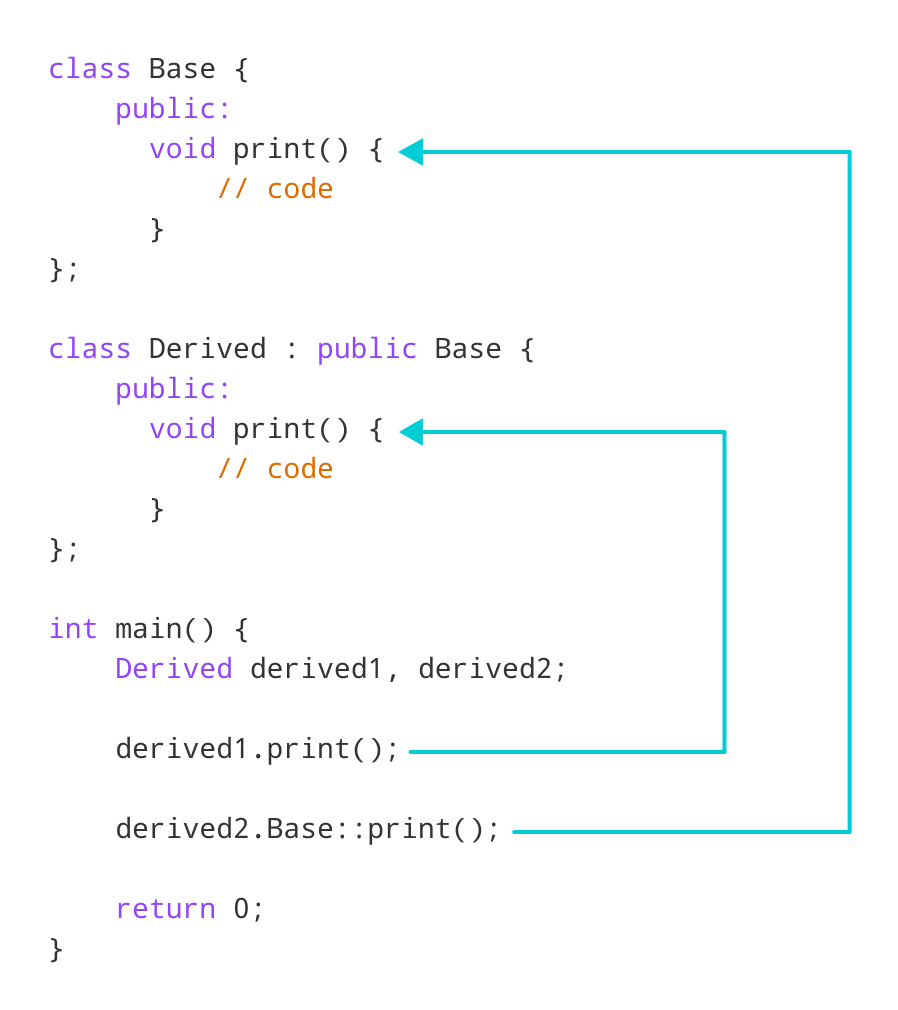
Example 3: C++ Call Overridden Function From Derived Class
// C++ program to call the overridden function
// from a member function of the derived class
#include <iostream>
using namespace std;
class Base {
public:
void print(){
cout << "Base Function" << endl;
}
};
class Derived : public Base {
public:
void print(){
cout << "Derived Function" << endl;
// call overridden function
Base::print();
}
};
int main(){
Derived derived1;
derived1.print();
return 0;
}Output
Derived Function Base Function
In this program, we have called the overridden function inside the Derived class itself.
class Derived : public Base {
public:
void print(){
cout << "Derived Function" << endl;
Base::print();
}
};Notice the code Base::print();, which calls the overridden function inside the Derived class.
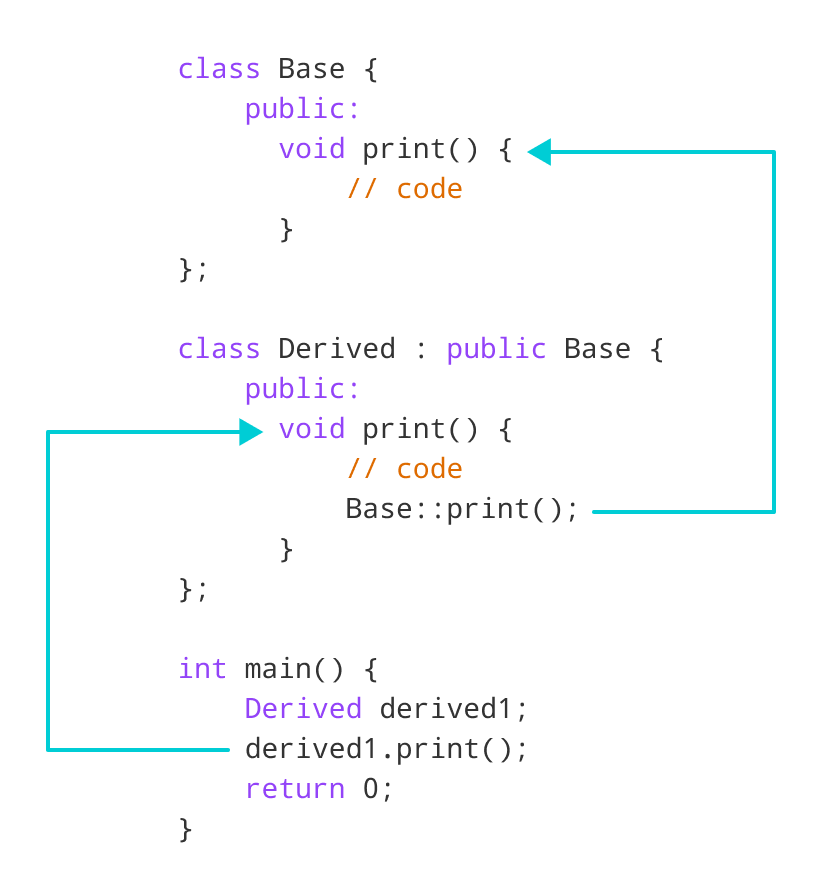
Example 4: C++ Call Overridden Function Using Pointer
// C++ program to access overridden function using pointer
// of Base type that points to an object of Derived class
#include <iostream>
using namespace std;
class Base {
public:
void print(){
cout << "Base Function" << endl;
}
};
class Derived : public Base {
public:
void print(){
cout << "Derived Function" << endl;
}
};
int main(){
Derived derived1;
// pointer of Base type that points to derived1
Base* ptr = &derived1;
// call function of Base class using ptr
ptr->print();
return 0;
}Output
Base Function
In this program, we have created a pointer of Base type named ptr. This pointer points to the Derived object derived1.
// pointer of Base type that points to derived1
Base* ptr = &derived1;When we call the print() function using ptr, it calls the overridden function from Base.
// call function of Base class using ptr
ptr->print();This is because even though ptr points to a Derived object, it is actually of Base type. So, it calls the member function of Base.
In order to override the Base function instead of accessing it, we need to use virtual functions in the Base class.
C++ for Beginners: C++ Function Overriding
Disclaimer: The information and code presented within this recipe/tutorial is only for educational and coaching purposes for beginners and developers. Anyone can practice and apply the recipe/tutorial presented here, but the reader is taking full responsibility for his/her actions. The author (content curator) of this recipe (code / program) has made every effort to ensure the accuracy of the information was correct at time of publication. The author (content curator) does not assume and hereby disclaims any liability to any party for any loss, damage, or disruption caused by errors or omissions, whether such errors or omissions result from accident, negligence, or any other cause. The information presented here could also be found in public knowledge domains.
