How to create crosstabs from Dictionary in Python
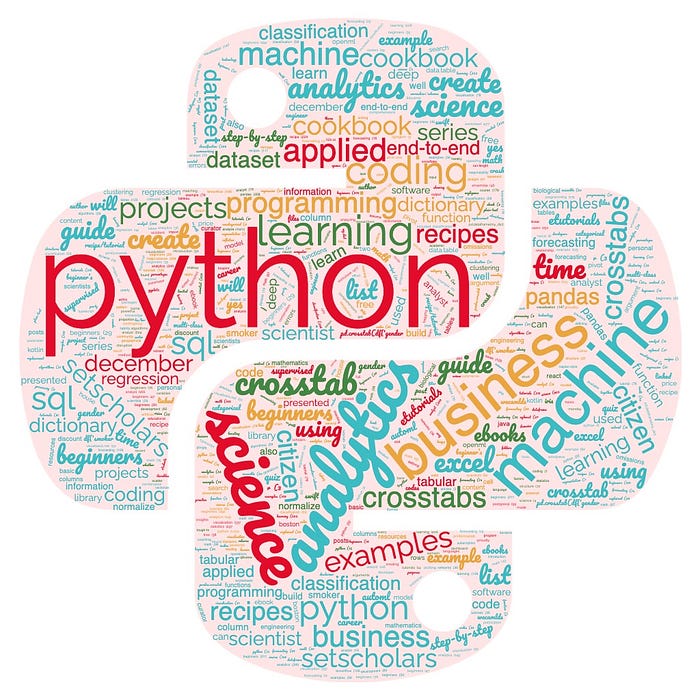
Crosstabs, also known as contingency tables or cross-tabulations, are a useful tool for summarizing and comparing data. They are essentially a table that shows the relationship between two or more variables. In Python, you can easily create crosstabs from a dictionary using the pandas library.
Before diving into the process of creating crosstabs in Python, let’s first understand the basics of a crosstab. A crosstab is a table that shows the frequency or count of observations that fall into different categories for two or more variables. For example, if you had data on the types of fruits people eat and their favorite colors, a crosstab would show how many people like each type of fruit and their corresponding favorite color.
To create a crosstab in Python, you will need to first convert the dictionary into a pandas DataFrame. A DataFrame is a two-dimensional labeled data structure with columns of potentially different types. Once you have converted the dictionary into a DataFrame, you can use the pandas crosstab() function to create the crosstab. The crosstab() function takes three arguments: the rows, the columns, and the values.
Here’s an example of how to create a crosstab from a dictionary in Python:
import pandas as pd
# Create a dictionary with the data
data = {
'fruit': ['apple', 'banana', 'orange', 'apple', 'banana', 'orange'],
'color': ['red', 'yellow', 'orange', 'red', 'yellow', 'orange'],
'count': [1, 2, 3, 4, 5, 6]
}
# Convert the dictionary to a pandas DataFrame
df = pd.DataFrame(data)
# Create the crosstab using the 'fruit' column as the rows
# and the 'color' column as the columns
ct = pd.crosstab(df['fruit'], df['color'], values=df['count'], aggfunc='sum')In this example, we first import the pandas library and create a dictionary called “data” that contains the data we want to use for the crosstab. The dictionary contains three keys: “fruit”, “color”, and “count”. Each key has a list of values that correspond to the different observations in our data.
We then use the pandas.DataFrame() function to convert the dictionary into a DataFrame. This allows us to easily manipulate the data and use pandas functions to create the crosstab.
We then use the pandas.crosstab() function to create the crosstab. The first argument passed to the function is the column that will be used for the rows of the crosstab (in this case, ‘fruit’). The second argument passed to the function is the column that will be used for the columns of the crosstab (in this case, ‘color’). We also pass values and aggfunc arguments to the function to aggregate the count column and sum it up.
Finally, we use the print() function to display the crosstab. The output will be a table that shows the relationship between the different fruit and color in the data. The numbers in the table represent the sum of count of each combination of values appears in the original data.
In this example, we can see that there are 2 red apples, 2 yellow bananas, 2 orange bananas, 2 orange oranges and 2 red apples.
As you can see, creating crosstabs from a dictionary in Python is a relatively simple process. By using the pandas library, we are able to convert the dictionary into a DataFrame and then use the crosstab() function to create the crosstab. The resulting table is a useful tool for summarizing and comparing data, and can be a valuable tool for data analysis and visualization.
Crosstabs are just one way to summarize and analyze data in Python. There are many other ways to analyze and visualize data, including using other libraries such as matplotlib and seaborn, as well as using machine learning techniques. However, crosstabs are a great starting point for beginners, as they are easy to understand and create, and can provide valuable insights into the relationships between different variables in the data.
In conclusion, the crosstab is a powerful and useful tool for analyzing data in Python. By following the steps outlined in this article, you can easily create crosstabs from a dictionary and begin to gain valuable insights into your data. As you become more comfortable with Python and data analysis, you can explore more advanced techniques and tools to further analyze and visualize your data.
Latest end-to-end Learn by Coding Projects (Jupyter Notebooks) in Python and R:
All Notebooks in One Bundle: Data Science Recipes and Examples in Python & R.
End-to-End Python Machine Learning Recipes & Examples.
End-to-End R Machine Learning Recipes & Examples.
Applied Statistics with R for Beginners and Business Professionals
Data Science and Machine Learning Projects in Python: Tabular Data Analytics
Data Science and Machine Learning Projects in R: Tabular Data Analytics
Python Machine Learning & Data Science Recipes: Learn by Coding
R Machine Learning & Data Science Recipes: Learn by Coding
Comparing Different Machine Learning Algorithms in Python for Classification (FREE)
There are 2000+ End-to-End Python & R Notebooks are available to build Professional Portfolio as a Data Scientist and/or Machine Learning Specialist. All Notebooks are only $29.95. We would like to request you to have a look at the website for FREE the end-to-end notebooks, and then decide whether you would like to purchase or not.