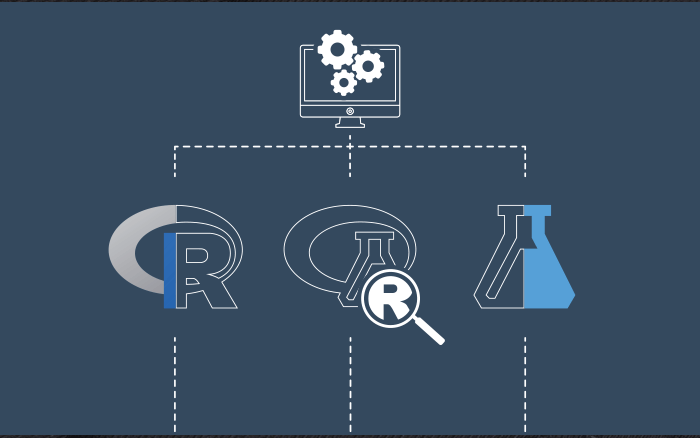
(R Tutorials for Citizen Data Scientist)
Beginners tutorial with R – Data Types
Generally, while doing programming in any programming language, you need to use various variables to store various information. Variables are nothing but reserved memory locations to store values. This means that, when you create a variable you reserve some space in memory.
You may like to store information of various data types like character, wide character, integer, floating point, double floating point, Boolean etc. Based on the data type of a variable, the operating system allocates memory and decides what can be stored in the reserved memory.
In contrast to other programming languages like C and java in R, the variables are not declared as some data type. The variables are assigned with R-Objects and the data type of the R-object becomes the data type of the variable. There are many types of R-objects. The frequently used ones are −
- Vectors
- Lists
- Matrices
- Arrays
- Factors
- Data Frames
The simplest of these objects is the vector object and there are six data types of these atomic vectors, also termed as six classes of vectors. The other R-Objects are built upon the atomic vectors.
| Data Type | Example | Verify |
|---|---|---|
| Logical | TRUE, FALSE |
v <- TRUE print(class(v)) it produces the following result − [1] "logical" |
| Numeric | 12.3, 5, 999 |
v <- 23.5 print(class(v)) it produces the following result − [1] "numeric" |
| Integer | 2L, 34L, 0L |
v <- 2L print(class(v)) it produces the following result − [1] "integer" |
| Complex | 3 + 2i |
v <- 2+5i print(class(v)) it produces the following result − [1] "complex" |
| Character | ‘a’ , ‘”good”, “TRUE”, ‘23.4’ |
v <- "TRUE" print(class(v)) it produces the following result − [1] "character" |
| Raw | “Hello” is stored as 48 65 6c 6c 6f |
v <- charToRaw("Hello") print(class(v)) it produces the following result − [1] "raw" |
In R programming, the very basic data types are the R-objects called vectors which hold elements of different classes as shown above. Please note in R the number of classes is not confined to only the above six types. For example, we can use many atomic vectors and create an array whose class will become array.
Vectors
When you want to create vector with more than one element, you should use c() function which means to combine the elements into a vector.
# Create a vector. apple <- c('red','green',"yellow") print(apple) # Get the class of the vector. print(class(apple))
When we execute the above code, it produces the following result −
[1] "red" "green" "yellow" [1] "character"
Lists
A list is an R-object which can contain many different types of elements inside it like vectors, functions and even another list inside it.
# Create a list. list1 <- list(c(2,5,3),21.3,sin) # Print the list. print(list1)
When we execute the above code, it produces the following result −
[[1]]
[1] 2 5 3
[[2]]
[1] 21.3
[[3]]
function (x) .Primitive("sin")
Matrices
A matrix is a two-dimensional rectangular data set. It can be created using a vector input to the matrix function.
# Create a matrix. M = matrix( c('a','a','b','c','b','a'), nrow = 2, ncol = 3, byrow = TRUE) print(M)
When we execute the above code, it produces the following result −
[,1] [,2] [,3] [1,] "a" "a" "b" [2,] "c" "b" "a"
Arrays
While matrices are confined to two dimensions, arrays can be of any number of dimensions. The array function takes a dim attribute which creates the required number of dimension. In the below example we create an array with two elements which are 3×3 matrices each.
# Create an array. a <- array(c('green','yellow'),dim = c(3,3,2)) print(a)
When we execute the above code, it produces the following result −
, , 1
[,1] [,2] [,3]
[1,] "green" "yellow" "green"
[2,] "yellow" "green" "yellow"
[3,] "green" "yellow" "green"
, , 2
[,1] [,2] [,3]
[1,] "yellow" "green" "yellow"
[2,] "green" "yellow" "green"
[3,] "yellow" "green" "yellow"
Factors
Factors are the r-objects which are created using a vector. It stores the vector along with the distinct values of the elements in the vector as labels. The labels are always character irrespective of whether it is numeric or character or Boolean etc. in the input vector. They are useful in statistical modeling.
Factors are created using the factor() function. The nlevels functions gives the count of levels.
# Create a vector. apple_colors <- c('green','green','yellow','red','red','red','green') # Create a factor object. factor_apple <- factor(apple_colors) # Print the factor. print(factor_apple) print(nlevels(factor_apple))
When we execute the above code, it produces the following result −
[1] green green yellow red red red green Levels: green red yellow [1] 3
Data Frames
Data frames are tabular data objects. Unlike a matrix in data frame each column can contain different modes of data. The first column can be numeric while the second column can be character and third column can be logical. It is a list of vectors of equal length.
Data Frames are created using the data.frame() function.
# Create the data frame. BMI <- data.frame( gender = c("Male", "Male","Female"), height = c(152, 171.5, 165), weight = c(81,93, 78), Age = c(42,38,26) ) print(BMI)
When we execute the above code, it produces the following result −
gender height weight Age 1 Male 152.0 81 42 2 Male 171.5 93 38 3 Female 165.0 78 26
R tutorials for Business Analyst – R Data Types, Arithmetic & Logical Operators
Disclaimer: The information and code presented within this recipe/tutorial is only for educational and coaching purposes for beginners and developers. Anyone can practice and apply the recipe/tutorial presented here, but the reader is taking full responsibility for his/her actions. The author (content curator) of this recipe (code / program) has made every effort to ensure the accuracy of the information was correct at time of publication. The author (content curator) does not assume and hereby disclaims any liability to any party for any loss, damage, or disruption caused by errors or omissions, whether such errors or omissions result from accident, negligence, or any other cause. The information presented here could also be found in public knowledge domains.
Learn by Coding: v-Tutorials on Applied Machine Learning and Data Science for Beginners
Latest end-to-end Learn by Coding Projects (Jupyter Notebooks) in Python and R:
All Notebooks in One Bundle: Data Science Recipes and Examples in Python & R.
End-to-End Python Machine Learning Recipes & Examples.
End-to-End R Machine Learning Recipes & Examples.
Applied Statistics with R for Beginners and Business Professionals
Data Science and Machine Learning Projects in Python: Tabular Data Analytics
Data Science and Machine Learning Projects in R: Tabular Data Analytics
Python Machine Learning & Data Science Recipes: Learn by Coding
R Machine Learning & Data Science Recipes: Learn by Coding
Comparing Different Machine Learning Algorithms in Python for Classification (FREE)
There are 2000+ End-to-End Python & R Notebooks are available to build Professional Portfolio as a Data Scientist and/or Machine Learning Specialist. All Notebooks are only $29.95. We would like to request you to have a look at the website for FREE the end-to-end notebooks, and then decide whether you would like to purchase or not.