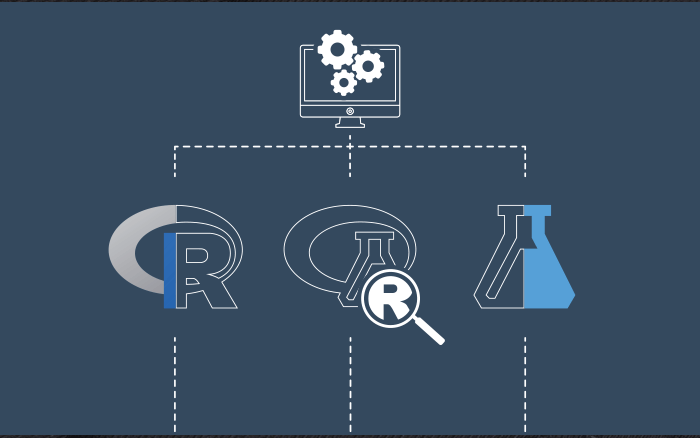
(R Tutorials for Citizen Data Scientist)
As a convention, we will start learning R programming by writing a “Hello, World!” program. Depending on the needs, you can program either at R command prompt or you can use an R script file to write your program. Let’s check both one by one.
R Command Prompt
Once you have R environment setup, then it’s easy to start your R command prompt by just typing the following command at your command prompt −
$ R
This will launch R interpreter and you will get a prompt > where you can start typing your program as follows −
> myString <- "Hello, World!" > print ( myString) [1] "Hello, World!"
Here first statement defines a string variable myString, where we assign a string “Hello, World!” and then next statement print() is being used to print the value stored in variable myString.
R Script File
Usually, you will do your programming by writing your programs in script files and then you execute those scripts at your command prompt with the help of R interpreter called Rscript. So let’s start with writing following code in a text file called test.R as under −
# My first program in R Programming myString <- "Hello, World!" print ( myString)
Save the above code in a file test.R and execute it at Linux command prompt as given below. Even if you are using Windows or other system, syntax will remain same.
$ Rscript test.R
When we run the above program, it produces the following result.
[1] "Hello, World!"
Comments
Comments are like helping text in your R program and they are ignored by the interpreter while executing your actual program. Single comment is written using # in the beginning of the statement as follows −
# My first program in R Programming
R does not support multi-line comments but you can perform a trick which is something as follows −
if(FALSE) { "This is a demo for multi-line comments and it should be put inside either a single OR double quote" } myString <- "Hello, World!" print ( myString)
[1] "Hello, World!"
Though above comments will be executed by R interpreter, they will not interfere with your actual program. You should put such comments inside, either single or double quote.
Disclaimer: The information and code presented within this recipe/tutorial is only for educational and coaching purposes for beginners and developers. Anyone can practice and apply the recipe/tutorial presented here, but the reader is taking full responsibility for his/her actions. The author (content curator) of this recipe (code / program) has made every effort to ensure the accuracy of the information was correct at time of publication. The author (content curator) does not assume and hereby disclaims any liability to any party for any loss, damage, or disruption caused by errors or omissions, whether such errors or omissions result from accident, negligence, or any other cause. The information presented here could also be found in public knowledge domains.
Learn by Coding: v-Tutorials on Applied Machine Learning and Data Science for Beginners
Latest end-to-end Learn by Coding Projects (Jupyter Notebooks) in Python and R:
All Notebooks in One Bundle: Data Science Recipes and Examples in Python & R.
End-to-End Python Machine Learning Recipes & Examples.
End-to-End R Machine Learning Recipes & Examples.
Applied Statistics with R for Beginners and Business Professionals
Data Science and Machine Learning Projects in Python: Tabular Data Analytics
Data Science and Machine Learning Projects in R: Tabular Data Analytics
Python Machine Learning & Data Science Recipes: Learn by Coding
R Machine Learning & Data Science Recipes: Learn by Coding
Comparing Different Machine Learning Algorithms in Python for Classification (FREE)
There are 2000+ End-to-End Python & R Notebooks are available to build Professional Portfolio as a Data Scientist and/or Machine Learning Specialist. All Notebooks are only $29.95. We would like to request you to have a look at the website for FREE the end-to-end notebooks, and then decide whether you would like to purchase or not.